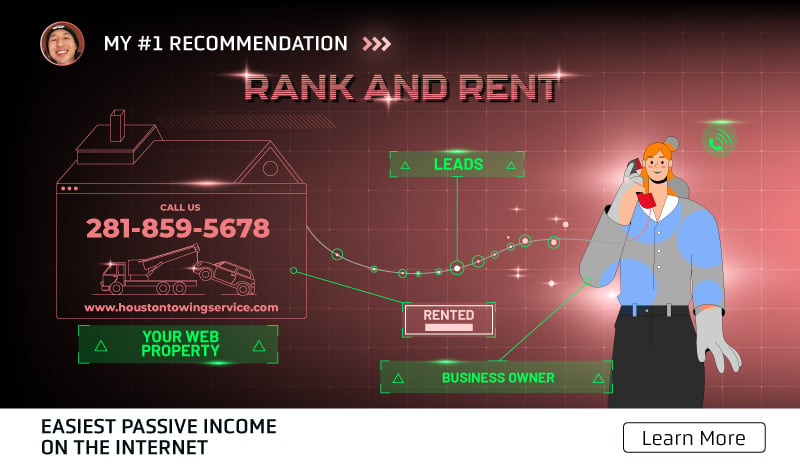8 Steps To Make Money On Etsy With Canva
Updated On

The 8 steps to make money on Etsy with Canva are:
- Create your Canva account
- Conduct market research to determine what digital products are most popular
- Choose a profitable and interesting niche
- Research what your target audience wants, depending on the Canva product
- Decide exactly what kind of product you plan to create
- Set up your Canva and Etsy accounts
- Create or outsource your digital products on Canva
- List your Canva products on Etsy
Making money on Etsy with Canva means tapping into a market that sees millions of shoppers searching for unique and personalized items. With over 81.9 million active buyers according to Backlinko, Etsy presents a lucrative opportunity for those who want to monetize their Canva designs and templates. You can make $500 or more per month in passive income with this business model.
Sellers like Dayeeta Bera have achieved 17,110 sales for printable planners since starting her Etsy store PlannersbyBee in 2021. She ventured into selling digital products on Etsy while still a college student, and now runs her ecommerce shop independently. Her first products were academic planners but she soon expanded her offers to include digital worksheets, ebook templates, and Reiki forms.
However, many sellers’ success on Etsy has led to a crowded marketplace. With thousands of new shops opening each year, standing out from the crowd requires more than just attractive designs. It demands a strategic approach to marketing and shop management. You also need to spend at least $50 and $150 a day on ads so your products stay visible. This investment is not always effective as Etsy prioritizes top sellers who have been on the platform for longer.

A beginner Etsy seller on Reddit noted that most digital products being sold on Etsy are priced at $2 to $3. They estimate that you need to sell at least 2,500 per month or 30,000 per year to reach the $5,000 monthly profit many sellers claim to make. They note that this seems almost impossible for smaller stores. Many of these don’t survive the increased level of competition and fail to make any sales.
This guide will outline the steps to launching and growing your Etsy shop to sell Canva templates. We’ll also talk about the main challenges of selling on Etsy and if it’s still a worthwhile business model.
1. Create Your Canva Account.
Creating an account on Canva is free. You just need to sign up with your email address. The basic version is great for beginners. It already includes free images, graphics, and pre-made template designs.
If you want access to more features, you can pay $12.99 per month for Canva Pro. This version has a larger library of images and elements, advanced editing tools, and the ability to create and save your brand kit with logos, colors, and fonts. Upgrading to Canva Pro can help improve the quality and uniqueness of your templates. It can be a good investment if you’re serious about selling on Etsy.
2. Conduct Market Research to Determine What Digital Products Are Most Popular.
To conduct market research for popular digital products, start by browsing through Etsy to see which types of digital products are currently trending. Focus on categories like printables (calendars, planners, checklists), digital art (illustrations, quotes), and educational materials (e-books, tutorials).
You can use Etsy’s search bar to explore different keywords related to your interests and see how many results appear for each term. Next, check out the number of sales and reviews on top-listed items to gauge their popularity and customer satisfaction. Pay attention to what customers are saying in the reviews to understand what they appreciate and what might be lacking. Tools like EtsyRank or Marmalead can help you analyze market trends and track which keywords lead to the most successful products.
3. Choose a Profitable and Interesting Niche.
Selecting a profitable niche is about finding a specific market segment that has a high demand but not oversaturated with competitors. Focus on areas you are knowledgeable about or interested in. This will make the design process more enjoyable and your products more authentic.

Research popular categories on Etsy to identify what shoppers are looking for. Some examples are wedding stationery or educational printables. You can also consider seasonal trends, like Halloween and Christmas inspired designs, so your niche stays relevant.
According to Etsy’s Marketplace Insights Report, there’s a 206% search increase for the keyword “monthly budget.” This means there’s also a high sales potential in the Personal Finance Templates category.
4. Research What Your Target Audience Wants, Depending On the Canva Product.
Find out what your target audience actually wants by checking existing Canva templates for sale. This also helps you avoid overlaps and spot fresh opportunities for your designs. Start by searching Etsy for Canva templates similar to what you plan to offer. Look at the best sellers and see what makes them popular.
For example, if you find that minimalist resume templates are getting high sales volumes, it means there’s a growing demand from customers for this kind of product.

However, don’t just follow trends. Look for areas that might be underserved. Maybe there’s a demand for niche-specific templates, like those for pet groomers or yoga instructors.
Understanding the current market will guide you in making templates that stand out and cater to specific needs. The key is to offer something unique that still meets a clear demand.
5. Decide Exactly What Kind of Product You Plan to Create.
Consider what customers in your chosen niche might need, such as social media graphics, resume designs, or invitation cards. Keep in mind the level of complexity you’re comfortable designing.

Start out with simple designs that won’t take too long to make on Canva. You can also make your templates customizable so customers can easily tweak them to fit their own brand or personal style.
9 Popular Digital Products to Make Money On Etsy With Canva?
- Photography Prints: To sell photography prints on Etsy , create unique and high-quality images, set up an attractive shop, and know your audience. Using Etsy’s search engine optimization (SEO) is important to help people find your prints. You should also promote your work on social media and provide good customer service.
- Printify Shirts: To sell shirts on Etsy using Printify , you should first choose a niche that people are interested in and understand your target market. Integrate your Etsy shop with Printify, create attractive designs, and set prices that make sense. After creating your products, list them on Etsy. Focus on making your product details clear and appealing.
- Digital Downloads: To make money with digital downloads on Etsy , start by picking a niche that people want. Then, set up your Etsy shop for digital products and create your digital items. It’s important to price them right and try to get good reviews from customers. You should also use Etsy’s search engine optimization (SEO) to help people find your products easily.
- Customizable Templates for Social Media: Design templates on Canva for Instagram posts, stories, Facebook covers, and Pinterest pins that let customers to personalize text, colors, and images. In Canva, use the dimensions specific to each platform and incorporate layers and grids that users can easily modify.
- Printable Planners and Journals: Create detailed planners, journals, or calendars that feature aesthetic designs and functional layouts. Include a variety of templates for daily, weekly, and monthly planning. Use Canva’s grid and text tools to make the templates both beautiful and practical.
- Wedding Invitation Suites: Design cohesive wedding invitation suites that include invitations, save-the-dates, RSVP cards, and thank-you notes. Make each set are popular thematic and consist. You can incorporate customizable elements so clients can add their own personal touches.
- Branding Kits for Small Businesses: Branding kits include logo designs, color palettes, and typography sets tailored for small businesses. Make each element in your templates versatile to different formats and media. You can also provide a guide on how they can use each aspect of the branding kit.
- Educational Materials and Worksheets: Create educational materials and worksheets focusing on specific subjects or broad educational themes. These are popular among teachers, homeschooling parents, and educational organizations. Incorporate engaging designs and interactive elements where possible.
- Art and Illustration Downloads: You can create original digital art and illustrations using Canva’s drawing and painting tools. Make sure that all images used are high-resolution and provide value for different uses, such as home decor or branding.
6. Set Up Your Canva and Etsy Accounts.
To sell on Etsy, you’ll need to create a seller account. Go to Etsy.com and sign up. You’ll be prompted to set up a shop and choose a name. Fill in all the details like your payment information, how you’ll pay your Etsy fees, and set up billing. Etsy Payments is available in most countries and it’s also the preferred payment method for customers.
Etsy will also ask about your shop’s preferences, such as language, currency, and the country you’re based in. Make sure your shop’s profile is complete, with a logo and a banner to make a good first impression. Write a clear and concise shop announcement and policy section so buyers know what to expect.
7. Create or Outsource Your Digital Products on Canva.
You can create digital downloads to sell on Etsy using Canva. Go to your Canva account and click ‘Create a Design.’ Then search for the type of template you want to create. You can also set your own dimensions for the design.
Wait for it to load and start adding your text, graphics, or images. Focus on quality and originality. Use a mix of free and premium elements if you have Canva Pro to add value.

Once you’re done with your first design, you can create a variety of other templates within your niche, from planners to business cards. Your designs should look good on screen and when printed since some users might need them for physical materials. Remember to keep designs versatile and easy to customize, as this is often a key selling point for Etsy customers. Update your template offerings based on customer feedback and trends. This will keep your shop fresh and encourage repeat customers.
Another option is to outsource your designing tasks to a third-party graphic designer. Upwork and Fiverr and good platforms to look. You post your offer, how many designs you need, and negotiate with the freelancer. When you sell Canva templates on Etsy, you can’t upload the actual design file. Instead, provide a link so customers can edit the template in their Canva account.
To share your design, go to the top right corner in Canva, click ‘Share’, and then select ‘Template link’ to copy the shareable link. This link allows customers to create a copy of your design in their account. Then, create a PDF that includes this template link. You can also add your shop name and instructions for using the template. This PDF is what you’ll upload on Etsy since you can’t attach the actual Canva link on your product listing.
8. List Your Canva Products on Etsy.
Log into your Etsy account and go to the ‘Shop Manager’. Click on ‘Add a listing’ to start the process. Upload high quality images of your template designs as product photos. Then attach the PDF link you made earlier.

It’s important to set a fair price for your templates, considering the effort you put into creating them and the going rate for similar products. Prices might range from $5 to $30 or more, depending on the complexity and demand for the type of template.
To improve your product’s visibility, add relevant keywords to your product title and description. If you’re selling a digital planner, add keywords like “undated digital planner” or “digital planner template.”
5 Pro-Tips to Make Money on Etsy With Canva
- Design Unique And High-Quality Graphics: To make your Canva designs stand out on Etsy, they need to look unique and professional. Focus on elements that set your work apart, like incorporating your own artwork or using unique color combinations. If you’re using Canva Pro, you can choose from thousands of exclusive images, illustrations, and graphics. Pay attention to the layout and composition so your design is polished and cohesive. Pick easy-to-read fonts and high-resolution images.
- Maintain Consistency In Branding: Your brand is the entire experience a customer has with your Etsy shop. You need to keep everything consistent including your color palette, logo, style of graphics and even the tone of your product descriptions. Design your shop banner, product images, and promotional graphics with a consistent look and feel. Consistency builds trust, portrays professionalism, and ultimately can lead to increased sales.
- Allow Customization Offers: According to Etsy’s seller handbook, 25% of sales on Etsy include a request to personalize an item. This means that customers are looking for ways to customize the products they buy. Canva’s user-friendly interface makes it easy to design templates that you can offer as customizable options, whether it’s adding a name to a print, choosing specific colors for a design, or letting customers decide on a pattern arrangement. By providing these personalized choices, you not only meet the individual needs of your buyers but also enhance their shopping experience. This can lead to potential repeat business and positive reviews.
- Ensure High-Resolution Files: Always opt for high-resolution exports to prevent blurring and pixelation. This helps maintain the sharpness and detail of your Canva designs, whether printed or viewed digitally. Remember to check the settings before exporting your final design so they meet the standard printing size requirements. It’s also a good idea to provide instructions on how to access and modify the design files in Canva. Keep file sizes manageable so it’s easier to download without compromising on the quality of the graphics.
- Provide Clear Licensing Terms: When you create designs on Canva to sell on Etsy, it’s important to have clear licensing terms for your buyers. Define what they can and cannot do with the design they purchase. This depends on the type of Canva templates you’re looking to sell. Templates like wedding invitations or planners work best for personal projects, while others can be used for commercial purposes like social media marketing materials. Clear and concise licensing terms protect both you and the buyer. It ensures your designs aren’t misused and sets clear expectations for the buyer from the outset. When using Canva’s assets, also make sure you’re adhering to Canva’s licensing agreements. Being transparent about licensing can build trust with your customers and lead to better reviews and repeat business.
Can You Really Make Money on Etsy with Canva?
Yes, you can really make money on Etsy using Canva by creating and selling digital products like templates for invitations, resumes, or social media posts. Some sellers like Brock Hamilton of Mug Moguls claim that you can make $1,500 to $2,500 per week from Canva-created designs. However, this income level requires consistent effort in creating high-quality, in-demand templates. You also need effective marketing and excellent customer service to maintain a good shop reputation.
Despite some sellers’ success stories, not everyone will earn large amounts from this business model. Success on Etsy using Canva depends on the niche’s competitiveness, the uniqueness and quality of your designs, and your ability to market your shop. There’s no guarantee of a steady income, especially when starting out. It also takes time to build up your shop and customer base.
It’s allowed to make money on Etsy with Canva as long as you follow the terms of service for both platforms. For Etsy, you need to abide by their Seller Policy and House Rules. Digital products should be listed in the appropriate category. They should be your original content or you need to have the commercial rights to sell them. It also helps to review Etsy’s Intellectual Property Policy so you don’t unknowingly violate their terms and get your shop suspended.

Canva also has specific licensing terms, especially if you’re using free or paid elements in your designs. Some images and graphics require specific licenses for commercial use. For example, you can use Canva Pro elements in your templates to sell on Etsy as long as it’s shared as a template link and not in JPEG or PDF. However, you can’t sell existing Canva templates and elements as is.

You should use Canva to make money on Etsy because Canva makes designing easy. The platform lets you create items like printables, invitations, or graphics even if you’re not a professional designer.
Since Canva has free tools and templates, it reduces costs from making a physical product yourself or sourcing from manufacturers. You can also customize your designs on Canva to fit what buyers want. In Etsy’s Annual Report, there are 95.1 million active Etsy buyers. This means there’s a large potential market for Canva templates and digital products on the website.
How Much Money Can You Make On Etsy With Canva?
You can make $1000 to 2000 per month on Etsy with Canva. Other shops that have been around longer or have a lot of top-selling templates can make up to $20,000 or more per month.
Etsy seller Jessa Bellman runs an Etsy store called Brand Sugar that sells Canva templates and printables. She reported making $45,200 in her first year. This means that her monthly sales run around $3,750.

Another Etsy seller, Brandon Timothy, runs multiple Etsy stores. He reports making $19,700 from selling Canva templates. This already includes in the amount he pays for Etsy fees and ads.

However, these figures are not typical for all sellers. Achieving high sales and income with this model isn’t as easy as it seems. You need strategic planning, excellent customer service, and ongoing effort.
An anonymous seller shares that they could only make $1,000 per month from their Canva templates on Etsy after years of trial and error.

The market for digital products on Etsy is highly competitive. You need to invest time in learning Etsy’s search engine optimization to increase visibility. And since digital product listings can remain active with no need to replenish stock, the market can become saturated. This makes it harder for new shops or products to gain traction.
4 Challenges On Making Money On Etsy With Canva
- Etsy Marketplace Is Highly Competitive: Etsy is saturated with many sellers offering similar Canva templates and designs. New sellers might find it hard to make their products visible. Customers can easily overlook new listings without established reviews or sales history.
- Etsy Customers Have Diverse Customization Request: Etsy shoppers value uniqueness and often have specific requirements or visions for their purchases. They might be interested in your Canva template, but they might want colors, elements, or layouts tweaked to fit their personal or business brand. While some changes are easy and quick, others can be time-consuming and require a complete redesign and modifications.
- Etsy Sellers Can Pressure You In Pricing: There’s always an Etsy seller who’s willing to undercut prices and offer similar Canva templates for a fraction of the cost of yours. This “race to the bottom” in terms of pricing can make it difficult for designers who invest significant time and effort into creating high-quality templates. You are caught between maintaining their price and potentially losing customers or lowering prices that can erode profit margins and undervalue their work.
- Etsy Makes It Hard to Maintain Consistency And Quality: While Canva provides an array of tools to create great designs, it’s your responsibility to produce and maintain high standards across all listings. If a buyer loves one product from your shop, they expect the same level of quality in your other listings. As the Etsy marketplace grows, buyers have higher expectations. They look for designs that not only stand out visually but are also functional and user-friendly.
Conclusion: Why Local Lead Generation is Better Than Making Money on Etsy With Canva?
While making money on Etsy with Canva offers a creative outlet and an opportunity for passive income, local lead generation stands out for several key reasons. Firstly, local lead generation can potentially offer a more consistent stream of income. By helping local businesses attract customers, you place yourself in a critical role that leads to long-term business relationships. Secondly, unlike the saturated market of Etsy, where sellers often find themselves in intense pricing battles, local lead generation caters to a diverse set of industries with less direct competition.
In local lead generation, you create websites that target specific local services and optimize them to rank high in search engines. These websites then attract visitors looking for these services. You collect their information like email addresses and phone numbers as leads. Then you sell these leads to local businesses looking for new clients. This creates a direct revenue stream where you consistently earn between $500 to $2,500 per month, depending on the industry and local demand. This model provides a high return on investment, leveraging free traffic from search engines to generate a steady flow of income with minimal ongoing maintenance.
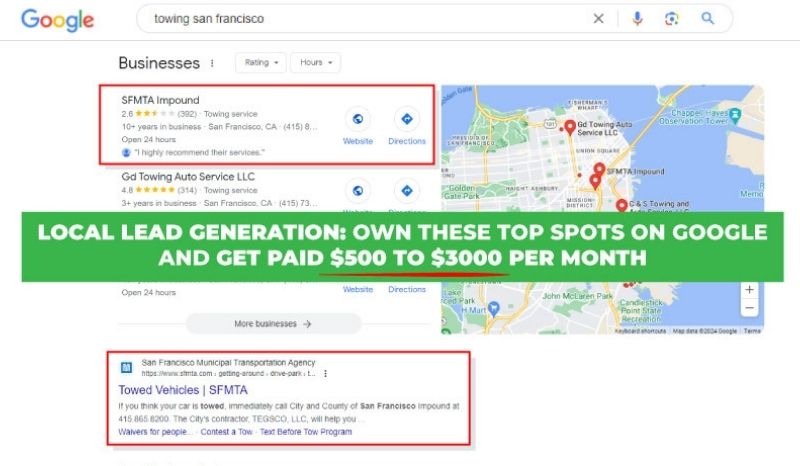
While Canva templates on Etsy require regular updates to meet ever-changing design trends, the principles of lead generation remain relatively constant. For those seeking stability, scalability, and a direct impact on local businesses, local lead generation presents a more lucrative and sustainable option.

Follow Me
Ippei Kanehara
Founder/CEO
$52K per month providing lead generation services to small businesses
Ippei.com is for digital hustlers, industry leaders and online business owners.
His #1 online business recommendation in 2024, is to build your own lead generation business.