How to Create Digital Printables to Sell? 20 Ultimate Steps to Kickstart 2024 Profitability

To create digital printables to sell, here are the first 10 steps to help you get started:
- Identify profitable niche
- Conduct market research
- Select design software
- Decide what type of digital printables
- Design your printables
- Plan your layout
- Choose color scheme
- Pick legible fonts
- Insert graphics and illustrations
- Create editable elements
According to CNBC, a digital printable is a digital file intended for printing. It can be used at home or through a professional printing service. Users can download these files and print them. This means you can make actual copies of things like art, planners, invitations, stickers, worksheets, and more. Digital printables are popular because they’re super convenient and flexible. You can print them whenever you want and as many times as you need.
Sandra Di shares her success story of making $11,000 selling basic digital products on Etsy. She emphasizes the importance of choosing a niche to avoid saturation. Sandra also shares how to create digital products. This includes design inspiration and using Creative Fabrica for graphics. She also shares how to promote products through Pinterest to drive traffic to the Etsy shop.
Makayla Piluso, also known as Money with Mak on YouTube, is also an Etsy seller of digital printables. She shares how she made $70,000 from it. Makayla demonstrates creating digital downloads using Canva. She showcases how to design a planner and an art print. She also highlights the low cost of starting this business and recommends Etsy.
Making and selling digital printables is a great opportunity for new entrepreneurs. It can be a rewarding online business, especially if you have creativity and a niche market. But, it would be tough to start this online business in 2024. This is because there are so many other people already doing it.
In this article, we’ll guide you through the 20 ultimate steps to help you start making money with digital printables.
20 Steps on How To Create Digital Printables To Sell In 2024
Step 1: Identify Profitable Niche

Identifying a profitable niche for digital printables means matching what you like with what people want and what others offer. The best strategies for niche research are:
- Research trends and popular topics within your interests
- Analyze keywords and search volume using tools like Google Trends and Keywords Everywhere
- Explore online communities and forums related to your niche
- Conduct competitor analysis to understand what’s working in the market
- Useful tools for niche research include Google Trends, SEMrush, and Reddit.
One potentially profitable niche is wellness and self-care. You could create printables like:
- Planners
- Trackers
- Journal pages
These can be tailored to mental health, mindfulness, and personal development. Other profitable areas include fitness, gratitude, and hobbies. Also, customized to certain groups, such as Bullet journal enthusiasts or eco-conscious individuals.
Why Identifying a Profitable Niche is Essential
Identifying a profitable niche is essential in determining what digital printables to sell. It allows you to target a specific audience with tailored products. When understanding customer needs and preferences within a niche maximize sales potential. It also fosters brand loyalty, ultimately driving business success in the digital marketplace.
Step 2: Conduct Market Research

Conducting market research for printables involves identifying market gaps. This means understanding unmet consumer needs. Maximize the data gathered to check competitiveness and profitability. This guides you in customizing printables to meet the market demands of your niche.
You can also do market research to find out what’s popular and what people like, then use websites like:
- Etsy
- Reddit/Quora
- Social media
These platforms provide details on other businesses that sell similar products. They include how much they charge and what customers think of their products. They cover everything from the most popular items to the ones that aren’t as popular.
Step 3: Select Design Software

Select graphic design software that provides both versatility and user-friendly features for printables. These tools have different features for pictures, fonts, and other design elements that match your needs. Also, think about the file type and how clear the image is when printing so your prints look their best.
It’s important to tailor the software choice to your specific needs, ensuring compatibility with your printable designs.
What Are The Best Tools For Creating Digital Printables To Sell?
- Adobe Creative Cloud (Adobe Illustrator, Photoshop): Adobe Illustrator is excellent for creating vector-based designs, while Photoshop is versatile for raster graphics. These tools provide advanced features for professional designs.
- Canva: Canva is a user-friendly online design tool that offers a variety of templates and elements for creating digital printables. It’s suitable for beginners and those who don’t have advanced design skills.
- Inkscape: A free, open-source vector graphics editor that’s powerful for creating scalable designs. It’s a good alternative to Adobe Illustrator for those on a budget.
- GoodNotes or Notability: If you’re creating digital planners, GoodNotes and Notability are popular platforms for users who want to use your printables on their tablets or other devices.
- Procreate: An iPad app primarily for digital illustration and painting, which can be used for creating unique digital planner elements.
- Adobe Acrobat Pro DC: Useful for creating interactive and fillable PDFs. This can be for planners, worksheets, and other printables that users may want to customize.
- PDFEscape: A free, web-based PDF editor that allows you to create and edit PDFs, making it suitable for simple printables.
Step 4: Decide What Type of Digital Printables You Want to Create and Sell

When deciding what digital printables to make, think about these popular categories:
- Art Prints: Watercolor paintings, illustrations, and digital art
- Planners and Organizers: Daily, weekly, or monthly planners, goal-setting worksheets, and meal planners and grocery lists
- Stationery: Greeting cards on various occasions, note cards and letterheads, printable envelopes
- Educational Materials: Flashcards for different subjects, worksheets for learning and practicing, and educational posters
- Party Decorations: Printable invitations, banners and garlands, cupcake toppers and party favors
- Home Decor: Wall art and posters, seasonal decor items, and quote prints for framing
- Digital Stickers and Clipart: Cute illustrations and icons, sticker sheets for digital planning or crafting
- Business and Blogging Tools: Business card templates, blog post planners, and content calendars
- Photography and Printable Bundles: Digital photo overlays, collage sheets
Step 5: Design Your Printables
There are 3 key strategies for designing digital printables:
- Modifying an existing design
- Creating digital printables from scratch
- Hiring a graphic designer

Change Existing Design
To update a design for printables, first, pick a theme that matches who you’re making it for or what you’re using it for. Then, find a template online that fits well and tweak it using graphic design tools.
Customize colors, fonts, and images to match your brand and tailor the content to your needs. You may add personal touches, like names or dates, for engagement. Maintain consistency in design elements to achieve a cohesive look. This process ensures appealing output and brand alignment.
Create Digital Printables from Scratch
Creating digital printables from scratch involves several key steps. First, define the purpose and audience to guide your design choices. Begin with rough sketches, considering layout and structure.
Pick a design tool that fits what you know and what you need. If you’re not used to fancy design software like Adobe Illustrator or InDesign, you can use simpler ones like Canva Pro or Microsoft Office.
It’s all about what works best for you! Establish a simple structure, dividing the printable into sections with a thoughtful hierarchy.
Hire a Graphic Designer
To find a graphic designer, first, jot down what you need for your project, who you’re trying to reach, and what style you like. Then, look for designers on sites like Upwork or Fiverr, or see if anyone you know can suggest someone good. Share useful materials like logos, images, and written content. Also, explain what you want your design to look like and when you need it done.
Collaborate closely with the designer, offering constructive feedback throughout the process. Once you’re done with the design, take a good look for any mistakes and make sure the files are available for printing or sharing online. Doing this step by step makes it easier to find a graphic designer and work well together.
Step 6: Plan Your Layout
When planning the layout for digital printables, prioritize aesthetics to engage users effectively. Begin with a clean and organized design. Emphasize a visually appealing color scheme and fonts that enhance readability. Incorporate white space strategically to avoid overwhelming the viewer.
Another thing is to consider a responsive design for various devices to enhance accessibility. Use interesting visuals and graphics to capture attention.
Adobe highlights that 38% of users disengage with unattractive layouts. That’s why, focus on creating an appealing and cohesive design for audience engagement.
Steps 7: Choose Color Scheme

When picking colors for your design, consider who will see it, what emotions colors evoke, and how they’ll grab people’s attention. For print, remember RGB is for screens, and CMYK is for printing. Design in RGB first, then check in CMYK to ensure it looks right when printed.
Color is super important when it comes to choosing what to buy. Colorlib reveals that between 62% to 90% of the time, people decide if they like something based on its color.
So, when a company designs things like posters or logos for their brand, they have to pick colors carefully. It’s not just about looking nice. It’s also about making sure customers remember and like the brand.
Steps 8: Pick Legible Fonts
When picking fonts, make sure they’re easy to read. Think about who will be reading them and where they’ll be used. If people can’t easily read the text, it won’t be as good for them, and the material won’t work as well.
According to Linearity, over 50% of Fortune 500 companies choose custom fonts for distinct brand identity. In ecommerce, over 65% of top sites use custom fonts for branding.
Steps 9: Insert Graphics and Illustrations

To insert graphics and illustrations, designers typically use Canva Pro and Adobe Photoshop. This ensures visually appealing and informative digital printables that resonate with the audience. Inserting graphics in digital printables are essential for visual appeal and conveying message.
Colorlib notes that 80% of small businesses think design is important for branding and marketing. And more than half of marketers, around 50.5%, say that visual content is super important too. Engaging visuals captivate the audience’s attention, especially for digital printables.
Steps 10: Create Editable Elements
To create editable elements for digital printables, use graphic design software like Adobe Illustrator or Photoshop. Use text and shape tools to make areas editable. Save the file in a format compatible with editing software like PDF or PSD. Ensure to embed fonts and provide clear instructions for users on how to edit.

To make printables editable with Canva templates, follow these steps:
- Use a template and add your own months or content.
- Download the first page as a PDF file.
- Use a PDF editor like pdfescape.com to add form fields such as text boxes and check boxes.
- Save other pages as images.
- Add images to the PDF one by one in the PDF editor.
- Customize the form fields, including text box size, alignment, visibility, and font size.
Creating editable elements for digital printables enhances user engagement and personalization. This allows you personalize things like planners or invitations to match your needs.
Step 11: Ensure Resolution and File Format

When making digital printables, check two things: resolution and file format. Resolution affects how clear and sharp your print will be. Higher resolution means clearer prints. So, always make sure you’ve got these right to get the best quality prints. Common print standards recommend a least 300 dots per inch (DPI) for optimal results.
Picking the right file type, like JPEG or PNG, really matters for your pictures. It impacts how good they look when printed. You want a format that keeps colors bright, details sharp, and makes the print look pro. This way, the result turns into a great-looking physical print without any issues.
Step 12: Print Testing
Testing printing for digital printables ensure they look good when they’re printed out. To do this, you have to make real copies of the digital files using different printers and paper. This helps to check if everything looks right and if the colors match what you see on your screen.
It’s important to make sure that the text, pictures, and other design elements show up well and are easy to read. This way, you can catch any problems before you print a lot of copies.
Step 13: Make Your File Organized

To make your files organized, create folders for each sections of your projects. This include pictures, writing, and extra materials. Then, inside these folders, sort your files by what type they are. It’s important to clean up any files you don’t need anymore.
Another key step is naming your files. Using the same style for naming will help you know which version is the latest. This prevents mix-ups, making your work easier and more organized.
Step 14: Be Mindful Of Copyright and Licensing
When using images, fonts, or graphics in printables, be mindful of third-party assets. Obtaining the rights or licenses is vital to prevent copyright infringement. To become mindful of copyright and licensing, educate yourself on intellectual property laws. Understand the terms of use for any assets you incorporate into your printables.
Printify emphasizes how important it is to respect intellectual property rights of creators. This means only using designs and images that you’re allowed to use. Copyright and licensing protect creators and make sure they get paid for their work.

Here’s a good example: Canva has rules about how you can use their designs. Canva explained that it’s okay to use their designs to sell things as long as they’re your own. Now, Canva has clearer rules about which products you can use their designs for.
Step 15: Have Your Own Version Control
To create your own version control, begin by giving each of your files a number or date. This helps you keep track of which version is the latest. Every time you make changes, update the number or date accordingly.
Also, make a document or spreadsheet where you can list all the changes you make to your files. This way, you’ll have a record of every revision you’ve made. Using version control keeps everything organized to avoid confusion or make mistakes.
Step 16: Determine Your Pricing Strategy
When figuring out how much to charge for your digital printables, add up all the costs. This include designing, platform fees, and getting your products out there. Look at what your competitors are charging so you can set your prices at a similar level. Think about how special and useful your printables are to decide their price. Try to find a sweet spot where your prices are fair but profitable.
Keep an eye on what’s going on in the market and how much things are costing you, so you can change your prices if you need to.
Step 17: Set Up an Online Store
To set up an online store for digital printables, follow these steps:

- Choose a reliable e-commerce platform like Shopify or Etsy.
- Create an account and customize your store’s design to reflect your brand.
- Upload your digital printables, ensuring high-quality images and accurate descriptions.
- Set prices for your products and configure shipping options if applicable.
- Implement secure payment gateways like PayPal or Stripe.
- Optimize your store for search engines with relevant keywords and meta tags.
- Market your store through social media, email campaigns, and collaborations.
- Provide excellent customer support to enhance customer satisfaction and retention.
- Regularly update your store with new products and promotions to attract repeat customers.
- Track analytics to track performance and make necessary adjustments for growth.
What Are The Best Platforms To Sell Digital Printables?
Some of the best platforms in selling digital printables include:

- Etsy: Etsy is a well-known marketplace for handmade and vintage items, but it also supports digital downloads , including printables. It has a large audience of buyers interested in unique and creative products.
- Gumroad: Gumroad is like a virtual store for creative people. It helps them sell things they make online, like art or music, straight to their fans. It’s easy to use and lets you make your own product pages look cool. Plus, you can choose how much to charge for your stuff.
- Shopify: Shopify is an e-commerce platform that allows you to set up your own online store. You can use various apps and integrations to sell digital products, including printables.
- Sellfy: Sellfy is a platform designed specifically for selling digital products. It supports digital downloads and offers tools for marketing and promoting your products.
- Creative Market: Creative Market is a marketplace for design assets, including digital printables. It has a community of designers interested in creative content.
Step 19: Promote Your Digital Printables
Promoting your digital printables effectively involves leveraging various channels and strategies:
- Social media
- Email marketing
- Content marketing
- Paid advertising
- Online marketplaces
Step 20: Start Selling Your Digital Printables

To begin selling your digital printables, first, make a variety of cool designs. Then, make them look really good with nice pictures and interesting descriptions. Once your designs are all set, price them fairly. You can also offer special deals like for items left in carts, or for favorite designs.
Can You Really Make Money From Digital Printables?
Yes, you can make money from selling digital printables, especially if you already have an existing audience. But there are also instances where a seller started with no experience selling this type of product yet able to earn a profit in a short period .

Take Shelly Stern, for example. In a Quora post, she began selling digital printables on Etsy in January 2019 and made money within a few months. She found that picking popular printable items and understanding Etsy’s rules were key to her success. But here’s the thing: Shelly had a harder time selling stuff on her own website. She learned that using big platforms like Etsy helped her get noticed more.
Her experience shows that you can make money by selling digital printables online. But, your success depends on what you’re selling, where you’re selling it, and how well you market it.

Sandra Di shares her experience with how she earned $11,000 after selling digital printables on Etsy. She tested many platforms and identified four AI tools that create high-quality artwork.
Sandra says to always check what’s popular on sites like Etsy before making your printables. She also stresses the importance of marketing and creativity to boost sales.
Is Creating Digital Printabels To Sell Profitable?
Yes, creating digital products to sell is profitable if you can identify a niche market with a demand for the type of digital printables you are offering. Additionally, your success depends on the quality and uniqueness of your designs, effective marketing strategies, and the platforms you choose to sell them on.

Rachel Jimenez shares her journey in selling printables and earned $9,500 a month in Business Insider. She started blog and Etsy store courses in 2019. Initially pursued the side hustle for fun but put it on hold because of work and personal commitments. During maternity leave with the second child, she focused on the Etsy store, left the university job in June 2021, and adopted a growth mindset.
Rachel embraced a customer-first approach, learned from successful sellers, continuously tested and adapted strategies, leading to significant sales growth on Etsy from $42 a month in June 2020 to $14,842 by December 2020.
Creating valuable and visually appealing digital printables, such as planned templates, wall art, or custom designs, can attract a broad audience. Using online marketplaces, social media, and e-commerce platforms can help you reach potential customers and generate sales.
Consistent innovation, customer feedback incorporation, and building a strong online presence can further enhance the profitability of your digital printable business.
3 Major Struggles In Creating Digital Printables To Sell
1. Market Saturation in Niche Categories
Market saturation in niche categories is one problem when you decide to sell digital printables. When selling digital printables, focus on a specific niche (such as wedding invitations or planned templates).

A discussion on Reddit revolves around the competitiveness of selling digital prints on Etsy in 2023.

One user is curious about the market and asks fellow sellers about their experiences. NotElizaHenry notes that the market is highly saturated, emphasizing the importance of marketing and SEO, with the increasing influence of AI. Another user, highlights the prevalence of AI in the industry. User Opticalvelvet adds that despite having good designs and strong SEO, attracting potential customers doesn’t always translate to sales in this competitive environment.
When a niche category becomes saturated, it means that a significant number of businesses are already offering similar products or services. This high level of competition can pose challenges for a new business trying to establish itself. Customers have many options to choose from, making it harder for a newcomer to attract attention and stand out.
Entering a competitive market and standing out requires careful planning and innovation. Create unique, high-quality products, use effective marketing, and establish a strong brand identity. While a saturated market presents challenges, doing thorough research, identifying gaps, and providing unique digital printables can lead to successful entry.
2. Piracy and Unauthorized Distribution
Piracy and unauthorized distribution pose a big problem for those making and selling digital printables. This issue affects content creators by making it harder for them to earn money from their digital products. When people share digital printables without permission, it reduces the potential income for creators, making it a threat to their financial sustainability.
To address this, find effective strategies to fight piracy, protecting the creators’ intellectual property and ensuring they receive fair compensation in the constantly changing world of digital content creation and distribution.
3. Seasonal and Trend-Dependent Sales
The market’s fluctuating demands and seasonal trends pose obstacles for sellers, affecting their ability to maintain consistent revenue. Adapting to changing consumer preferences and staying relevant in a dynamic market becomes crucial.
Effectively overcoming these challenges requires smart planning, ongoing market analysis, and a proactive stance to leverage emerging trends. Digital printable creators must balance creativity and market trends to tackle the seasonality and trend-driven sales nature in this competitive digital marketplace.
Why Creating Digital Assets is Far Greater Than Digital Printables?
Digital assets are more important than basic digital printouts. They can be owned or controlled by individuals, organizations, or entities. They also come in various forms, created, stored, and distributed electronically. Unlike simple digital printouts, digital assets are versatile.
According to WebFX, maintaining consistent brand identity is essential. Digital assets streamline this process by saving time, money, and space. Without these branding elements, it’s hard to find and use the right stuff, which could make your content not as good. Unlike digital printables, digital assets can make you money over time by letting people use them for a fee. So, they’re a smart choice for investing in the online world.
Unlike digital printables, which may have limited utility or appeal, digital assets have the potential to generate passive income streams through licensing, subscriptions, or sales, making them a more lucrative investment in the digital economy.
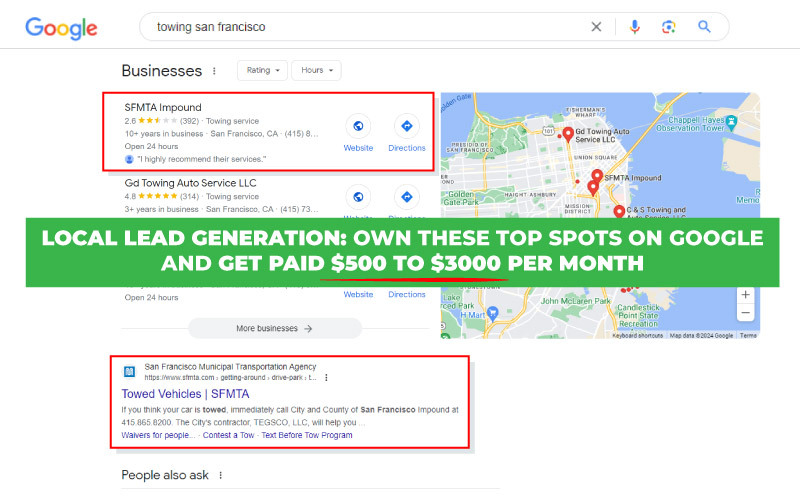
The local lead generation business model is a smart choice, harnessing valuable digital assets. It involves creating and optimizing websites for phone-based industries, which go beyond basic files to include multimedia and software. These assets make branding easier and save time and money.
This approach requires advanced skills like Google ranking and traffic generation, setting it apart from traditional businesses and ensuring long-term success. Local lead generation is also highly scalable and cost-effective, with one site potentially earning as much as a physical property investment. With a huge profit margin of 95%, it offers a sustainable business opportunity, without the burnout often seen in other digital ventures.
Ready to transform your digital assets into a thriving business? Explore the local lead generation program and discover the potential of valuable digital assets to build a successful online business.

Follow Me
Ippei Kanehara
Founder/CEO
$52K per month providing lead generation services to small businesses
Ippei.com is for digital hustlers, industry leaders and online business owners.
His #1 online business recommendation in 2024, is to build your own lead generation business.
