Omnichannel Lead Generation for B2C Businesses 2025 | 7 Strategies & How to Use Them
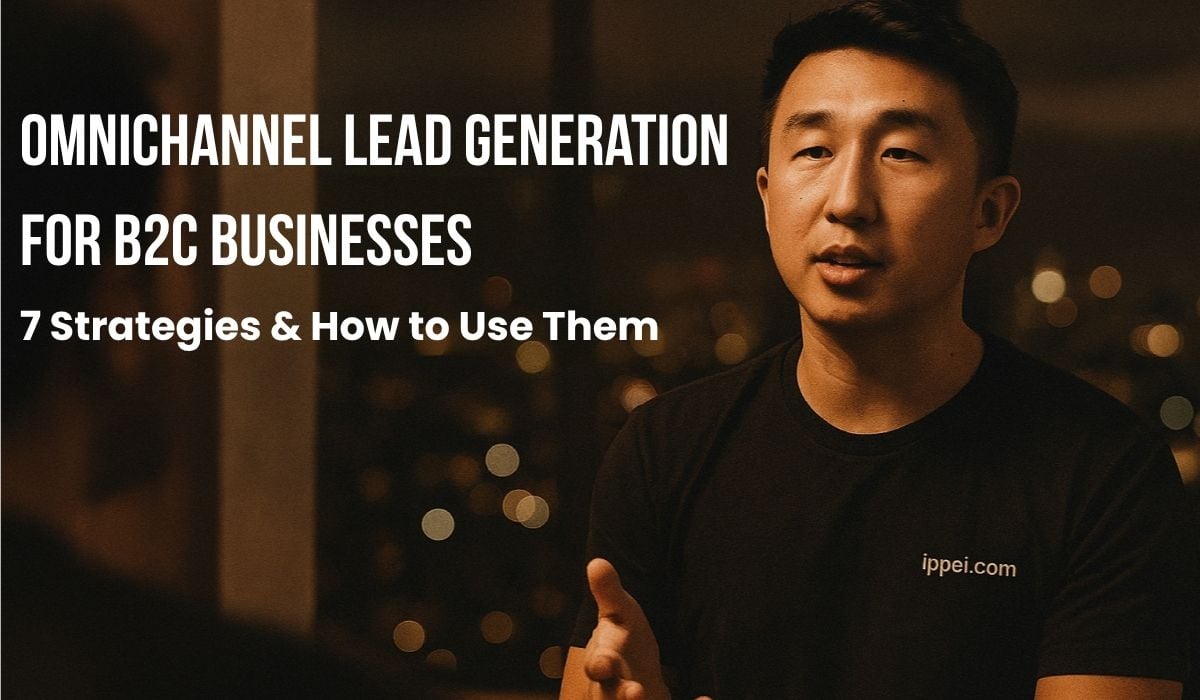
The omnichannel lead generation strategies for B2C businesses are:
- SEO
- Website and landing page optimization
- Email marketing
- Short-form videos
- Social commerce
- AI chatbots
- Workshops and educational events
Omnichannel lead generation uses multiple marketing strategies to attract and engage potential customers. All the channels should work together seamlessly to give people a consistent experience. So when someone finds you on social media, your website, email, or in person, they get the same message, feel, and brand.
Union Market reports that businesses with omnichannel lead generation have a 0.83% order rate. Compare that to single-channel campaigns that only have a 0.14% order rate. What’s more, 81% of US shoppers prefer to interact with a brand through several channels before buying (McKinsey). One Reddit user says they only buy from a website that shows a real street address or has a Facebook page that links back to the site.
You don’t need to use all the omnichannel strategies available. Quality and relevance are more important than quantity. Start with 3 to 4 channels, like a website, social media, and email, based on where your audience is and how they engage. As your business grows, expand into paid ads, influencer marketing, etc.
I’ve been doing lead generation for many years now. I help home service businesses find quality leads on Google. From my experience, local lead generation works the best. Here, I talk about 7 omnichannel lead generation strategies for B2C businesses. I go over traditional, social, next-gen, and offline strategies. I also detail the steps and provide statistics and a few examples.
1. SEO (Traditional Omnichannel Lead Generation)
SEO (Search Engine Optimization) is often the first encounter in a customer’s journey. For example, someone searches for “affordable wedding decor ideas” on Google. They find your blog, read it, and sign up for a limited-time wedding package offer. You then send them an email to book a consultation. Later, they purchase your full wedding setup service. This is an omnichannel lead generation strategy that started with SEO.
SEO is the process of making your website appear higher in search engine results, like Google. This way, more people find your business when they search for your products, services, or info. Some SEO principles, like using the right keywords, also work on platforms like YouTube or Instagram. Here is how to do SEO:
- Research relevant keywords. Find out what your ideal customers are searching for at each stage of their journey. For this, use tools like Google Keyword Planner, Ubersuggest, AnswerThePublic, or Ahrefs. Here are examples of search intents that match different stages in the buying process:
- Create valuable content. Write a blog post, an FAQ page, or a video script based on your keywords. These should end with a clear call to action leading to your omnichannel strategy’s next step. For example, add “Get a Free Quote!” or “Book a Consultation!” to get people to sign up for emails or visit another channel.
- Place your keywords naturally in your content. This includes blog text, titles, descriptions, captions, and hashtags. Don’t overload it with keywords. Keep it readable and helpful for your audience.
- Implement a cross-channel keyword strategy. Make the same content and use the same keywords across all your channels. This includes blogs, social media posts, email subject lines, video titles, etc…
- Make sure your website has good technical SEO. This covers site speed, mobile optimization, schema markup, and SSL certificates. You get these automatically if you use a reliable hosting or website builder.
- Focus on local SEO (for physical businesses). Set up your Google Business Profile to appear in Google Maps. Add location-based keywords like “Budget wedding planner in Detroit”. Get listed in local directories like Yelp, Yellow Pages, and industry-specific directories. Ensure your NAP (Name, Address, Phone number) is exactly the same across all listings.
- Get backlinks from reputable sites. These are when other sites link to your blog, graphic, or website. It shows Google that others trust your content, boosting your authority and visibility. Do this by guest posting, partnering with other local businesses, or reaching out for link placements. Also, make your content shareable and valuable so others will naturally link to it.
- Monitor what works and improve on it. Test different headlines, CTAs, content formats, keyword variations, and timing/frequency. The main tools you’ll use are Google Search Console, Google Analytics, and Google Business Profile Insights.
2. Website and Landing Page Optimization (Traditional Omnichannel Lead Generation)
A website and landing page are vital for an omnichannel marketing funnel because it’s the central hub where people land from various channels. According to BusinessDasher, 84% of consumers say businesses with websites are more trustworthy.
Websites also let you see where visitors come from, whether from a Google search, a Facebook ad, or an email link. This is perfect for omnichannel as it shows you which channels bring in the most traffic and leads. You can personalize experiences here, too. To optimize your website or landing page for omnichannel lead generation:
- Use a website builder. Start by choosing a website builder to easily create and manage your site without coding. Some great options are Snapps.ai , WordPress with Elementor, and Wix.
- Add all your business information. Include your contact details, address, products, services, pricing, and company values. Make sure customers find everything they need to know.
- Host valuable content. Share blogs, articles, and videos. You want this to attract new visitors and educate potential customers.
- Identify where your traffic comes from. Use tools like Google Analytics or UTM parameters to track them. For UTM codes, go to Google’s Campaign URL Builder and create special links to use in your ads, emails, or social posts. Get your Google Analytics tracking code and paste it in your site’s header. Here’s how to do that:
- Match your messaging and branding. Customize headlines, offers, or calls to action (CTAs) based on where the visitor came from. Don’t forget to use the same tone and visuals to build trust and prevent confusion. The simplest way to do this is to create landing pages with tailored content. Here’s an example from HubSpot:
- Make it fast to load and mobile-friendly. According to Statista, 62% of website traffic comes from mobile devices. Your site and pages must adapt to smaller screens. Make sure it’s easy to tap and scroll without frustration. What’s more, 53% leave websites that load longer than 3 seconds. So use simple layouts, large buttons, and easy navigation.
- Add clear, actionable CTAs. Guide users toward one specific goal (sign-up, download, contact, buy). Too many options can cause drop-off.
- Capture leads effectively. Since lead generation is the omnichannel goal, include forms, popups, or chatbots. Use Mailchimp’s free plan to create and embed signup forms or popups that collect contact info. Offer value in exchange, like a free guide, consultation, or quote. Here’s how to create that in Mailchimp:
- Facilitate final conversion. Beyond generating leads, your website is often where sales happen. Make the buying or booking process simple and secure. Use trusted systems like Stripe, PayPal, or Square for payments. Calendly or TidyCal are great for appointment bookings. Here’s how to add a PayPal button or link to your site:
- Guide to other channels. Include clear links to your social media profiles, email sign-up, or community forums. Let customers continue their journey with your brand on other platforms. This also confirms that your website and business are legit.
- Test and improve. Run A/B tests on copy, layouts, CTAs, and offers. Analyze which channel and page version drives the most qualified leads and sales.
3. Email Marketing (Traditional Omnichannel Lead Generation)
Email marketing is important for omnichannel lead generation as it keeps you connected with your audience. If they find you on social media, your site, or through an ad, email allows you to continue the conversation. Send personalized content, offers, and updates to turn visitors into leads and leads into customers.
A 2024 SalesHandy report says that 89% of businesses rely on email for generating leads. Moreover, 59% of consumers take action based on these emails. Forbes Advisor also reports that the average open rate for emails sent by businesses is 36.5%. Here’s how to do omnichannel email marketing:
- Create an email list. Use sign-up forms on your website, social media, and landing pages to collect emails. Offer incentives like free resources, discounts, or exclusive content.
- Segment your email list. Divide your list based on factors like demographics, behavior, interests, and where they are in the buyer journey. For example, separate new leads from those who have already engaged with your brand. Most email marketing platforms, like Mailchimp, HubSpot, or ActiveCampaign, create these automatically. Here’s how to do that in Mailchimp:
- Write personalized emails. Most email platforms let you add a special code like |FNAME| or {first_name} that inserts the person’s name. So instead of emails that just say “Hey there!”, it’ll start with “Hey Sarah!”. You should also look at what the person has done. For example, if they downloaded your free guide, send “Since you downloaded our SEO Guide, here’s Part 2.”
- Give special offers based on actions. New subscriber? Send a welcome gift. Inactive for 30 days? Send a reactivation coupon. Frequent buyer? Give a loyalty reward. The more personalized the email, the better the chances of conversion.
- Set up an automated email sequence. This includes welcome emails, abandoned cart reminders, or follow-ups after a purchase. You need an email marketing tool to automatically send emails to the right person at the right time. Here’s how to do that in Mailchimp:
- Align your emails with other channels. Use the same branding, voice, and messaging across email, social media, and your website. The call-to-action (CTA) should be the same, too, so that readers know what you want them to do, no matter where they find you.
- Optimize for mobile. 97% of Gmail users check their emails on mobile devices. So make sure your emails look good on any screen. Keep them short, have catchy subject lines, and add buttons or links that are easy to tap.
- Test and analyze performance. Try different subject lines, designs, and CTAs to see what works with your audience. The best thing to do is A/B testing, where you send two different versions of an email to see which one performs better. Track open rates, click-through rates, and conversions. Here’s how to do A/B testing in Mailchimp:
6. AI Chatbot (Next-Gen Omnichannel Lead Generation)
AI chatbots capture leads from your website, Facebook Messenger, Instagram, and WhatsApp. They answer questions, adjust replies based on what people say, and collect contact info. Thanks to AI, their responses feel more natural, like talking to a real person. Once they get a lead, they send it to your email list, database, or text system so follow-ups or offers go out right away. Since AI chatbots are available 24/7, you don’t miss a single lead, even when you’re asleep.
A Copilot.Live report says that business leaders saw a 67% increase in sales after using chatbots. This is because AI chatbots ask smart questions to find out if someone is a good fit for an offer. In fact, 36% of US businesses now use AI chatbots for lead generation. On the other hand, 55% of customers prefer chatbots as they provide fast responses and solutions. Here’s how to install AI chatbots for an omnichannel lead generation strategy:
- Choose a chatbot platform. Pick a beginner-friendly chatbot like Tidio, ManyChat, or Chatfuel. These offer free, easy-to-use tools for lead generation. Tidio is more web-focused, while ManyChat and Chatfuel lean more toward Messenger/Instagram.
- Create an account. Sign up on the platform’s website and follow the on-screen steps to set up your dashboard.
- Design your chat flow. You can either use ready-made templates or create your own conversations. Set up welcome messages, questions, and how it collects lead info (like name, email, or service needed). Here’s how to do that in Tidio:
- Connect it to lead channels. Link your chatbot to your systems, such as your email list, CRM (for storing customer info), or a text/SMS platform. Again, follow the on-screen steps in your chatbot platform to set it up. Once connected, it automatically sends lead info straight to your chosen system. The system then follows up with the lead. Here are the steps if you’re using Tidio:
- Install your AI chatbot to your website or social media. You’ll usually get a short code (JavaScript). Paste that into your website’s header to make the chatbot appear. Most website builders, like Snapps.ai, WordPress, and Wix have a spot to add custom code. For social media like Facebook on Instagram, log into your account through the chatbot platform to connect and activate it. Here’s where to find your code in Tidio:
- Test the bot. Visit your site or social media account and interact with the AI chatbot. See if it pops up or responds the way you set it. Go through the chat flow - answer the questions and check if it collects info correctly. Finally, confirm that the info is being sent to the right place, such as your email, CRM, or lead list.
- Go Live and monitor. Make sure your chatbot is on or activated in your platform settings. Then, watch how visitors use it. Check how many leads it collects. See if people are dropping off early or finishing the chat. Use the data to tweak messages, questions, or timing to improve results. Here’s an AI chatbot example from HubSpot’s website:
7. Workshops and Educational Events (Offline Omnichannel Lead Generation)
Workshops and educational events make your omnichannel lead generation live and interactive. It gives you a chance to connect with potential leads face-to-face. They’re easier to nurture through your sales funnel as they’ve invested time to attend. According to MIT, you’re 34 times more likely to get a positive response, like a sign-up, booking, or sale, when you ask in person than by email.
These events also create real content, like photos, videos, and testimonials, that you can reuse across your online channels. Plus, attendees often share events online, bringing your message to even more people. Here’s how to plan and set up a workshop or educational event to get more leads:
- Pick a topic your audience cares about. Choose a subject that solves a problem or answers a question. Keep it simple and specific. For this, look at Google or YouTube autocomplete to see what people are searching for. Also, check comments and reviews under similar products or use Q&A sites like Quora or Reddit. AnswerThePublic and Google Trends show common questions people ask in your niche. If you already have a social media following, ask for workshop suggestions.
- Set a clear event goal. Decide what you want from the event, whether it’s email sign-ups, bookings, or just more exposure. This helps you decide what kind of workshop or event to hold. For example, if your goal is to get more sales, you might do a hands-on product demo. If it’s to get emails, a free educational talk works better.
- Choose a format and location. Will it be in-person, livestream, or hybrid? Pick a venue (or platform like Zoom) that fits your audience size and budget.
- Create a sign-up page. Build a simple landing page on your website for registration. Include the topic, agenda, date, time, location, speaker, registration form, and a call-to-action. Here’s a landing page example for CO-OP Financial Services’ virtual FraudBuzz webinar:
- Collect attendee details and follow up. Ask for names, emails, and phone numbers. Then, use tools like Mailchimp, TidyCal, or Eventbrite to handle tasks, such as sending a confirmation email with event details, adding a calendar invite, and scheduling reminder emails or SMS 1-2 days before the event.
- Promote your event on every channel. Share it on Instagram, Facebook, LinkedIn, email, and even SMS. Keep the same message, but tailor the format to each platform. To reach beyond your audience, use relevant keywords or run low-budget ads targeted by location, interests, or job title.
- Prepare lead capture tools for the event. Have QR codes, signup sheets, or tablets ready to collect leads during the event. These gather info from walk-ins or attendees who want to learn more, book a demo, or get follow-up offers.
- Record and repurpose. Get videos, photos, and testimonials during the event. Create content out of it later on YouTube, your website, or social media to keep generating leads.
- Follow up after the event for cross-channel lead generation. Send a thank-you email that includes a quick recap of the event and a link to any helpful materials. Post event highlights on your social media to keep the momentum going. Use email, SMS, or DMs to stay in touch and gently guide people to the next step, whether that’s booking a call, claiming an offer, or joining your list.
- Track what works for future events. It’s important to know which platforms actually drove people to sign up or attend. For this, use unique tracking links for each platform or simply add a “How did you hear about this event?” question on the sign-up form. If most attendees came from Instagram but few from email, focus more on Instagram next time.
Omnichannel Lead Generation Roadmap
The omnichannel lead generation roadmap has 4 stages - from first contact to loyal customer. The stages are:
- Get their attention. Use SEO, Instagram, Facebook, YouTube, and paid ads to reach new people. This is how potential leads first hear about you.
- Build their interest. Post helpful content, run simple ads that retarget visitors, or invite them to a free event. This helps them trust you and want to learn more.
- Get them to take action. Once they’re interested, give them a clear next step, like filling out a quote form, booking a call, or joining your email list.
- Stay in touch after. Even after they take action, follow up. Send useful emails or offers to keep them engaged and turn them into repeat customers or referral sources.
What’s the Difference Between Omnichannel and Multichannel Marketing?
Omnichannel means all your channels work together to give people a smooth, connected experience. No matter where leads find you, they see the same message and know what to do next. For example, someone messages you on Instagram, gets a follow-up email, and sees a related ad. Everything feels connected, which builds more trust and leads to more sales.
Multichannel means you use many platforms (usually the same ones as omnichannel, like email, social media, and your website), but they’re not connected. If someone messages you on Instagram, that’s it - nothing else follows up. This can cause people to lose interest or fall through the cracks.
What Are the Top Lead Generation Metrics for Small Businesses?
The top lead generation metrics for small businesses include:
- Return on investment (ROI). How much profit you make compared to what you spend on lead generation. If you spend $100 and make $300, that’s a good ROI.
- Conversion rate. The percentage of people who take action, like filling out a form or booking a call, after seeing your ad or landing page.
- Cost per lead. How much you spend to get one lead. Lower is better, as long as the leads are high quality.
- Lead quality. How likely a lead is to become a paying customer. A high-quality lead is interested, has a need, and can afford what you offer.
- Number of leads. How many new leads you collect during a certain time. This helps track if your marketing is reaching the right people.
- Customer acquisition cost. The total cost to turn a lead into a paying customer. This includes ads, tools, and your time.
- Sales cycle length. How long it takes from first contact to closing the sale. Shorter cycles mean faster revenue.
- Lead response time. How quickly you follow up after someone becomes a lead. Faster responses usually lead to more sales.
- Lead churn. The number of leads that lose interest or stop responding. A high churn means something in your process isn’t working and needs fixing.
- Leads per channel. How many leads you get from each platform (like Instagram, YouTube, or email). This helps you see which channels work best.
What Is Local Lead Generation?
Local lead generation is finding quality leads for local businesses. You create a website focused on a specific service (like roofing or plumbing) in a certain city. You then rank that website on Google for local search terms, like “roof repair in Austin.” Once it’s ranking and bringing in traffic, rent out the site to a business in that area.
When a business rents it, you update the site with their name, address, phone number, and branding. They pay you a monthly fee of around $500 to $3,000 to keep their info on your website. Because the website is showing up on Google, it sends them real, high-quality calls and form submissions.
Why Local Lead Generation Is Best for Omnichannel Strategies?
Local lead generation is best for omnichannel strategies because you’re selling a proven solution to small business owners instead of a product that customers might not really need. You don’t need a very complex sales funnel to “get a sale” or make them your clients. All there is to do is find the right people on LinkedIn, Facebook, email, or face-to-face meetings. When you show them that your website is ranking and getting leads, they get interested fast.
Local lead gen also makes omnichannel marketing services easier and more profitable. You only need to find one client per website to make around $500 to $3,000 monthly. This high-value service means you don’t need thousands of customers like other businesses. A few good clients from your LinkedIn, Facebook, and email efforts build passive income.
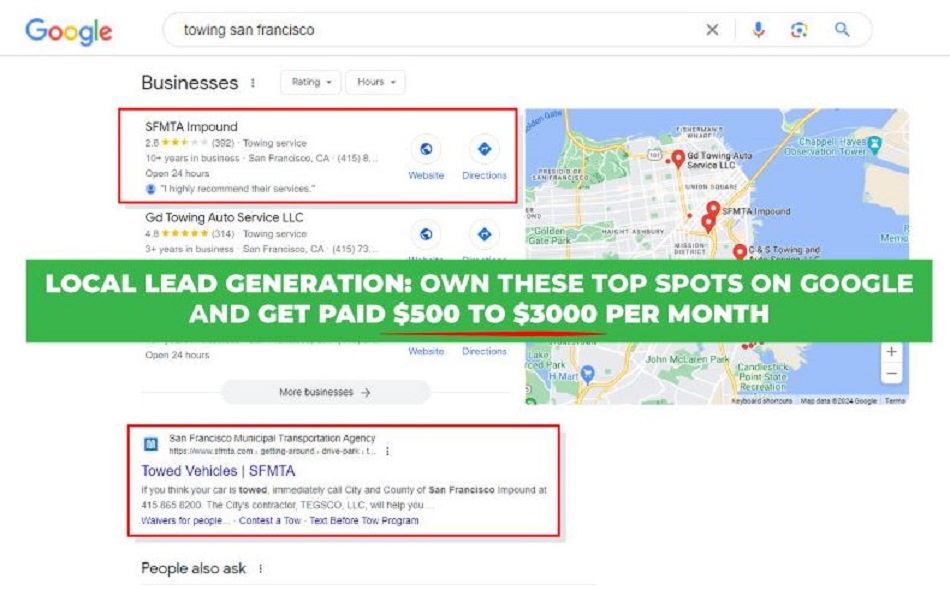
I’ve been doing local lead generation for many years now. I still earn from clients who rented out my website in 2014-2015. Now, I have more than 10 rented-out websites. This earns me a total of $50,000 per month. And I hardly have to do anything save for a few website updates.

Follow Me
Ippei Kanehara
Founder/CEO
$52K per month providing lead generation services to small businesses
Ippei.com is for digital hustlers, industry leaders and online business owners.
His #1 online business recommendation in 2024, is to build your own lead generation business.