How To Optimize Your Amazon Product Listing | 9 Steps To Increase Visibility & Sales

How to optimize Amazon product listing?
- Conduct Amazon keyword research
- Create an Amazon SEO optimized product title
- Use high-resolution product images and videos
- Write bullet points that showcase product features and benefits
- Write an Amazon SEO optimized product description
- Optimize the backend of the Amazon product listing
- Set competitive pricing
- Attract positive ratings and reviews
- Use Amazon PPC advertising to increase sales velocity
Amazon product listing optimization boosts its visibility and increases sales conversions. You use Amazon SEO and sales copy to rank higher in Amazon SERPs - and hopefully convert more customers.

Amazon YouTuber Dan Rodgers helped a subscriber increase their click-through rate (CTR) by 0.025% and conversion rate (CVR) by 0.07%. He did this by using the Amazon listing optimization service Amazon One Step. Improving the product listing—its copy, images, and videos—boosted sales by 7%.
When optimizing a listing, competitive pricing is imperative. 70% of Amazon customers say price is the most important factor in deciding to buy a product. Shipping cost is next at 60%, and product reviews at 57%, per Amazon tool SellerApp. These are just a few of the factors that influence the success of a product on the Amazon Marketplace.
One of my first online businesses was selling on Amazon FBA. This was over a decade ago, and I was able to make 6-figures. However, I stopped selling because the market got too saturated. It became too expensive and time consuming to compete. Sellers today face more issues. They now have to compete with manufacturers, and even Amazon themselves. FBA fees and ad costs are rising. Starting out this late will be very challenging.
1. Conduct Amazon Keyword Research
You can use the Amazon search bar to do keyword research for free. Type in a variety of words and phrases related to your product and look at the drop-down suggestions. These are other keyword phrases that Amazon customers search for. They might be relevant and help your product listing’s SEO.

You can also analyze competitor product listings for Amazon keyword research. Check for keywords they use related to the product. If a competitor ranks well for relevant search terms, their product listing keywords are likely important. You should include them in your listing, too.
Finally, leveraging a keyword research tool can also help. These make the keyword research process much more efficient. For example, AMZScout’s Keyword Search tool lets you input keyword ideas from Amazon’s search suggestions and competitors. It then returns matching terms and their estimated monthly search volume on Amazon. You can also perform a reverse ASIN lookup. This also lets you check a competitor’s product listing for Amazon keywords they rank for.
2. Create an Amazon SEO Optimized Product Title
Amazon limits product titles to 200 characters for most product categories. Amazon Seller Central recommends using concise titles with “fewer than 80 characters.” An experiment by Amazon solutions provider Amify also showed that 2 out of 3 short titles performed better.
However, it’s important to note that some Amazon categories have specific title requirements. So refer to your category-specific style guide to ensure compliance. For example, some successful Amazon sellers use between 80 to150 characters in their titles. In any case, it’s important to:
- Capitalize each word’s first letter.
- Include key features, target users, dimensions, quantity, color options, and model details..
- Use numbers (like “5” instead of “five”).
- Spell out units of measurement (use “inches” not “in”).
- Focus on incorporating relevant search keywords to improve rankings.
Here are some examples of successful Amazon product listings:

This listing mentions:
- Target keywords (“tactical dog collar" and “military dog collar”)
- Product size (adjustable)
- Key features of the product (nylon, heavy duty, metal buckle, handle for dog training)
- The product’s purpose (dog training)

Meanwhile, this other example also contains:
- Target keyword (“AC furnace air filter”)
- Product size (exact dimensions 15.69 x 24.69 x 0.81)
- Key features of the product (MPR 1000, micro allergen defense)
- Quantity (4-pack)
Notice product title starts with the brand name, “Filtrete.” Having the brand name first is a common title format. In fact, Amazon forcibly recommends it. If you do not indicate it, the platform’s system will pull the info from your brand name field and place it there.
Big, well-known brands have indexed high-ranking keywords in search engines. Also, customers are likely to use the brand name in their search term to find the product. Amazon’s title format, with the brand name in front, works for these brands. However, for new or small brands, it’s better to put keywords at the beginning for better indexing. Enter “generic” in the brand field to stop Amazon from inputting your brand name, .
For products with size and color variations, omit that info from the main product title. Instead, include it in the child ASINs’ titles. Selecting the child variation on the product page will show its extra details. That way, Amazon shoppers can determine which product variation they are preparing to buy.
In any case, creating an SEO-optimized product title is essential. Titles are the first thing potential customers read when searching for your product. It also affects your listing’s SEO ranking. Amazon’s A10 algorithm uses title data for indexing to decide if your product is relevant to customer searches or not.
3. Use High-Resolution Product Images and Videos
Amazon’s main product image requirements specify that items must be photographed on a pure white background (RGB: 255, 255, 255). It should have a frame size of 85% of the frame size. The product should be shown alone without props, text, logos, watermarks, or packaging (unless packaging is a key feature). Single items should be displayed, with specific guidelines for different categories. For example, shoes must face left at 45 degrees and clothing accessories should be flat-laid without models. Meanwhile, adult clothing needs a standing model representing diverse physical qualities. All products must be shown completely within the frame, maintaining realistic proportions for multi-piece items. Avoid any mannequin parts or unnecessary background elements.
Supporting images are also vital, so consider using:
1. Lifestyle images showing the product in real-life settings.

2. Product benefit infographics.

3. Product feature infographics.

4. Size infographics.

5. Assembly instruction infographics.

Amazon experts recommend investing in professional photography. They have the best camera gear, lighting, and backgrounds. They know how to showcase your Amazon products in the best way. Moreover, professional photographers can help with post-editing. They can create infographics to highlight your product’s features.
Additionally, 3D digital images offer superior control and flexibility compared to traditional photography. These images can show tiny product details that cameras struggle to capture. Traditional photos face limitations, such as fixed perspectives. 3D rendering operates free from physical constraints. For example, photorealistic visuals that let customers examine items from different angles.
You may also add videos to your Amazon product listings, such as:
1
Product Highlighter video. This type of video exclusively showcases the product. Typically, it’s a 360° video set against a plain, white background for a comprehensive view.
2
Customer Experience video. These videos are made by reviewers. They share about their authentic experiences and offer valuable insights for potential buyers.
3
**Product Explanatory video.**This video shows the product’s benefits. It uses an engaging script that highlights its features.
Product images and videos play a crucial role in Amazon sales success. The main product image receives 75% of customer clicks, according to Signalytics data. The main image must effectively capture buyer attention. Its quality directly influences whether potential customers will explore your product further or move on to competitors. Also, high-resolution images can increase sales by over 10%. Adding videos can help reduce product returns.
4. Write Bullet Points That Showcase Product Features and Benefits
Amazon allows up to 5 bullet points and a maximum limit of 500 characters per bullet. The recommended length for bullets is 250 or less and under 1,000 in total.

Start every bullet with a benefit for the customer. Explain how the product’s features serve that benefit. Use keywords in natural language. This posture corrector listing shows this format in action. For your fifth bullet, you can follow the same format as the first four. You can also include a risk-free guarantee, as shown above. This is a classic, proven sales tactic that Amazon FBA sellers must use.
Product bullet points introduce your product’s features and benefits to potential customers. Amazon’s algorithm usually indexes bullets alongside titles and backend keywords. So, using relevant keywords can boost your product’s search result visibility. That said, keywords should appear naturally. Readability and clear communication of product details are most important for driving conversions.
5. Write an Amazon SEO Optimized Product Description
Writing an Amazon SEO-optimized product description requires using relevant keywords. The standard product description is a text-only field. You use it to explain your product’s benefits and features with up to 5,000 characters. Incorporate relevant keywords not in the title or bullets. Also, highlight your product’s best applications.
Since 2021, HTML formatting has been prohibited in standard descriptions. This change pushes sellers to join the Amazon Brand Registry. For registered brands, A+ Content (formerly known as Enhanced Brand Content) provides advanced formatting options. Features include custom layouts, product comparison charts, additional bullet features, and enhanced paragraph headers with images. Basic A+ Content is free for all sellers. However, Premium A+ Content may cost $250,000 to $500,000 per year.
A+ Content can increase sales by 3-10% for Brand Registry sellers than standard descriptions, according to EcomClips. An effective product description helps customers make confident purchasing decisions. So ensure that details are presented in an engaging, easily digestible format.
6. Optimize the Backend of the Amazon Product Listing
Optimizing the Amazon product listing’s backend means adding hidden keywords. This will improve its rank in more search queries. From the Inventory tab in Amazon Seller Central, go to manage inventory. Edit your listing to include backend keywords. This indexes your product for relevant keywords that couldn’t fit into the front end listing. You can add important keywords on Subject Matter and Search Term.

Next to your product title, these two fields are most important for Amazon SEO. They matter more than the product’s bullet points or description for indexing. Among the two, the Subject Matter field carries the greatest weight. So input the highest volume, most relevant keywords that have not already been used in the product title in this field. You can write up to five lines of keywords with a maximum of 50 characters per line.
After that, take any remaining high-volume keywords. Input them into the Search Term field, up to 249 bytes (1 byte usually equals 1 character). Don’t repeat keywords already used on the front end. As long as a keyword is used once, the product will be indexed for that keyword. Commas are also unnecessary and waste your allowed bytes.
Effective keyword types to use for Amazon backend optimization include:
- Benefit keywords (ex: portable, cost effective)
- Problem keywords (ex: stop wasting money on Starbucks)
- Solution keywords (ex: control of coffee taste)
- Synonym keywords (ex: coffee press, coffee plunger, press pot)
- Common misspellings (ex: france press, french pressed)
- Use case keywords (ex: travel coffee maker, personal coffee maker)
- Audience specific keywords (ex: coffee maker for travelers)
7. Set Competitive Pricing
Setting a competitive price requires researching your niche competitors and checking their prices. Consider these factors when pricing your Amazon product:
- Profit margin. Jungle Scout recommends a profit margin of 25% to 30% for private label products.
- Product quality. Higher-quality products with better features may sell for more than competitors.
- Competitors’ review counts. If they have high reviews, set your price lower to attract more customers.
- Amazon’s free shipping minimum. Non-Prime US members pay for shipping on orders under $25. They can choose to buy products that avoid the fee.
You can also use Amazon’s A/B tests and automated pricing to set competitive prices. A/B tests are enabled through Amazon’s Manage Your Experiments page. They let you set your Amazon listing to show different prices to different users. You can then see which price sells better over time. Automated pricing is a tool for Amazon sellers. You can use it to auto-adjust your SKU prices based on events, like the current Buy Box price.
8. Attract Positive Ratings and Reviews
You can attract positive ratings and reviews on Amazon by using:
1. The “Request a Review” Feature.

Select “Request a review” on the Order Detail page in your Amazon seller account.
2. Amazon Vine Program.
The Amazon Vine program sends your products to reviewers for free testing. In return, they provide unbiased feedback. Amazon invites expert reviewers to join the program for pre-release or new products. Sellers can expect up to 30 Amazon reviews if they join.
3. Product Inserts.
Product inserts are common practice for branded sellers on Amazon. They include info on product support, discount codes, and requests for a review. If requesting a review on a product insert, remember that it’s against Amazon policy to:
- Offer an incentive to write a review
- Divert negative reviews away from Amazon
- Explicitly request a positive review
Attracting positive ratings and reviews increases your profit potential on Amazon. According to JungleScout, high product ratings influence 79% of Amazon shoppers. Potential customers value review counts as it shows honest feedback from actual buyers.
9. Use Amazon PPC Advertising to Increase Sales Velocity
Amazon PPC advertising allows you to push your product listing to the top of the search results. However, this only works if you maintain an adequate inventory. If you often run out of products, your sales velocity will not lead to the desired outcome.
Amazon PPC advertising can help increase your listing sales velocity, which is crucial for improving rankings in Amazon’s A10 algorithm. When using PPC advertising , your product listings can appear at the top of search results. It can increase exposure to potential buyers and Buy Box clicks. However, this strategy’s effectiveness depends heavily on maintaining consistent inventory levels. Stockouts can severely impact sales velocity and negate advertising efforts.
According to SellerApp, Amazon’s A10 algorithm evaluates multiple factors when determining product rankings. These include:
Product category
Brand recognition
Inventory availability
Competitive pricing
Sales performance
Parent-child products
FBA participation
A+ Content quality
Text-match relevance
Image quality
Advertising performance
Promotional activities
Customer reviews
Each element contributes to your product’s overall ranking success. So optimize across all these areas rather than focusing on a single aspect.
Can You Optimize Your Amazon Product Listing for Google?
You can optimize your Amazon product listing for Google. To start, verify your ranking potential by:
- Checking if your listing appears on Amazon’s first page for your target keyword
- Checking if competitors or Amazon search results show up on Google’s first page.
After verifying that your Amazon product listing can rank on the first page of Google, you need to:
- Fix on-page SEO. For example, place the target keyword near the start of the title. Also, create unique product descriptions for different product variations.
- Build backlinks. Reach out to relevant websites. Ask them to link to an Amazon product listing.
Indexsy founder and SEO expert Jacky Chou says if there are no Amazon listings or Google’s first-page results for your target keyword, your chances of ranking are low.
Is Amazon Listing Optimization Worth It?
Amazon listing optimization is worth it as it boosts your chance for success on Amazon’s saturated platform. There are 350 million products on Amazon, per RepricerExpress. Without Amazon listing optimization, product listings will likely never be found by customers. It would be best to do listing optimization yourself or pay an agency or freelancer to do it for you. WebFX says listing optimization services cost $99 to $2,000 per product. However, listing optimization does not guarantee success in the Amazon marketplace. Most Amazon sellers now use listing optimization. So, it won’t give you much of an edge over them.
Is Selling on Amazon FBA Hard?
Selling on Amazon FBA is hard because of intense competition. As of 2025, there are 1.9 million active Amazon sellers out of 9.7 million registered sellers. Amazon itself is a major competitor since the company operates 118 private label brands that account for 40% of platform sales. Additionally, Amazon FBA fees are substantial. The platform takes an average 50% cut from sellers, with fulfillment fees rising 30% between 2020 to 2022.
The platform’s operational demands are equally challenging. Product research requires expensive tools (like JungleScout) and considerable time investment. Advertising costs average $1.20 per click, with some reaching $10. Meanwhile, conversion rates hover around 9.58%.
New sellers often operate at a loss for their first year while building organic search rankings. Amazon also maintains strict FBA packaging requirements. There are specific rules for barcodes, packaging materials, box dimensions, and labeling. Sellers must comply with detailed guidelines for poly bags, box strength, shipment size limits (25 inches per side, 50 pounds), and approved packing materials.
Is Local Lead Generation a Better Business Than Selling on Amazon?
Local lead generation is a better business than Amazon selling because there is less competition and higher chances of success. For example, achieving better online visibility is much easier with local lead gen. In Amazon, you’re competing with global sellers. In local lead gen, you’re only competing with local businesses.
Local lead generation means using local SEO to rank websites on Google. This attracts leads for local service businesses. Once your site starts attracting organic traffic, you can sell the leads to local businesses.
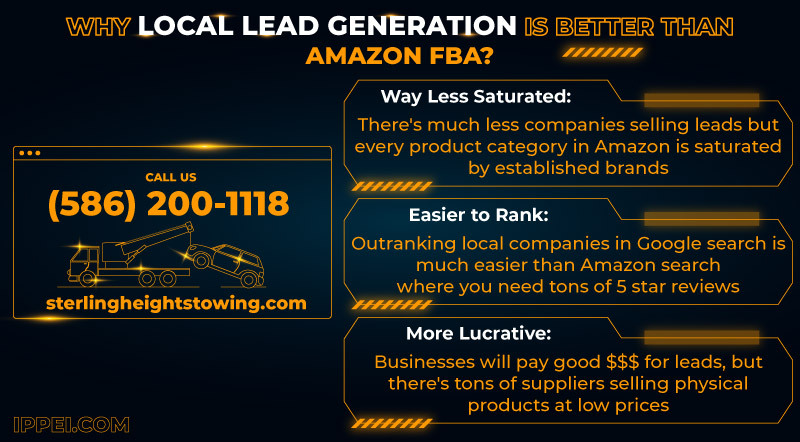
With this business, you can earn $500 to $3,000 per month from each website. You can increase your earnings by owning and ranking multiple sites. This is what I do and I make up to $52,000 monthly. In comparison, Amazon sellers typically make $1,000 each month in sales.
You can also earn passive income with local lead generation. Local business owners will continue paying for your services as long as your site delivers quality leads. You can learn more about this busines by checking out our lead gen program .

Follow Me
Ippei Kanehara
Founder/CEO
$52K per month providing lead generation services to small businesses
Ippei.com is for digital hustlers, industry leaders and online business owners.
His #1 online business recommendation in 2024, is to build your own lead generation business.
