11 Steps To Sell Canva Templates On Etsy (Ultimate Guide To Start Your Etsy Business)
Updated On

The steps to sell Canva templates on Etsy are:
- Identify your target audience and niche.
- Plan what type of Canva templates you want to sell.
- Sign up for a Canva account.
- Create your templates on Canva.
- Sign up for an Etsy account.
- Obtain a link for your Canva template.
- Produce a deliverable PDF with your Canva template link.
- List and publish your Canva templates on Etsy.
- Set your Canva template’s pricing.
- Promote your Canva templates on social media.
- Monitor trends and update your Canva templates.
Selling Canva templates on Etsy is a profitable business model. It requires a low initial investment and no management costs. An Etsy shop can earn $1,000 or more per month by selling Canva designs. You don’t need professional design skills to create an editable template on Canva.
However, selling templates on Etsy has challenges. The creative market on Etsy is competitive, with over 7 million active sellers on its platform, according to Statista. This competition demands constant innovation and effective marketing strategies. New sellers will find it hard to market their listings to Etsy shoppers who prefer buying top-reviewed products. You also need to adhere to the strict policies in the Etsy Seller Handbook.
In this article, we cover the 11 steps to sell Canva templates on Etsy, covering both the lucrative and potential pitfalls. We’ll delve into everything from setting up your shop to pricing strategies. We’ll also introduce you to an alternative business model that offers better prospects than selling a digital product.
1. Identify Your Target Audience And Niche
Identifying your target audience and niche means knowing what customers like, what they need, and what they are interested in. Tools like Google Analytics, eRank, and EtsyHunt can help you find relevant keywords and digital products that are in demand from a potential customer. According to Beyond the Safe Harbor, 73.3% of Etsy’s web traffic is from the US, and Etsy experienced an 8.4% growth by November 2023.
You can also look at other Etsy shops that sell Canva templates to see who they’re targeting and what their top-selling products are. The author of Beyond the Safe Harbor earned between $1,000 to $4,000 per month initially and now makes over $15,000 monthly from selling Canva templates on Etsy.

C.U. Online offers a smart strategy for finding profitable niches on Etsy, especially if you’re struggling in crowded markets. The key is to use a tool like eRank to discover low-competition, high-search keywords that you might not think of on your own. Start by finding successful Etsy shops with lots of listings in your niche. Then, use eRank’s paid version to analyze the tags and keywords these shops use.
Sort the keywords by competition to find ones with low competition but high search volume—these are the hidden gems. Once you’ve identified potential niches, double-check their viability by researching what’s currently selling on Etsy. This approach helps you find less crowded niches with high potential, making it easier to succeed in the marketplace.
2. Plan What Type Of Canva Templates You Want to Sell
Planning what type of Canva templates you want to sell involves deciding on specific styles, themes, or categories of templates to design.Think about who will use your Canva design. You can target businesses, party planners, social media marketers, or personal users. If you’re an existing Etsy seller, look at what customers say about the templates you already have so you can improve your designs or create new ones. Popular Canva templates on Etsy include weekly meal planners, which have over 10.4k sales.
What are the best Canva templates to sell on Etsy?
1. Social Media Graphics: There is high demand for templates for Instagram and Pinterest posts, stories, and Facebook covers. Social media needs fresh content, always.

2. Business Branding Kits: These include business cards, letterheads, and email signatures. These are essential for small businesses and entrepreneurs. They help establish a consistent brand identity.

3. Invitations and Cards: Templates for wedding and birthday invites are popular. Customers want unique, personalized designs.

4. Educational Materials: Teachers, trainers, and creators want templates for presentations, infographics, and worksheets.

5. Resume and Portfolio Templates: Job seekers and freelancers want professional, creative résumés and portfolio templates.

3. Sign up For a Canva Account
Open your web browser and visit the Canva website.

On the Canva homepage, click on ‘Sign Up’ at the top right corner.

Choose a signup method. Canva will offer you several options to sign up. You can use your email, Google account, or Facebook account.
If you choose to sign up with an email, you’ll need to enter your email address and create a password. For Google or Facebook, you’ll just follow the prompts to log in with your account.
If you signed up with an email, Canva will send you a confirmation email. Open it and click on the link to confirm your account.

Choose your account type. Canva will ask what you plan to use Canva for. Options are: non-profit work, charity work, teacher, large company, small business, student, or personal use.

Once you’ve signed up, you can start exploring available templates on Canva or create your own design. Canva is free, but you can consider upgrading to Canva Pro if you want access to more features.
Is getting a Canva Pro account required for selling Canva templates on Etsy?
No, getting a Canva Pro account is not required for selling Canva templates on Etsy. You can create a pre-made template on the free Canva version. However, Canva Pro offers a wide range of perks to produce a high-quality template. The subscription costs $14.99 monthly or $119.99 annually.
Canva Pro gives you access to a vast library of stock content: over 100 million photos, videos, and audio tracks. It also has over 610,000 templates. Plus, it has advanced tools like background removal and Magic Switch for easy resizing and translating of designs. Canva Pro also allows for more storage (1TB), uploading and using your brand assets, and better customer support.
4. Create Your Templates On Canva
After logging into Canva, select the type of design you want to create, like a social media post, flyer, or business card. Browse through Canva’s extensive library of templates and choose one that matches your vision.
Once you’ve selected a template, you can customize it. This includes changing text, colors, fonts, and adding or removing design elements. You can’t sell an existing template from Canva on Etsy as is. You need to make it unique to avoid issues with Canva’s user policies.

If you have specific images, logos, or graphics, you can upload them to Canva and incorporate them into your design.
Adjust the layout and composition of your template until you’re satisfied with the design. Save your design when it’s complete. You don’t need to download your template as a PNG or PDF because you’ll be sending the Canva link to customers when they buy your product.
Why Choose Canva in Creating Canva Templates to Sell on Etsy?
You should choose Canva for creating templates to sell on Etsy because the platform is easy to use, even if you’re not a professional designer. Canva has a library of ready-to-use templates and design elements. You can start with something that already looks good and then tweak it to make it your own. According to DemandSage, 135 million users already use it monthly.
- Start from scratch.

Creating Canva templates can be done from scratch. On the home page, click on the “Create a design” button. You’ll be given options for various design sizes and types. Select the one that fits your project, or choose “Custom dimensions” for a specific size. This will open a blank canvas where you can start designing.
You can add text, shapes, lines, images, and more from the Canva library or upload your elements. Use the toolbar to adjust the layout, color, and other design aspects. This approach lets you build your design exactly how you see it.
- Customize some of the existing designs.

You can customize existing templates in the Canva library, like posters, social media posts, or presentations. Enter your keyword in the search bar. For example, if you search for an Instagram post template, Canva will then display a variety of templates for that design type. Browse through the options and click on the one you want. This will open the template in the editor, where you can customize it by changing text, colors, images, and other elements to make the design your own.
5. Sign Up For an Etsy Account
Go to the Etsy website.

Find the sign-up page. Click on the ‘Sign up’ button in the top right corner of the Etsy homepage.
You’ll be prompted to enter your email address, create a password, and choose a username.
After signing up, Etsy will send you a confirmation email. Open this email and click on the link to confirm your new account.
Set up your shop after confirming your account. This includes naming your shop, adding listings, setting up payments, and defining shipping. Depending on your country, you can add Etsy Payments, PayPal, credit cards, and debit cards as payment options.
Add a logo, banner, and description to personalize your shop.
6. Obtain a Link For Your Canva Template

Click on the ‘Share’ button in the top right corner of the Canva editor when your template design is ready. In the share menu, choose your sharing options. Select ‘Share a link to edit’ if you want someone else to change your design, or ‘Share a link to view’ for view-only access.
Canva will generate a link based on your selection. Click ‘Copy link’ to copy this to your clipboard. You can now paste this link wherever you want to share your Canva template in your Etsy listing.
7. Produce a Deliverable PDF With Your Canva Template Link
The deliverable PDF is what you’ll send to customers when they buy your Canva template. It includes a direct link to your design on the Canva editor. To create your deliverable PDF, you can use Canva or word processing software like Google Docs or Microsoft Word.


Add your Canva template link to the document. You can also write instructions on how to use your design. Download it as a PDF file. Open your PDF to make sure the link is clickable and directs to your Canva template.


8. List And Publish Your Canva Templates On Etsy
Prepare your template files, including your deliverable PDF and any other documents you will send to customers.
Log into your Etsy account and go to Etsy Shop Manager. Click on ‘Add a new listing.’

Upload your product image. Use clear and high-quality images of your template. You can also use mockups to showcase how your templates look when they are used.
Add a title, description, and tags to your listing details. Ensure your description explains what the buyer will receive and how to use the Canva template.
Decide on a price for your template and enter it in the listing.
If your template requires a link, include the PDF with the Canva link in the digital files section.
Once all the information is entered and you’re satisfied with the listing, click ‘Publish’ to make your template available for sale on Etsy.
9. Set Your Canva Templates’ Pricing
Price your Canva templates based on demand, competition, and the work involved in your design. You also need to decide on a pricing strategy and calculate costs. Some common pricing models for digital goods are:
Value-based pricing
This strategy involves setting a price based on the perceived or estimated value of your digital product to the customer. It might cost you $20 to create a business presentation template based on the time and resources used. The perceived value of your product is high since it saves the customer time. Competitor pricing sits at $15 to $30. Your value-based price will be around $40.
Cost-plus pricing
This involves adding a markup to your costs. For example, if it costs you $5 to create a set of digital planners on Canva, you might add a 50% markup on Etsy. The price would be $7.50.
Competition-based pricing
Setting a price based on competitors’ prices. Lara McLean, an Etsy seller from Burlington, Ontario, Canada, recommends setting a slightly lower price than competitors selling the same product. If a competitor’s price for Instagram Highlight Cover templates is $6.29, you might price yours at $4.15 so it’s more appealing to customers.
Be prepared to adjust your prices based on your Etsy sales performance and customer feedback. You also need to consider the fees Etsy charges. These include:
Listing Fee: $0.20 regardless of whether the product gets sold or not
Transaction Fee: 6.5% of the sale price when an item is sold
Etsy Payments Processing Fee: $0.25 plus 3% of the sale price
11. Monitor Trends and Update Your Canva Templates
Monitoring trends and updating your Canva templates involves staying aware of current design trends and customer preferences. Also, it helps you adjust your templates to stay relevant and appealing.
Stay updated with the latest graphic design trends. Websites like Behance, Dribbble, and Pinterest are great for seeing what’s popular. Tools like Google Trends and social media analytics can help you understand what designs and themes are currently in demand.
Observe your competitors to see what works well for them. You can also attend webinars or take online courses in Etsy marketing. Based on your research and feedback, make necessary updates to your templates. This could mean introducing new designs or tweaking existing o
Can You Make Money By Selling Canva Templates On Etsy?
Yes, you can make money by selling Canva templates on Etsy. It’s a low-cost business model since you don’t need to pay for physical materials or manage product inventory. You can earn $2,000 or more per month as a Canva template Etsy seller.

Brandon Timothy Wong from Vancouver, Canada, makes $19,000 monthly from selling Canva templates on Etsy with an 80% profit margin. His Etsy store, Neptune Art Prints, has achieved 39,805 sales. Brandon creates unique designs using Canva and lists them as digital products. His top-selling items include digital prints, onboarding templates, and client intake forms.

Lauren Keys from Brisbane, Australia, made $31,000 in 18 months by selling Canva-designed social media templates on Etsy. She has achieved 1,887 sales as of September 2023. She uses free elements and frames in Canva’s library to create her templates. Lauren began by selling text-based Instagram posts. Then, she added more designs to attract customers in the personal development and mindset niches.
Why You Should Sell Canva Templates on Etsy?
You should sell Canva templates on Etsy because of its large customer base, creative freedom, and passive income potential. Etsy is a popular platform with millions of users. They seek unique and creative products. According to Statista, there are over 95 million active buyers on Etsy. This is a great chance to reach a large and diverse audience. You won’t need to build your customer base from scratch.
Also, Canva templates allow for immense creativity, and Etsy is known for its appreciation of unique, personalized items. This lets you target niche markets with custom designs. They cater to specific needs or interests, which can often command higher prices. Lastly, once your templates are created and listed on Etsy, they can generate income with minimal ongoing effort. Selling digital products, like Canva templates, is a great way to earn passive income.
Is It Easy To Sell Canva Templates On Etsy?
No, it’s not easy to sell Canva templates on Etsy because digital products are a very competitive market on Etsy. For example, there are over 10,000 listings for Instagram templates alone on the Etsy marketplace. The Etsy algorithm puts the highest-selling and top-reviewed products at the top. You won’t stand out as a new seller with listings that have zero reviews.
Kirbie Earley from Westerville, Ohio, US owns the Etsy shop Digital Whimsy Prints. It sells digital templates like invitations, calendars, and seasonal designs. She says that the top 1% of sellers are those who have been on the platform for years. They already have a large following, so it’s easy for them to sell more. It’s hard for beginner Etsy sellers to achieve high sales on their digital products right away.

What Are Some Etsy Passive Income Ideas Aside from Selling Canva Templates?
Some of Etsy passive income ideas aside from selling Canva templates are creating and selling digital products such as ebooks, digital artwork, Lightroom presets, social media templates, and downloadable wallpapers. You can create and sell digital products, like ebooks. Their market is growing, with millions of potential users. For instance, sellers like Olivia Crabtree have found success by offering a variety of mini ebooks and other digital guides. Also, buyers seek creative, convenient solutions. Digital products, like wallpapers, Lightroom presets, and social media templates, are popular. Sellers like Viktoja Borison and Jacob Brown have capitalized on these markets. Their products range from wallpaper bundles to large preset collections.
Another lucrative option is selling digital art. It attracts buyers seeking unique home decor. Digital artists like Mel from the EclecticPrintStore have succeeded by selling a mix of seasonal and evergreen wall art. Mel’s products cater to different tastes and occasions. These products, along with social media templates, provide passive income on Etsy. They require no ongoing production, so they generate steady income.
Why Selling Canva Templates on Etsy Is Not Easy?
- High Competition: According to Statista, there are over 7 million active sellers on Etsy. The high level of market saturation makes it highly competitive for Canva template sellers. Sellers must analyze the market to understand competitors’ offerings. They must then develop a strategy that highlights their unique selling points. This often means creating a unique brand identity. It also means designing templates that stand out in a crowded market.
- Constant Need for Innovation and Updating: Constant Need for Innovation and Updating: The digital design market is dynamic, and trends change rapidly. Sellers must continuously update their designs and offerings to stay relevant. This requires not only a keen eye for evolving design trends, but also a commitment to regularly creating new content. Failing to innovate or update your templates can lead to a decline in sales, as customers often seek the latest and most trendy designs.
- SEO and Marketing Challenges: Success on Etsy depends on a seller’s digital marketing skills. Sellers must learn and use effective Etsy SEO. It will help their product listings rank in Etsy’s search. This includes keyword research and understanding e-commerce analytics to track performance. Sellers may need to use digital marketing outside of Etsy. This includes social media and paid ads to drive traffic to their listings.
Conclusion: Why Owning Digital Assets Is More More Exceptional Than Selling Canva Templates on Etsy?
Owning digital assets is more exceptional than selling Canva templates on Etsy because it allows for greater control and scalability. Selling Canva templates requires constant new designs and trend adaptation. In contrast, owning digital assets like websites can provide stable, passive income. This approach reduces the need to constantly update and compete with many sellers on a crowded platform like Etsy. Digital assets can drive long-term growth. They offer a sustainable business model, too, and don’t need constant innovation and marketing.
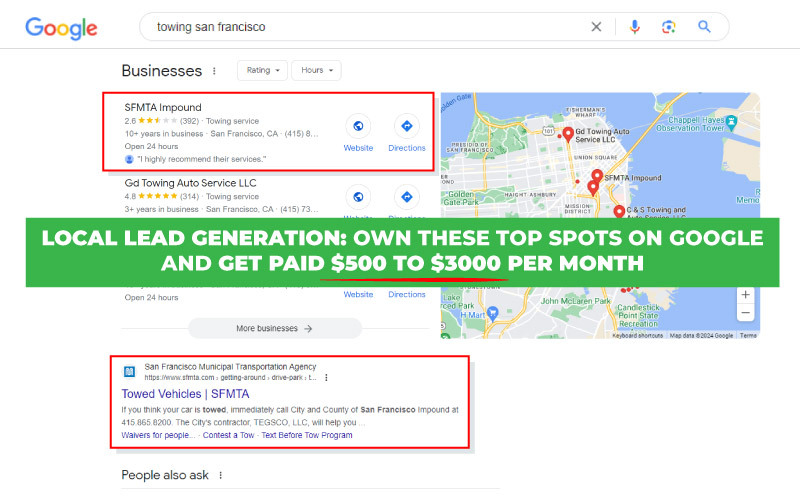
Local lead generation involves high-income skills, which create a significant barrier to entry. Unlike simpler tasks, mastering skills like ranking in Google and generating free traffic is harder. However, it leads to a more secure and profitable long-term business. Unlike brick-and-mortar businesses and real estate, lead generation is cheap. It scales quickly with minimal upfront costs. It allows for operation from anywhere in the world, building digital assets in various locations. The ROI is high, with 95% profit margins. It mainly involves generating free traffic and selling information instead of physical goods. This leads to lower costs and higher profits.
If you’re considering starting a business, think about exploring local lead generation . It might be a better, more profitable chance than the cutthroat world of selling digital products, like Canva templates, on Etsy.

Follow Me
Ippei Kanehara
Founder/CEO
$52K per month providing lead generation services to small businesses
Ippei.com is for digital hustlers, industry leaders and online business owners.
His #1 online business recommendation in 2024, is to build your own lead generation business.
