11 Steps to Sell Shirts on Etsy Using Printify (Why Sell Your Tees on Etsy Shop?)
Updated On

The steps to sell shirts on Etsy using Printify are:
- Choose a profitable niche.
- Conduct market research.
- Set up your Etsy shop.
- Connect your Etsy account to Printify.
- Start creating your product with Printify.
- Price your product strategically.
- Publish your product to Etsy.
- Adjust product details on Etsy.
- Develop a marketing strategy.
- Open your shop.
- Start executing your marketing strategy and sell your products.
Selling shirts on Etsy using Printify can be a profitable e-commerce business model. Etsy, known for its unique and handmade items, has over 96 million active buyers according to Etsy Marketer. Printify’s Etsy integration lets you sell custom shirts. It requires no upfront inventory and handles production and shipping. It’s a great way to tap into the personalized apparel market.
Despite the opportunity, the challenge lies in Etsy’s competitive market. With thousands of shops selling custom shirts, it’s hard to stand out. You need creativity, a niche market, unique designs, and to use Etsy’s SEO tools.
This article will show you the steps to sell shirts on Etsy using Printify. It includes: integrating your Etsy shop with Printify, designing unique shirts, competitive pricing, effective marketing, and using Etsy SEO for better visibility. We’ll also talk about the risks and challenges of this business model, and offer a more profitable alternative.
1. Choose A Profitable Niche
Choosing a profitable niche for selling shirts on Etsy involves identifying a specific market. It should have high demand and low competition. This strategy lets you target your designs and marketing. It leads to higher relevance, customer loyalty, and bigger profits.
Check Etsy’s Market Insights Report and best-sellers list. They show which print-on-demand items are popular with Etsy shoppers.
Here are some examples of shirt niches that you can explore:
- Eco-conscious Apparel: A trend toward sustainability has grown. Shirts made from organic or recycled materials cater to eco-minded buyers.
- Fitness and yoga fans: Shirts with yoga quotes or graphics tap into the health market.
- Pet Lovers: Pet owners love shirts with portraits of their pets or funny pet sayings.
- Local and Cultural Pride: Shirts that show local pride or cultural landmarks appeal to those who want to celebrate their heritage.
- Nostalgia and Retro Styles: Vintage or retro shirts appeal to customers who love a certain era or style.
- Hobby-Based Designs: Shirts for specific hobbies, like gardening or baking, can attract enthusiasts.
2. Conduct Market Research
Conducting market research allows you to understand customer preferences and trends. It assesses competition, guides product development, and enhances your marketing strategies. To conduct market research, you must explore existing POD shops and determine which products have the highest reviews. You can also use Google Trends or Etsy’s native search bar for specific stats and data. This helps you understand which shirt designs, styles, and sizes are in demand.
For more in-depth research, consider the following factors:
- Consumer demographics and interests: Know the age, gender, and interests of your target audience. Also, know their spending habits. It also helps to note that 29.61% of Etsy customers are 25 to 34 years old, according to SimilarWeb.
- Trend analysis: Keep track of fashion trends and seasonal styles. For example, the rise in eco-friendly apparel can guide you. This is due to increased environmental awareness. So, you should offer sustainable shirt options. In fact, the keyword “eco-friendly” gets 110,000 searches per month on Etsy’s search bar.
- Competitor analysis: Check other Etsy sellers’ offers, prices, and marketing. Noticing a competitor’s success with pop culture-themed shirts could be a profitable niche.
- Pricing strategies: Analyze the typical price range for shirts on Etsy. Overpricing or underpricing can significantly affect your sales. Take note of how other sellers offer discounts or packages on their POD products.
- Customer feedback and reviews: Check feedback on similar products. It will show what Etsy buyers like or dislike. Gartner found that 90% of buyers say positive online reviews affect their purchases.
- SEO and keyword trends: Researching popular keywords and Etsy SEO can boost your shop’s visibility.
3. Set Up Your Etsy Shop
Step 1: Create Your Etsy Account
Visit the Etsy website and sign up for an account. Provide the necessary personal information and agree to Etsy’s terms of service. This account is where you’ll manage your shop, track sales, and interact with customers.

Step 2: Adjust Your Shop Preferences
In your account settings, adjust preferences relevant to your shop. Set your shop’s default language, country, and currency. Decide whether you plan to sell full-time or as a hobby, as this can affect how you manage your shop.

Step 3: Name Your Etsy Store
Choose a unique and memorable name for your store. It should reflect your brand and the products you sell. Make sure that the name is not already in use on Etsy. A well-chosen name can have a significant impact on your brand’s recognition and marketing.

Step 4: Set Your Payment Options
Decide on the payment methods you will accept. These include credit cards, PayPal, Etsy gift cards, and cash on delivery.

Provide the necessary information for payment processing, like bank details or a PayPal account. A streamlined payment process is key. It ensures a smooth experience for your customers.
4. Connect Your Etsy Account to Printify
Connecting your Etsy account with Printify makes it more efficient to sell personalized shirts. Printify, your production partner, automates printing, packing, and shipping. You only need to manage your Etsy shop’s orders.
This minimizes risks and costs by eliminating the need for inventory. It also ensures your designs are paired with Printify’s quality and global reach. This boosts customer satisfaction and sales.
To create your Printify account, go to the Printify website. Look for the sign-up button, typically found in the top right corner of the homepage. Clicking this will lead you to the registration page.

Here, you can choose to sign up using an existing Google, Facebook, or email account.

After signing up, you need to connect Printify to your online store. Printify can easily integrate with platforms like Etsy, Shopify, or WooCommerce.

Etsy integration with Printify is key to automating the order fulfillment process. When a customer purchases a shirt from your Etsy shop, Printify receives the order, prints the shirt, and ships it directly to the customer.
To link your Etsy store to Printify, you need to prepare your accounts. Then, log in to your Printify account.
Once inside, navigate to the Integration Section.Look for an option like ‘Manage Stores’ or ‘My Stores’ on your Printify dashboard.

Select the option to add a new store and choose Etsy from the list of platforms to start the integration process.

You will be directed to Etsy to authorize the integration. Log in to your Etsy account and agree to the terms to link it with Printify.

After connecting the accounts, set your Printify preferences for product display on Etsy. This includes pricing and descriptions.
5. Start Creating Your Product With Printify
Step 1: Choose a Product to Sell
Select the type of product you wish to sell. Printify offers a wide range of items, but since we’re focusing on shirts, you can choose from various shirt styles and materials. This sets the foundation for your product line on Etsy.

Step 2: Upload Your Design
If you already have a design ready for your chosen product, upload it to Printify. This design could be art, text, or a graphic. It must represent your brand or appeal to your audience. Make sure that the design is high-quality and has a good resolution for the best printing results.

Step 3: Place and Position Your Product Design
After uploading your design, place and position it on the product. This step is about adjusting the size and alignment of the design mockups so they look good on the actual shirt. Printify has a built-in alignment tool to set your design.

Step 4: Pick Your Colors and Size
Select the colors and sizes you want available for your shirt design. Offering a variety of colors and sizes allows you to cater to a wider audience and meet different preferences, making your Printify product more appealing to a diverse customer base.

Step 5: Edit Your Product Details and Price
Finally, edit the product details, such as the product title, description, and tags. This information helps customers understand your product better. Mention the shirt material, fit, and sizing. Setting the right price is also essential. It should cover your costs and desired profit margin while being competitive in the market.


6. Price Your Product Strategically
Strategic product pricing is essential for selling shirts on Etsy with Printify. Your price should balance profitability and market appeal. It involves calculating production costs and Etsy fees. Then, research competitor prices. Finally, set a selling price that covers costs and desired profit.
This process requires considering market trends and customer perceptions. You need to settle on a competitive yet sustainable pricing strategy. Regular reviews and adjustments based on sales data and market shifts help keep your prices effective on Etsy.
When pricing shirts on Etsy using Printify, consider a few key factors. This will help you stay profitable, competitive, and appealing to your target market.
- Production costs: Include the shirt’s cost from Printify and any customization or printing fees. In retail, production costs are usually 50-60% of the final price. They are the largest part of the selling price.
- Etsy fees: Factor in Etsy’s listing fees (typically $0.20 per listing), transaction fees (5% of the sale price), and payment processing fees. Incorporating these fees is crucial as they can amount to 8-10% of your sale price.
- Competitor pricing: Research the price range of similar shirts on Etsy. Competitive pricing is key to market entry. CXL’s study shows that over 94% of online buyers compare prices before buying.
- Customer perceived value: Consider how customers perceive the value of your shirts. Quality, uniqueness, and branding play significant roles. Etsy’s report says 49% of customers want to be more thoughtful when shopping. This means a higher preference for personalized details, variations, and customizable elements.
- Shipping costs: Decide whether to include them in the price or charge separately. Free shipping is a top purchase incentive. According to e-commerce giant Rakuten, 59% of customers prefer stores that offer it.
- Profit margin: Set a profit margin that aligns with your business goals. Typically, a profit margin of 30-50% is considered healthy for online retail.
- Seasonal demand and trends: Adjust prices based on seasons, holidays, or current trends. Seasonal shopping can boost sales by 3-4%, per the NRF. So, it’s vital to adjust your pricing strategies.
- Discounts and promotions: Plan for occasional discounts or promotions to boost sales. You can offer a “buy one, get one 50% off” deal or bundle your shirts during holiday seasons or special events.
- Market feedback: Regularly revisit pricing based on customer feedback and sales performance. If other Etsy sellers have similar print-on-demand shirt designs, you may need to adjust your prices.
How Much Does It Cost To Sell Shirts On Etsy Using Printify?
Selling shirts on Etsy using Printify can cost around $20 to $25 per sale. This model blends Etsy’s creative marketplace with Printify’s efficient, on-demand printing.
The cost of selling shirts on Etsy using Printify has several components, which can be broken down as follows:
- Etsy Listing Fees: Etsy charges a flat fee of $0.20 per product listing. This fee is for registering each product for four months. You can edit the product freely during this period at no extra cost. If you sell many quantities of the same product, you are only charged for the listing once you make a sale. Printify’s Etsy integration sets your listing to 999 units. That’s the max for on-demand products with no stock limits. Upon each sale, your stock is automatically renewed, incurring a renewal fee of $0.20.
- Etsy Transaction Fees: Etsy collects a transaction fee of 6.5% of the total cost of the product, shipping, and any gift wrapping. This fee is a percentage of the total sale price. It is automatically processed for Etsy Payments users. For instance, if you sell an item for $10 with a shipping cost of $4, the total transaction fee would be $0.91 (6.5% of the total cost).
- Etsy Payment Processing Fees: In the US, Etsy charges a payment processing fee of 3% plus $0.25 for each sale. This fee may vary depending on your region.
- Currency Conversion Fee: If your Etsy payments are in a different currency than your listings, a 2.5% fee on the total sale will be charged.
- Cost of Producing the Shirt with Printify: The cost of producing a shirt through Printify can vary depending on the product. For instance, a hypothetical t-shirt might have an initial cost of $10.90, with a shipping cost of $5.
If you sell a shirt for $21.70 including shipping, here’s the breakdown of your costs and profit:
- Etsy’s fees (listing, transaction, payment processing, and sales tax) = $4.08.
- Printify charges $9.82 for production and $4.00 for shipping, which equals $13.82.
After these expenses, your profit is $3.80.
Remember, costs might change with updates in Etsy’s fees, Printify’s prices, or shipping rates, so keep an eye on these for continued profit.
7. Publish Your Product on Etsy
Publishing your Printify-designed shirts on Etsy means that you’re ready to sell your products. This step involves listing your shirts on Etsy. It has millions of potential customers who can buy them.
Here are the steps to publish your listing on Etsy using Printify:

- Use Printify’s interface to push your designed product to your Etsy store. Make sure that your Etsy integration with Printify is already set up.
- Complete your Etsy listing details. Fill in all necessary info, such as product description, images, category, and tags for SEO.
- Set your price, accounting for costs and profit margins, and set up shipping details.
- Review your listing so all details are correct, then publish it on Etsy.
- Use Etsy’s promotional tools or social media to drive traffic to your new product.
8. Adjust Product Details On Etsy
Adjusting product details on Etsy is essential for selling shirts using Printify. Accurate details of size, color, material, and care set the right expectations for customers. They also improve your product’s search visibility on Etsy. Clear, correct listings build trust, reduce returns, and boost customer satisfaction. They can also differentiate your shirts and foster a professional brand image that attracts customers.
When publishing your listing, make sure to double-check and adjust these details:
- Design, appeal, and trends
- Product title and descriptions
- Competitive pricing
- Size and color options
- Quality product images
- Shipping and returns info
- SEO optimization and keywords
- Customer service details
9. Develop A Marketing Strategy
Developing a marketing strategy involves creating a plan to promote your products. Also, it helps you reach your target audience and differentiate your brand from competitors.
- Social media marketing: Hootsuite says 90% of businesses report more exposure via social media. Use platforms like Instagram, Facebook, and Pinterest to showcase your shirts and engage with customers.
- Email marketing: Ithas a high ROI. It’s $42 for every dollar spent. It is a powerful tool for personalized promotions and building customer relationships. Build an email list and send them promotions for your Etsy shirt listing.
- SEO for Etsy listings: 93% of online experiences begin with search. Optimize your Etsy listings with relevant keywords and tags to increase visibility.
- Influencer collaborations: 89% of marketers say influencer marketing has a similar or better ROI than other channels. Partnering with influencers to promote your Etsy listing can amplify your product’s reach.
- Content marketing: Companies with blogs get 67% more leads than those without. Share stories, your Printify design processes, or customer features on your blog to engage your audience.
- Paid advertising: Paid ads on platforms like Google and Facebook can yield an average ROI of 200%. Use targeted ads to quickly reach your target customers.
- Customer referral programs: Referral marketing generates 3-5x higher conversion rates than any other channel. You can start a referral program to encourage word-of-mouth promotion of your Printify shirts.
10. Open Your Etsy Shop
Opening your shop on Etsy to sell shirts with Printify lets you build and showcase your brand to a global customer base. The great thing about Etsy is that it lets you engage directly with customers. This builds relationships and allows for feedback, which helps to grow your businesses.
Once you create your Etsy account, design your shirt on Printify, and upload your listing, you can launch your shop. Use marketing strategies like social media, SEO, and Etsy ads to promote it and drive customers. To view your online store, go to etsy.com/shop/[yourshopname].
When you receive an order on Etsy, it automatically appears on your Printify dashboard for production and shipping. It’s like Etsy dropshipping. A third-party provider fulfills the orders. But, Printify shirts are customizable and made-to-order.

Dylan Jahraus highlights that starting an Etsy shop can be a great opportunity, but it’s not a quick way to make passive income. While Etsy is easy to start with low costs and no need for coding or inventory, it does require a lot of upfront work. The earning potential is high, but success depends on consistent effort and building your brand. Dylan, who has made over $1.5 million on Etsy, advises: 1. Focus on customers. 2. Create high-quality, SEO-optimized listings. 3. Use social media to drive traffic. Then, consider paid ads.
She also stresses the importance of starting simple—don’t overthink your shop name, and get your first listings up quickly. Excellent customer service, especially in your first 100 sales, is crucial for building a strong reputation. Dylan suggests mastering SEO and organic traffic methods before spending on Etsy ads.
11. Execute Your Marketing Strategy and Sell Your Shirts on Etsy
A marketing strategy will boost visibility and target buyers when selling shirts on Etsy with Printify. This includes using social media to share your brand story and designs. It also means optimizing your Etsy listings for SEO to boost organic reach. You should employ email marketing to maintain customer relationships. Finally, use paid Etsy ads to expand your audience.
Content marketing can provide value to your audience, fostering deeper engagement. However, you must analyze and adapt to boost sales and brand recognition in Etsy’s competitive marketplace.

Kate Hayes stresses the importance of a strong marketing strategy when launching products on Etsy. To rank higher in search results and boost sales, it’s essential to launch your product the right way. Start by doing thorough market research to understand your target audience, then identify what makes your shop unique compared to competitors. Offering incentives like rebates can also help secure those important first sales, which are key to getting your product noticed.
She also highlights the need to promote your product everywhere you can, including social media, email campaigns, and by working with influencers or bloggers. Planning your marketing strategy ahead of time—writing ad copy, creating graphics, and building anticipation with your audience—will help ensure your product gets the visibility it needs to succeed on Etsy.
Why Sell Shirts On Etsy Using Printify?
- Large customer base: Etsy Marketer reported over 96 million active buyers, offering a vast audience for new sellers like you. This broad customer reach is perfect for beginners. They seek a market for print-on-demand shirts.
- Ease of use: Printify simplifies the production and order fulfillment process. As a print-on-demand service, it eliminates the need for inventory management, which can be a major hurdle for beginner Etsy sellers.
- Low startup costs: With Printify, there’s no need for an upfront investment in materials and inventory. This reduces the financial risk and barrier to entry. You can create your own design on Canva for free and upload it to Printify with a free account.
- Niche market appeal: Etsy is known for unique, custom, and handmade items. Beginners with creative shirt designs can tap into this niche. It caters to customers seeking originality, which is often lacking on mainstream platforms.
- **Etsy gives you tools and analytics to track performance:**They help you understand buyers and optimize your listings. This data is valuable for beginners to refine their strategies and grow their businesses.
- Community and Support: Etsy’s community is supportive. It offers resources in the Etsy Seller Handbook. This can be beneficial for beginners who are in the early stages of their online businesses.
- Trend Accessibility: Etsy excels at finding trends in handmade and custom products. This makes it easier for beginners to align their products with market trends and customer interests.
Is Selling Shirts On Etsy Profitable using Printify?
Yes, selling shirts on Etsy profitable using Printify if you apply effective cost management, strategic pricing, unique shirt designs, and the right marketing strategy. These aren’t easy to do and it will take you anywhere from a few months to an entire year before you start seeing any significant profit.
- Effective Cost Management: Printify’s production cost for shirts typically ranges from $8 to $15. Meanwhile, Etsy charges a $0.20 listing fee, a 5% transaction fee, and payment processing fees around 3% + $0.25 per transaction (varies by country). Keeping these costs low is crucial for maintaining a healthy profit margin.
- Strategic pricing: To ensure profit, you need to cover all costs and leave room for profit. You must price your shirts to cover Printify and Etsy fees. Also, account for extra costs, like marketing. Your price should still appeal to customers. The average ROI for email marketing is $42 for every $1 spent. This shows the potential profit of a good marketing strategy.
- Unique, trendy designs: If your shirts are unique and trendy, profits rise. Etsy’s House Rules emphasize that buyers go to the platform to find items they can’t find elsewhere.
- Efficient Marketing and SEO: If you effectively market your shirts and optimize your Etsy listings for SEO, your shop will be more visible. This will attract more customers. This could involve social media marketing. Platforms like Instagram and Facebook can increase your brand’s exposure. You could use Etsy’s SEO tools to make your listings more discoverable.
- Customer Engagement and Service: Active customer engagement and excellent service boost profits. Positive reviews on Etsy greatly impact sales. Buyers often rely on them to decide what to buy.
- ****Regular Analysis and Adaptation:****This means you must regularly check your product’s performance, feedback, and market trends. Use this to refine your approach.
What Are Some Etsy Passive Income Ideas Aside from Selling Shirts Using Printify?
Some passive income ideas on Etsy , aside from selling shirts with Printify are:
- Ebooks: Selling ebooks on Etsy can be a great way to make money. The number of ebook users worldwide is growing, and you can tap into this market. For example, Olivia Crabtree made $132,000 in a year by selling mini ebooks like The Small Business Handbook, priced between $2.35 and $3.93.
- Wallpapers: Digital wallpapers are popular on Etsy. Viktoja Borison, a digital artist, has sold over 3,500 items in her shop, ViktojaDesigns. Her wallpapers, inspired by kawaii culture and Studio Ghibli, range from $4.83 for individual designs to $31.88 for a mega bundle.
- Lightroom Presets: If you’re into photography, selling Lightroom presets can be profitable. Jacob Brown, who owns Jakesout, has made over 61,000 sales since 2017. His All In One 300+ Lightroom Preset Bundle sells for $64, with individual presets starting at $3.99.
- Social Media Templates: Social Media Templates: Small businesses buy Etsy templates to boost their online presence. Rachel Jimenez of ProsperousPrintables has sold 43,000 digital products, including bookkeeping templates. Her product prices range from $3.30 to $16.50.
- Digital Artwork: Selling digital artwork is another option. EclecticPrintStore, run by a designer from Berlin, offers wall art priced between $2.25 and $14.07. The store has made over 2,500 sales since it started in 2023.
Conclusion: Why Owning Digital Assets Is A Top-Tier Choice Than Selling Shirts On Etsy Using Printify?
Owning digital assets through local lead generation is a top-tier choice than selling shirts on Etsy using Printify, mainly because of high competition and lower profit margins on Etsy. With over 7 million active sellers, it’s tough to stand out on Etsy. Various fees and the need for constant store management often cut into profits.
Local lead generation is less competitive. It targets local businesses with only a few competitors, unlike the many on Etsy. Local lead generation is also more passive. Once a website ranks well on search engines, it can maintain its position and generate income with little upkeep. This is unlike Etsy, which needs constant effort.
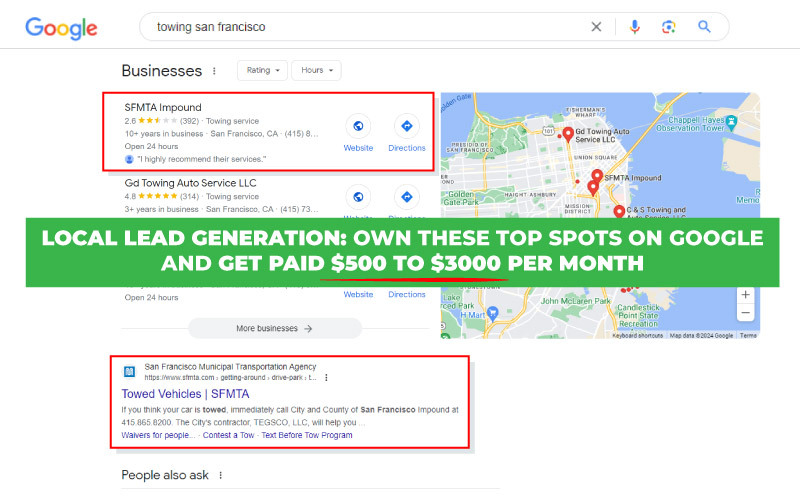
The profit margins in local lead generation are significantly higher, with potential earnings of $500 to $2,500 per month from a single site at approximately a 95% profit margin. This model creates websites that generate leads for local businesses. It offers a sustainable income with less competition and higher profits.

Follow Me
Ippei Kanehara
Founder/CEO
$52K per month providing lead generation services to small businesses
Ippei.com is for digital hustlers, industry leaders and online business owners.
His #1 online business recommendation in 2024, is to build your own lead generation business.
