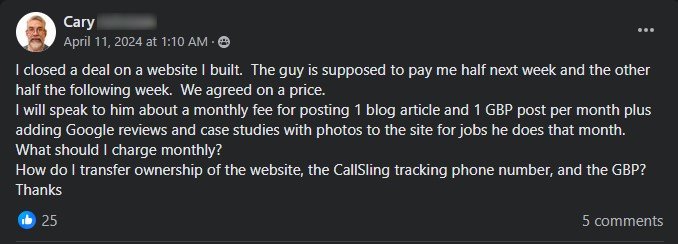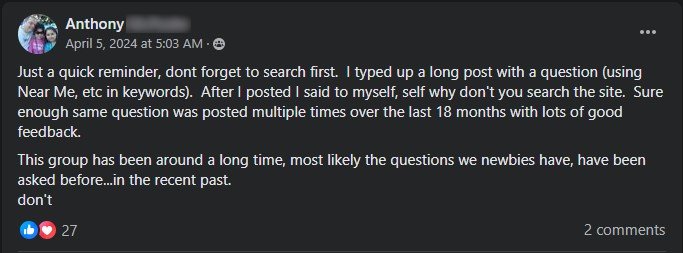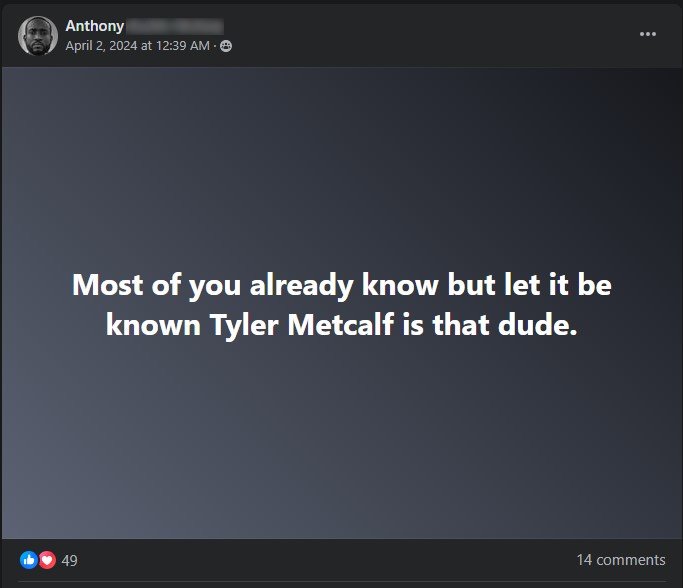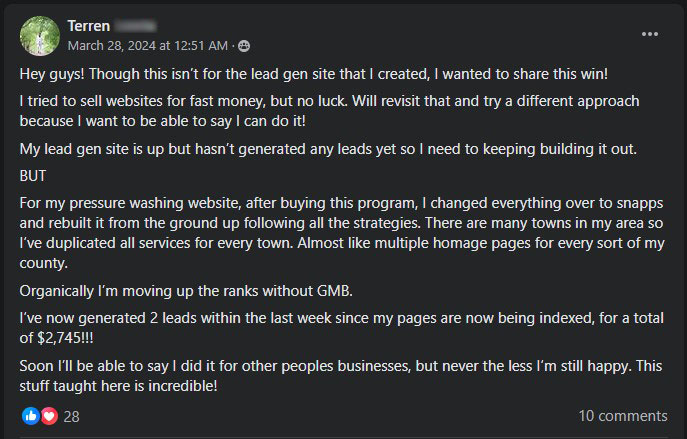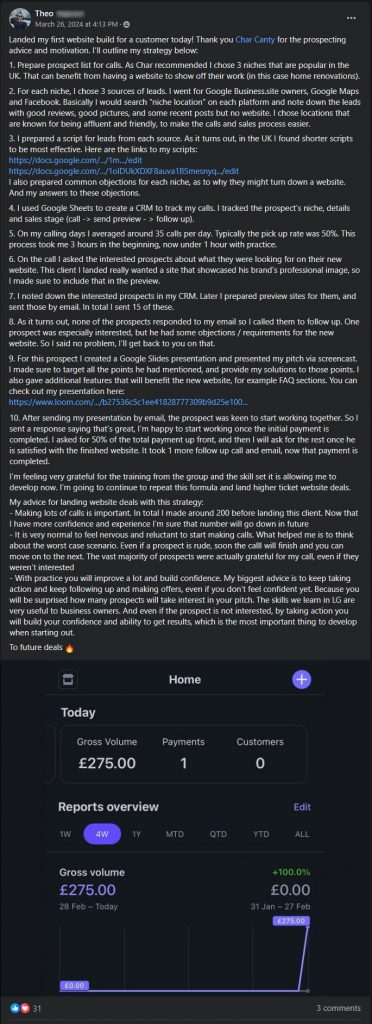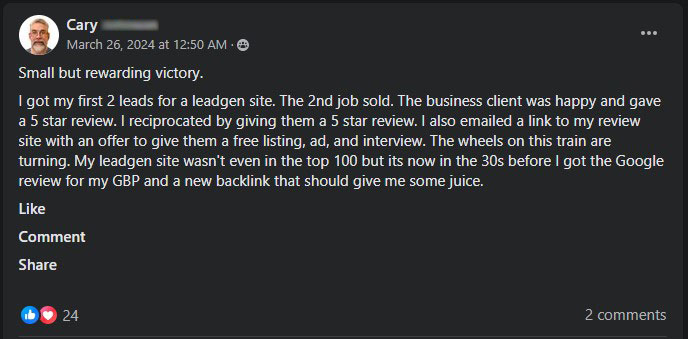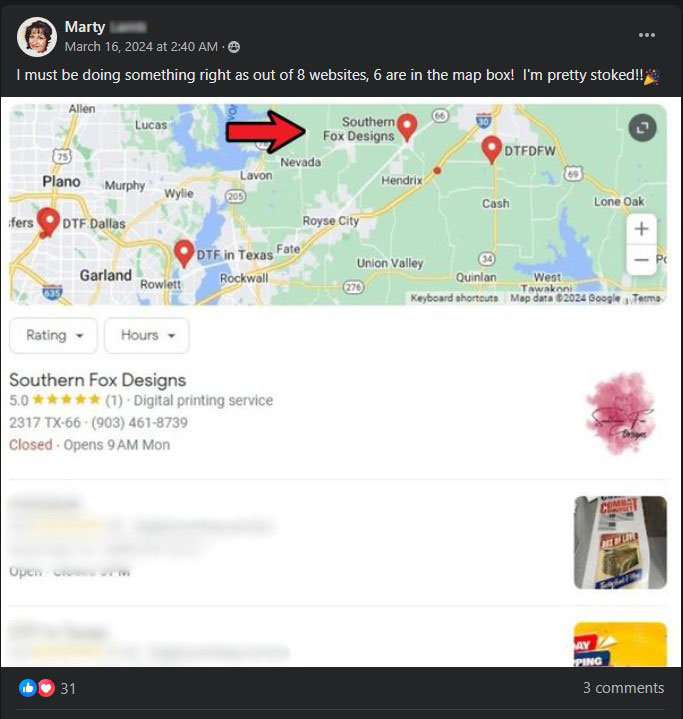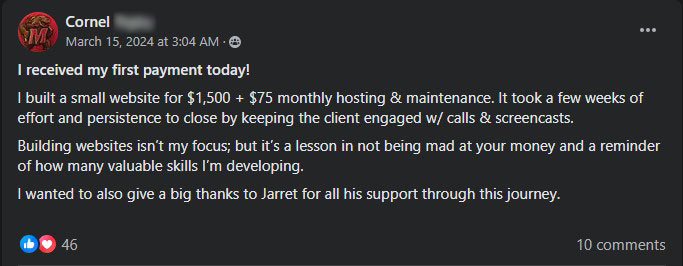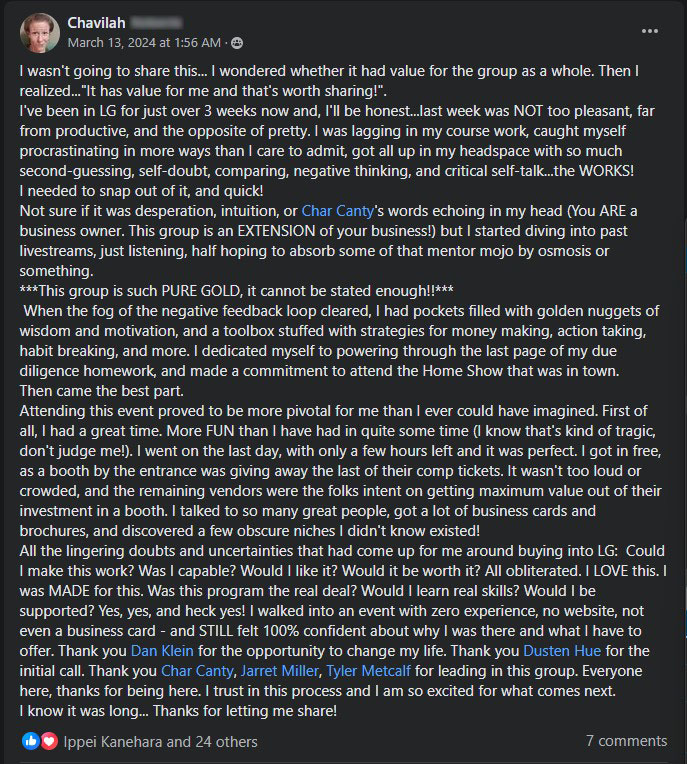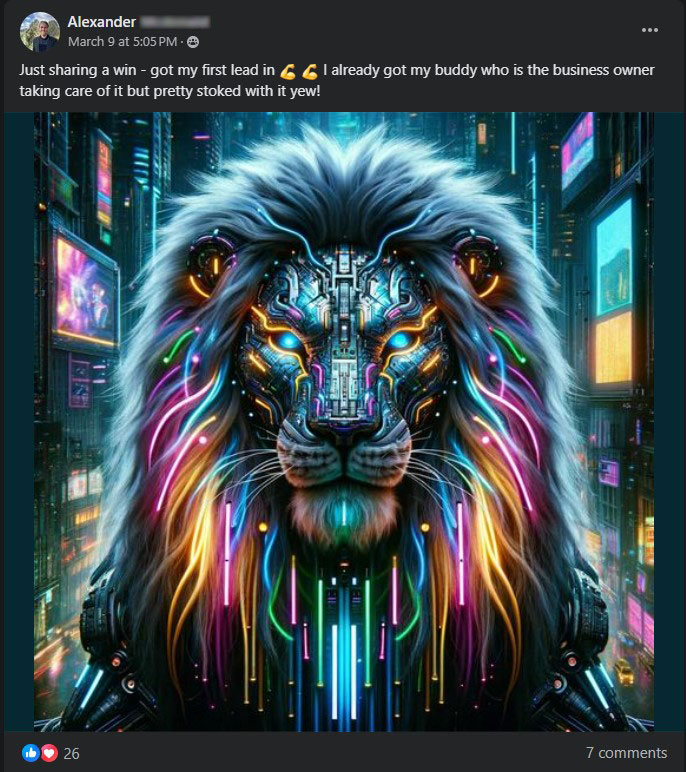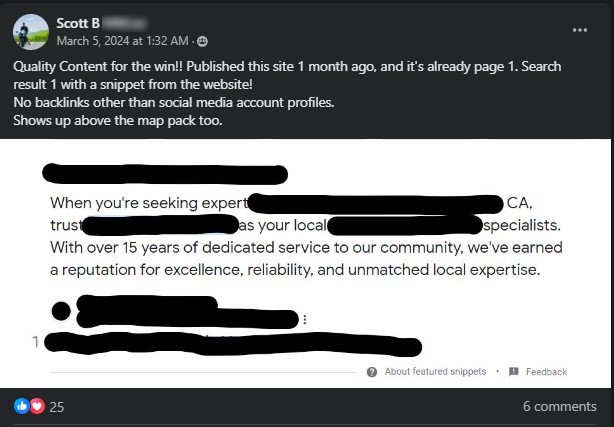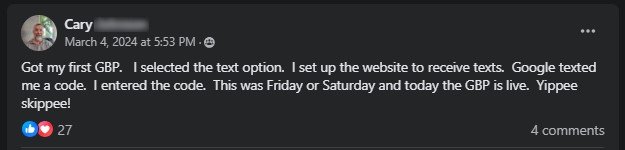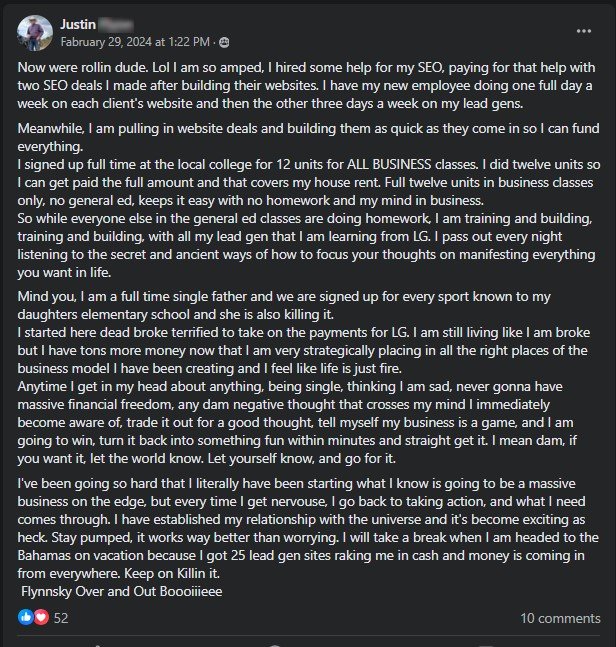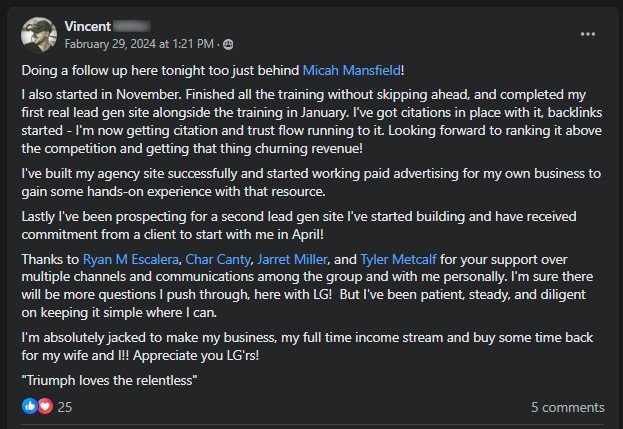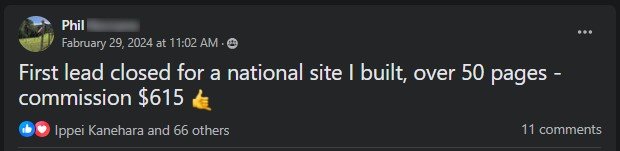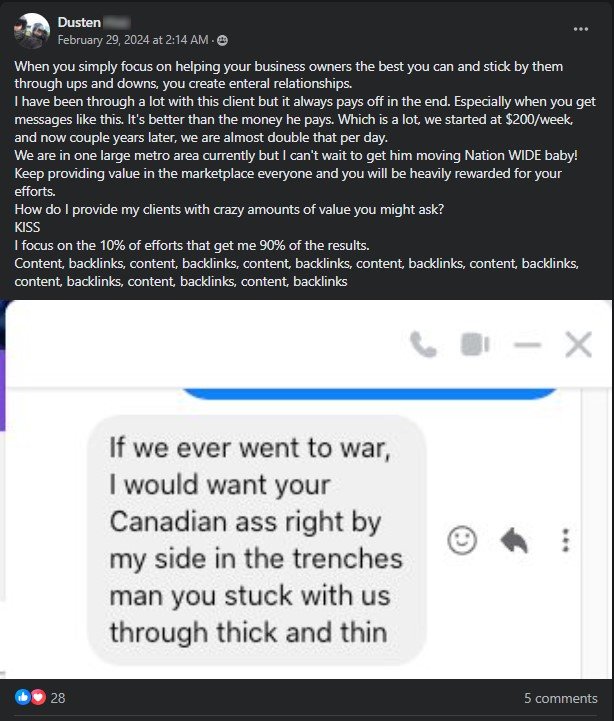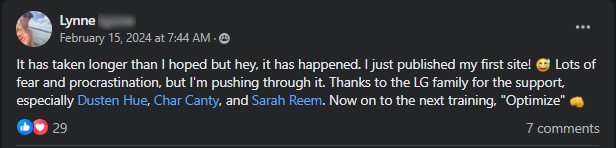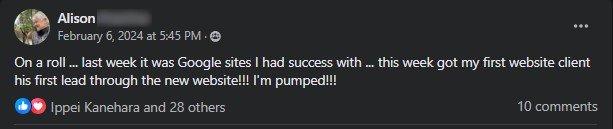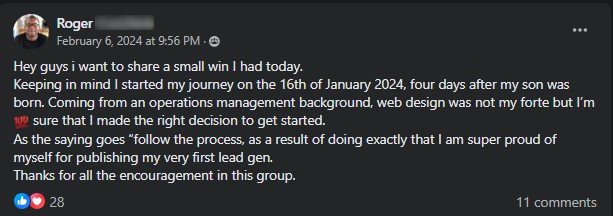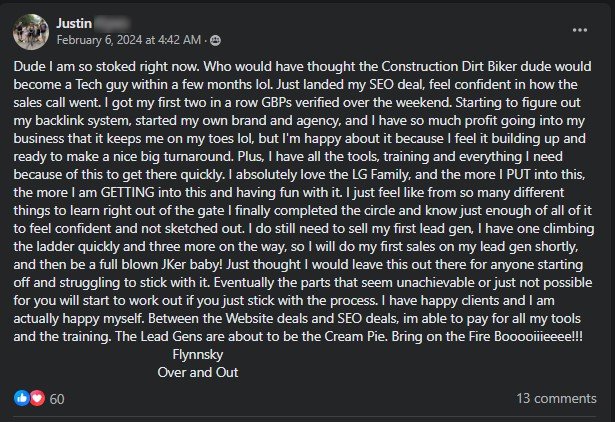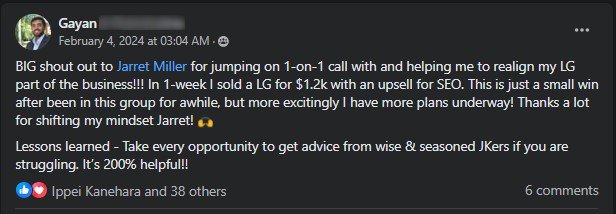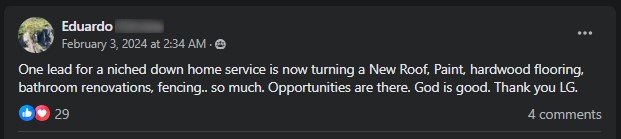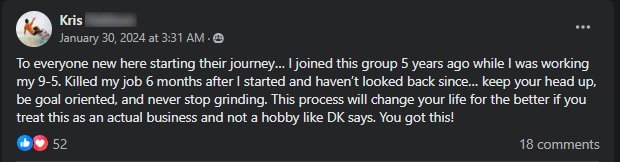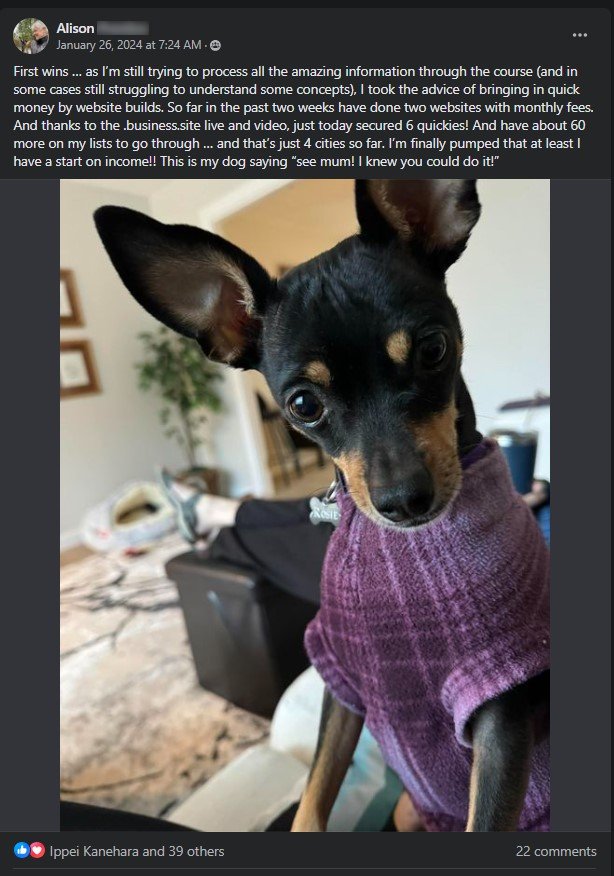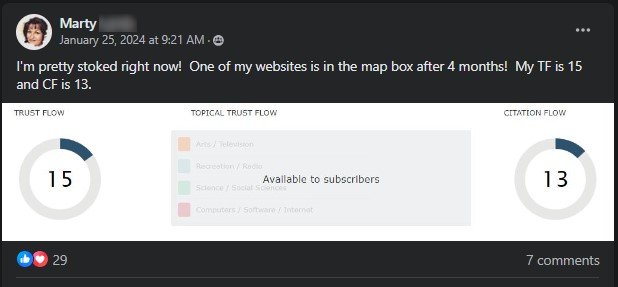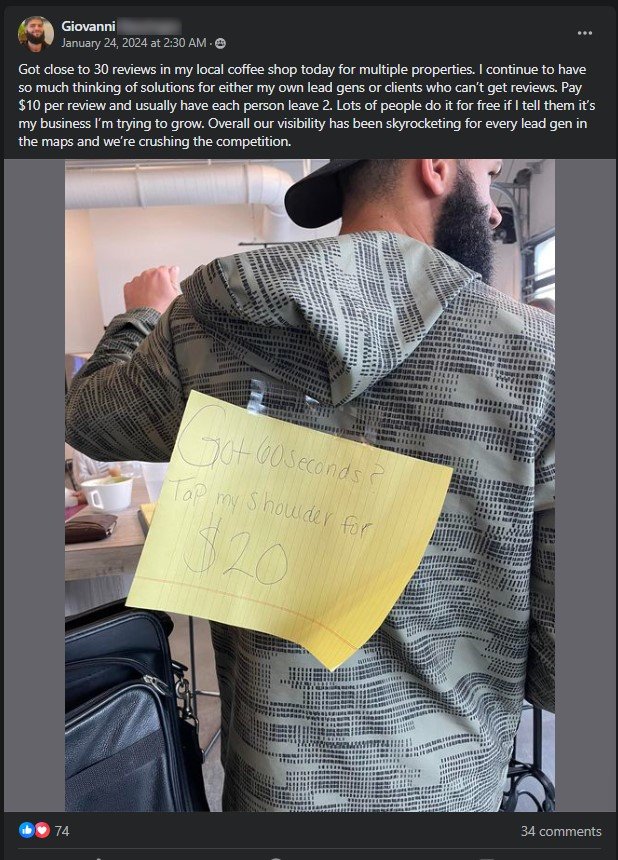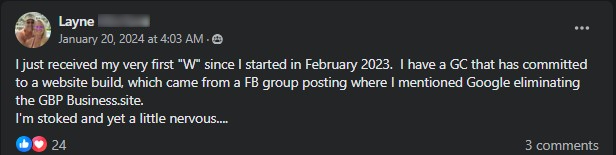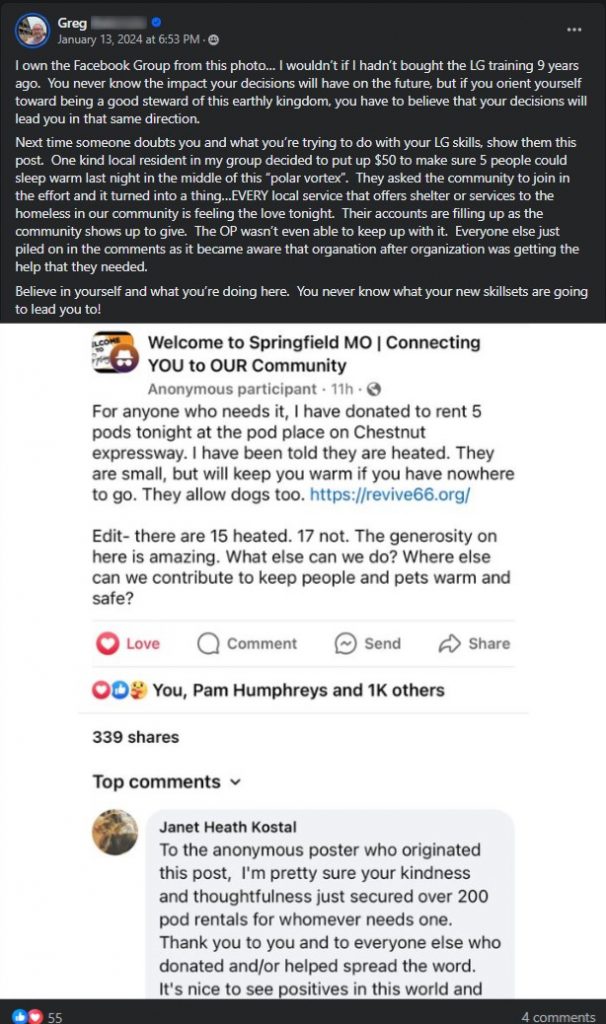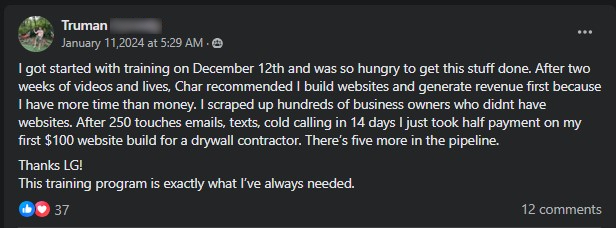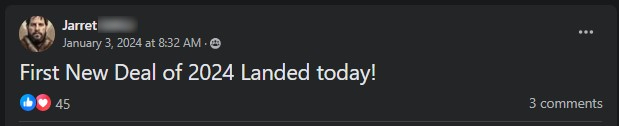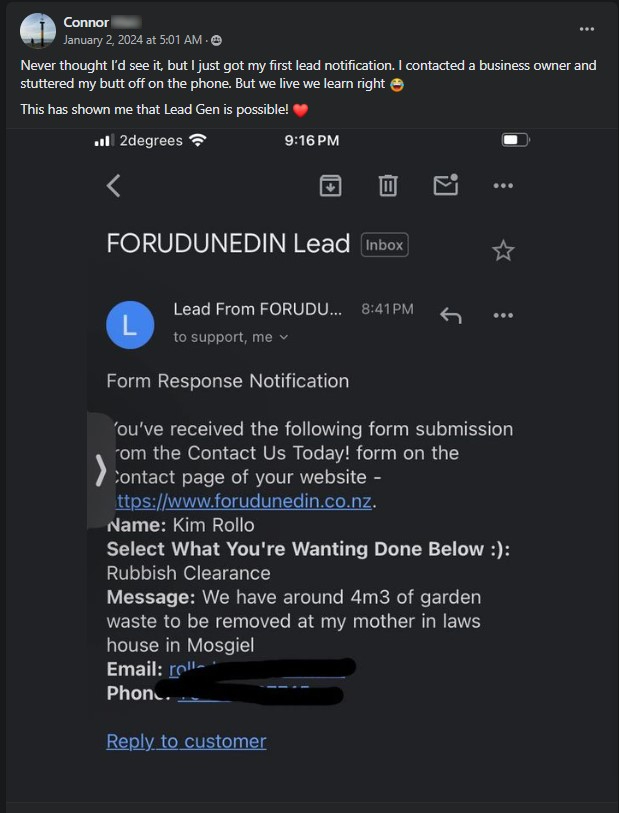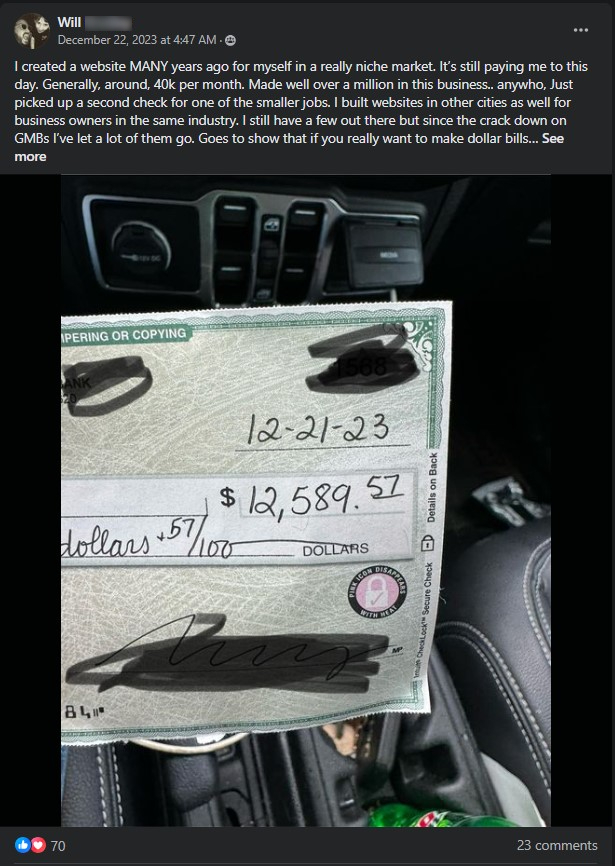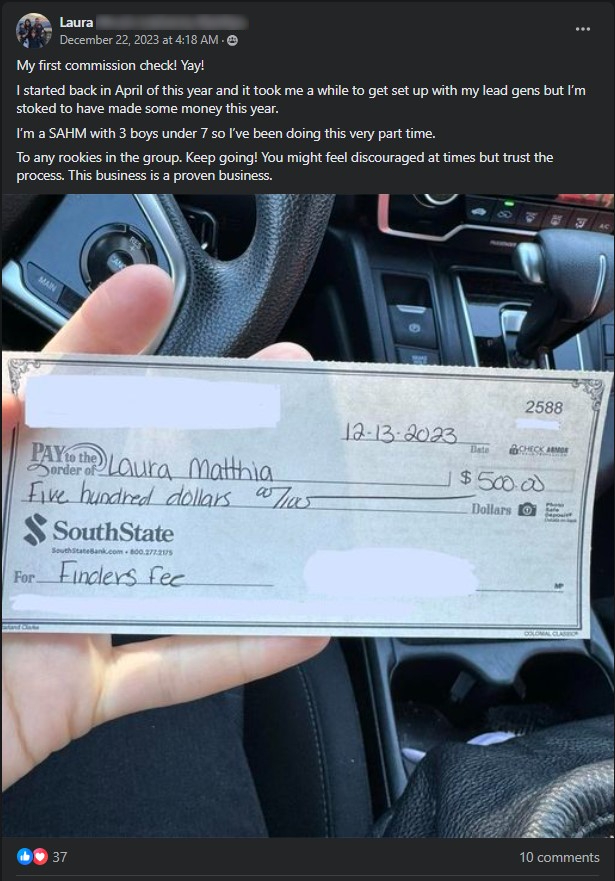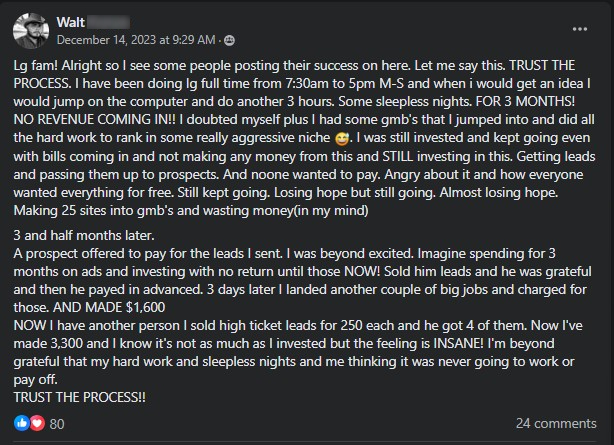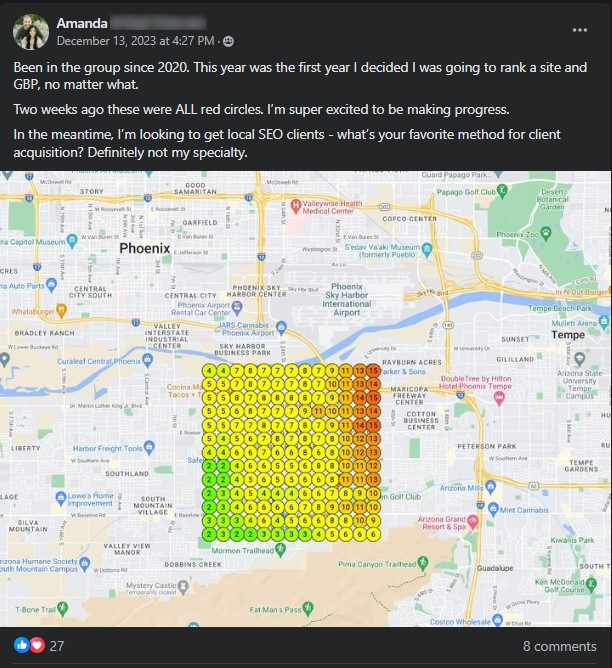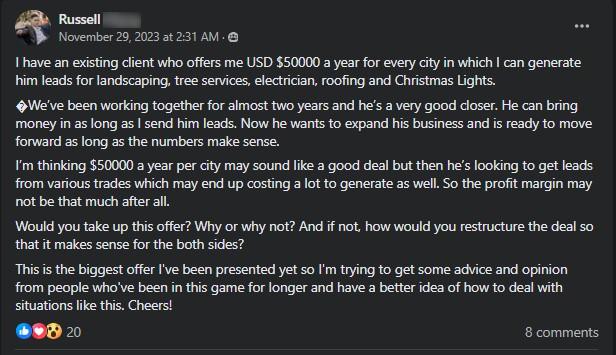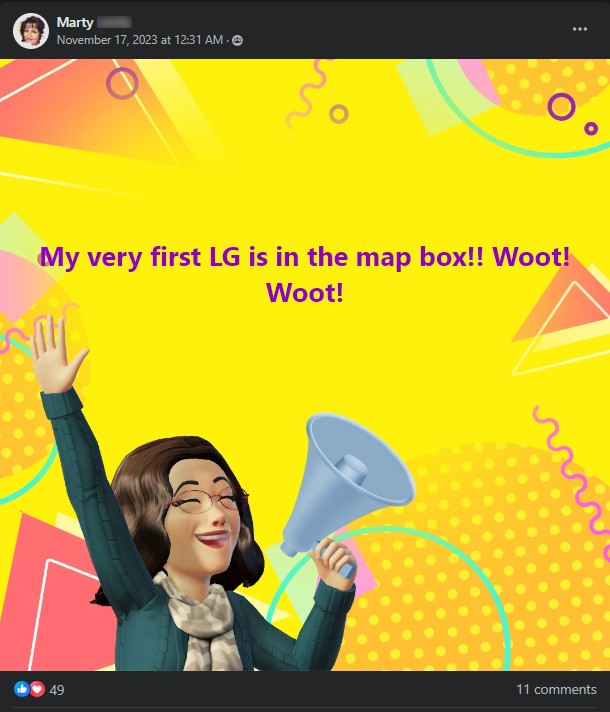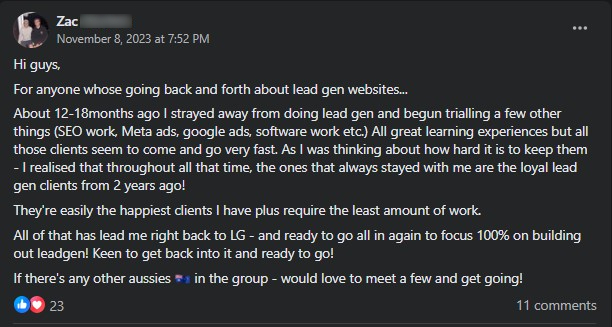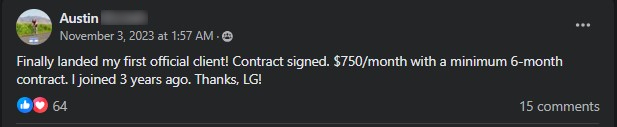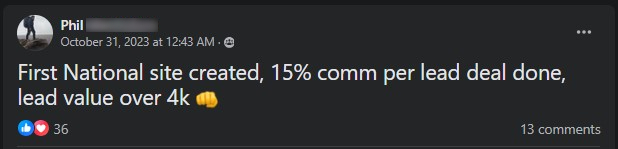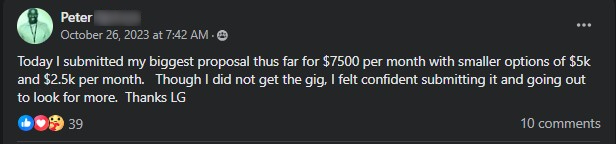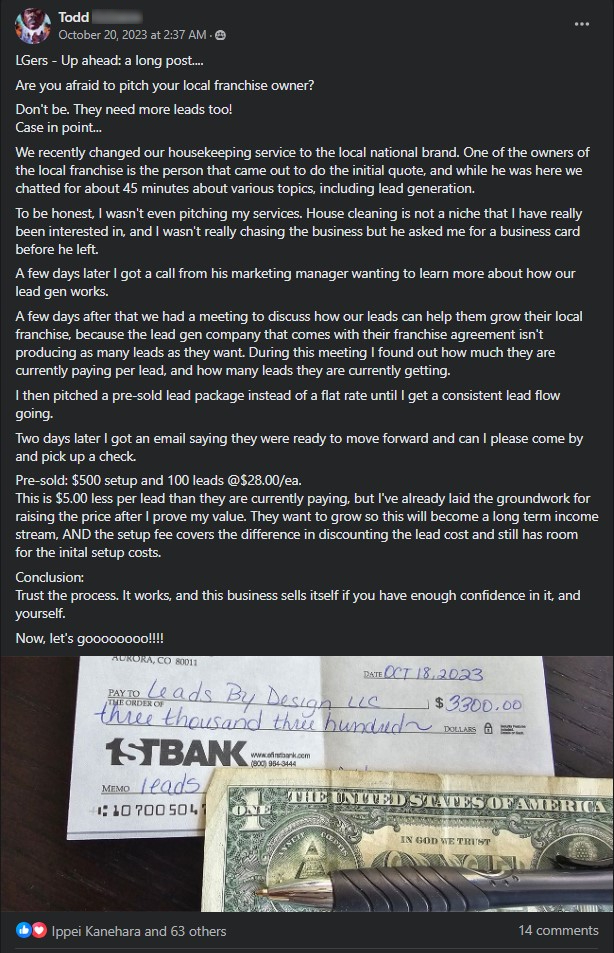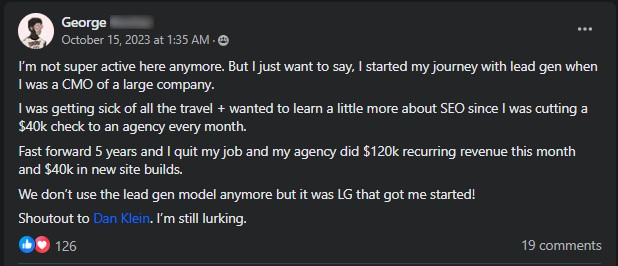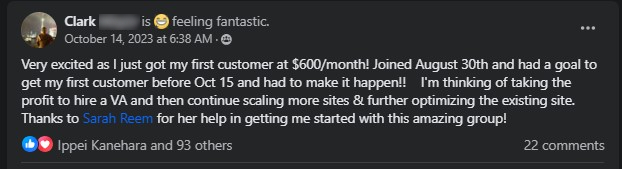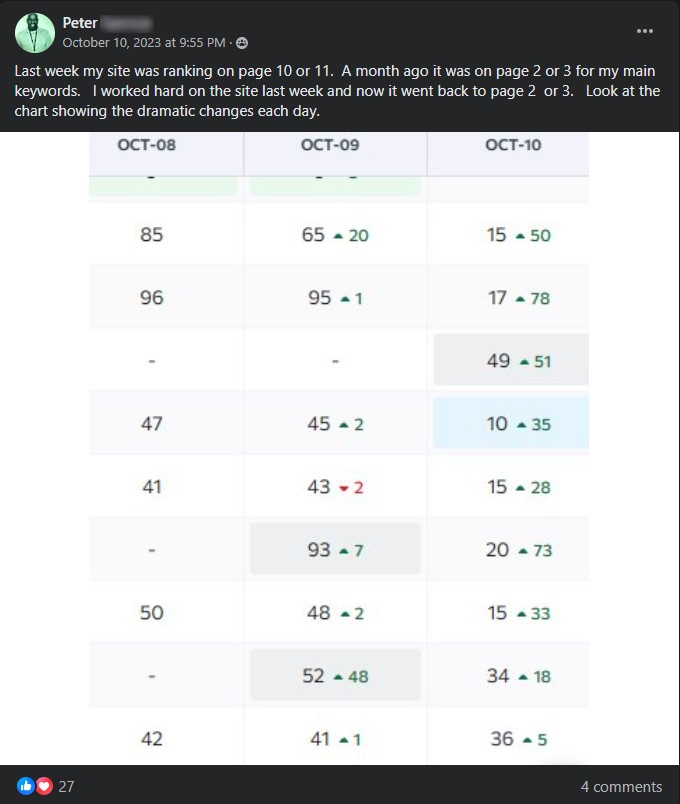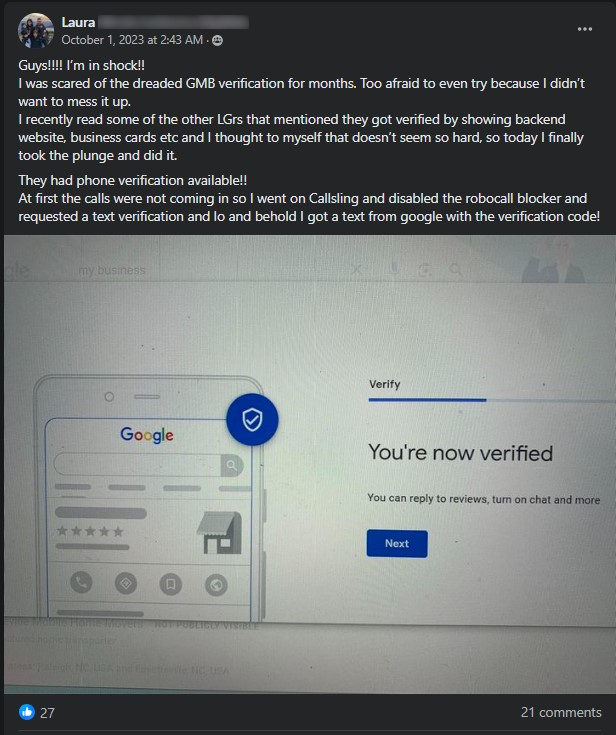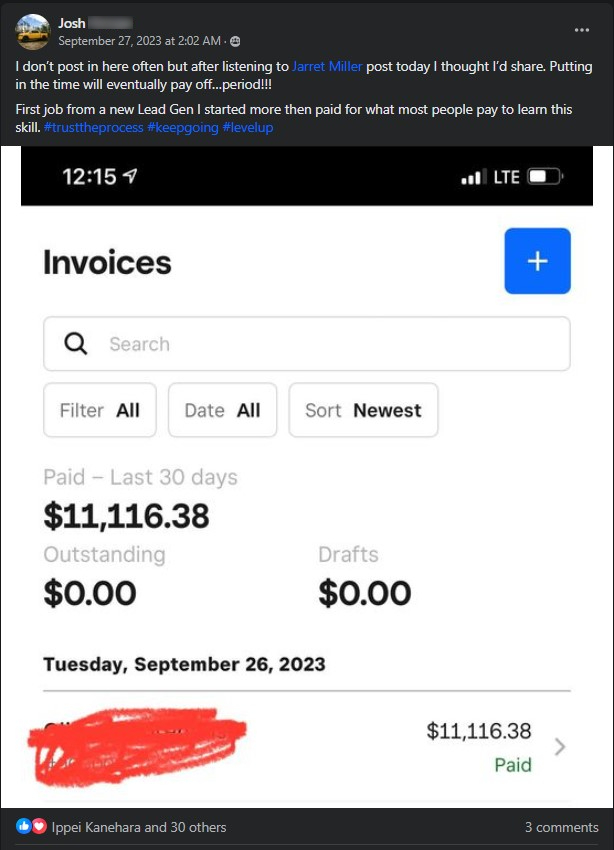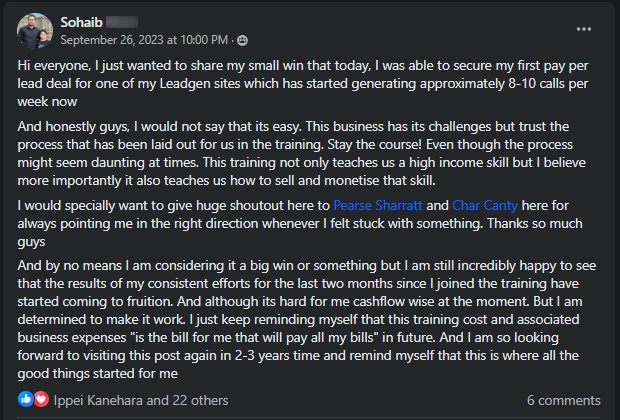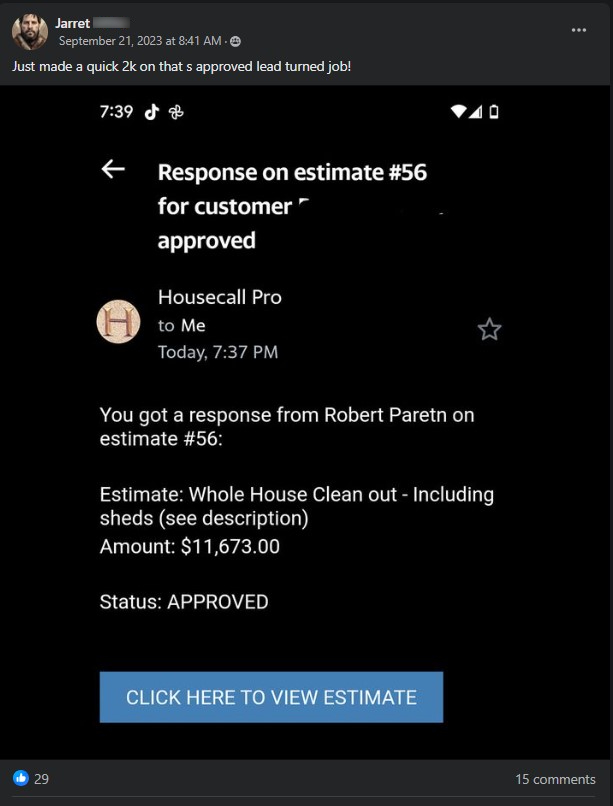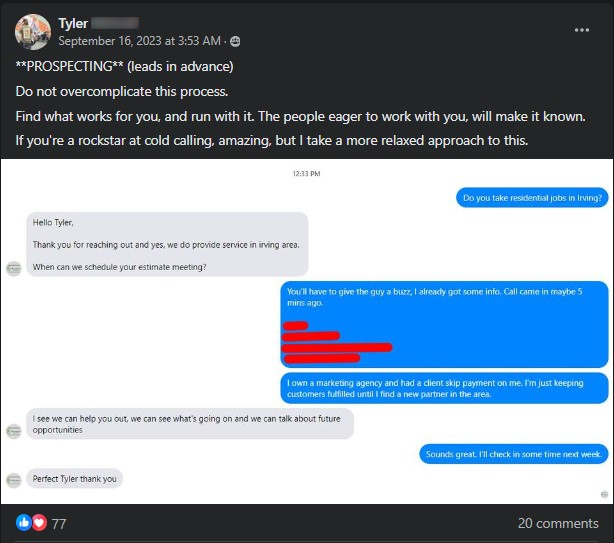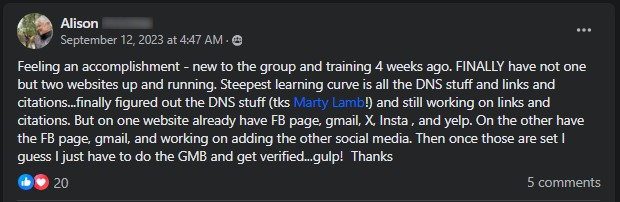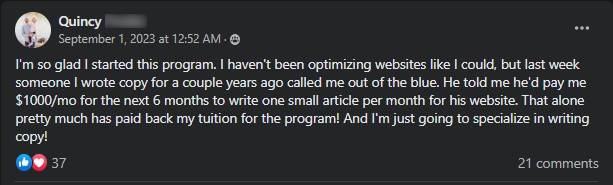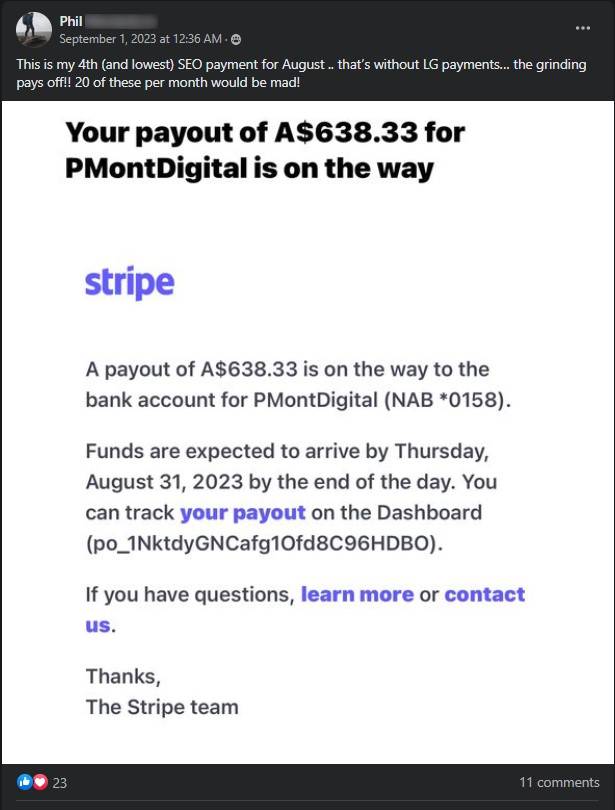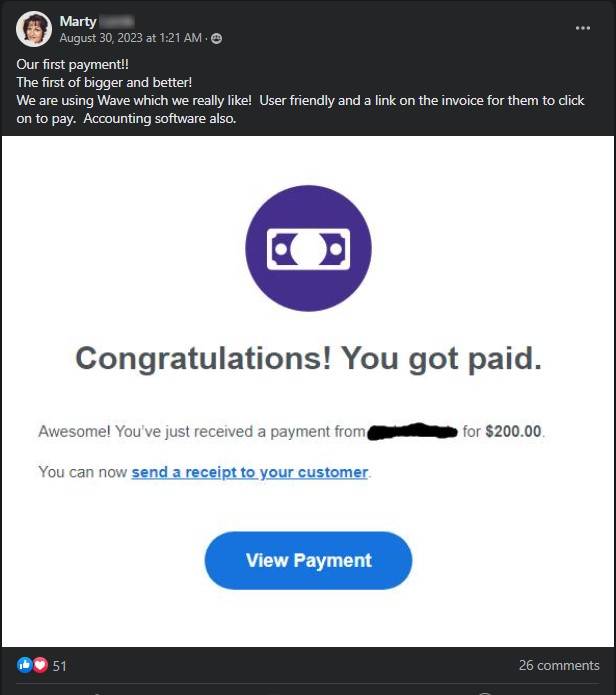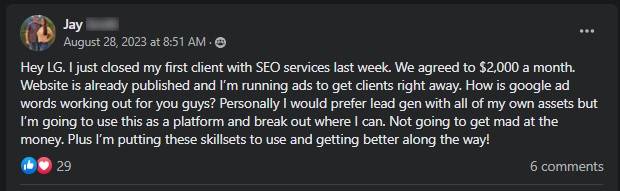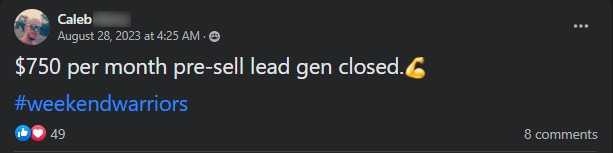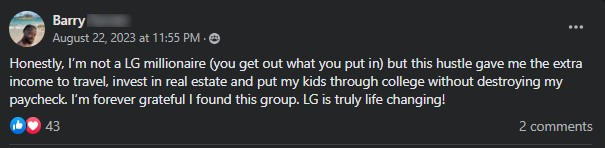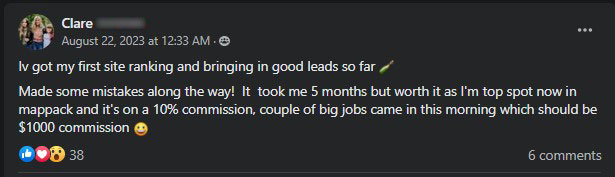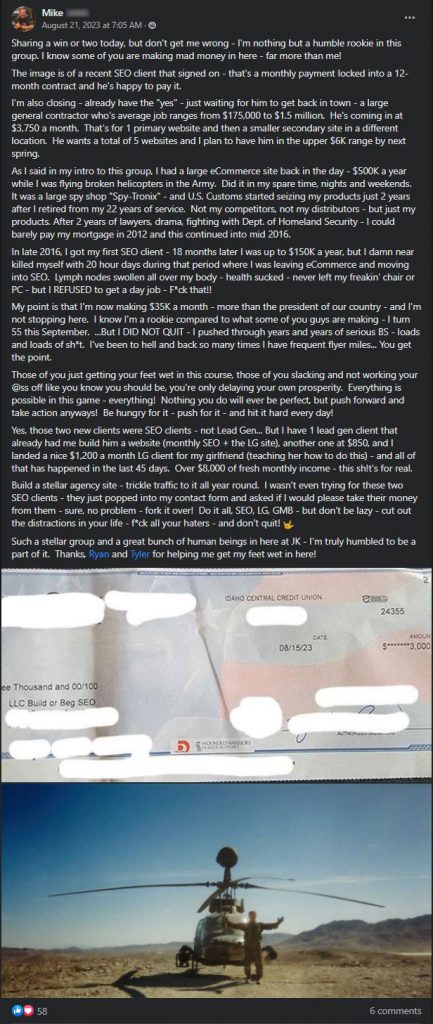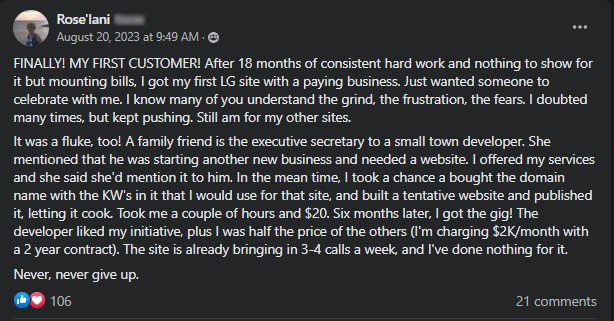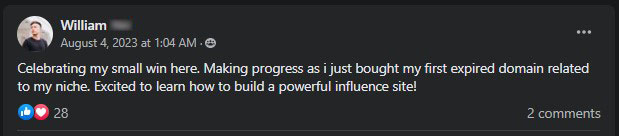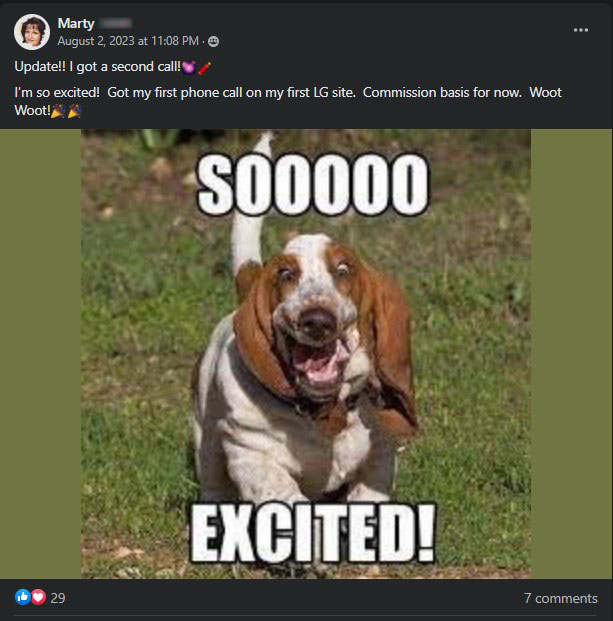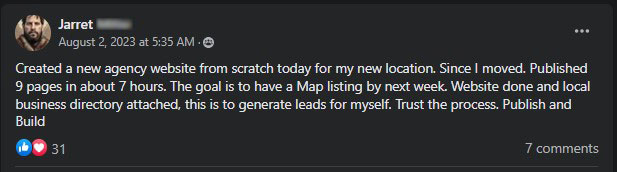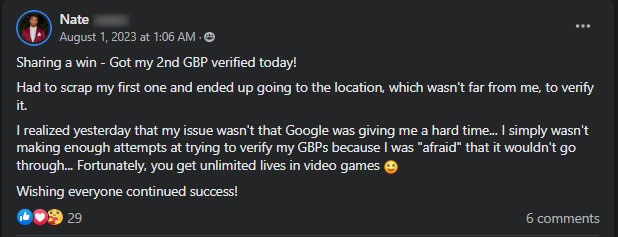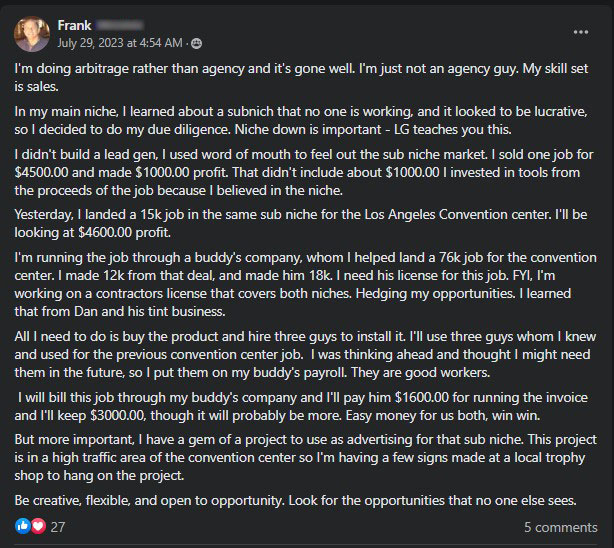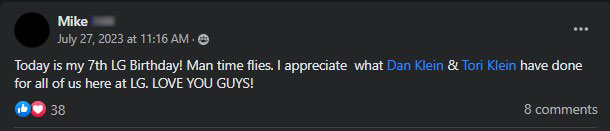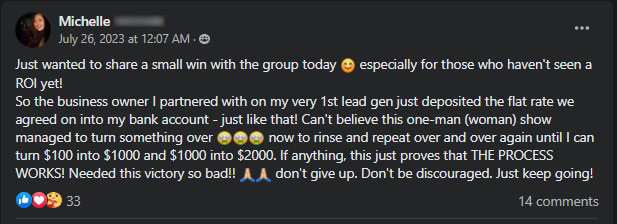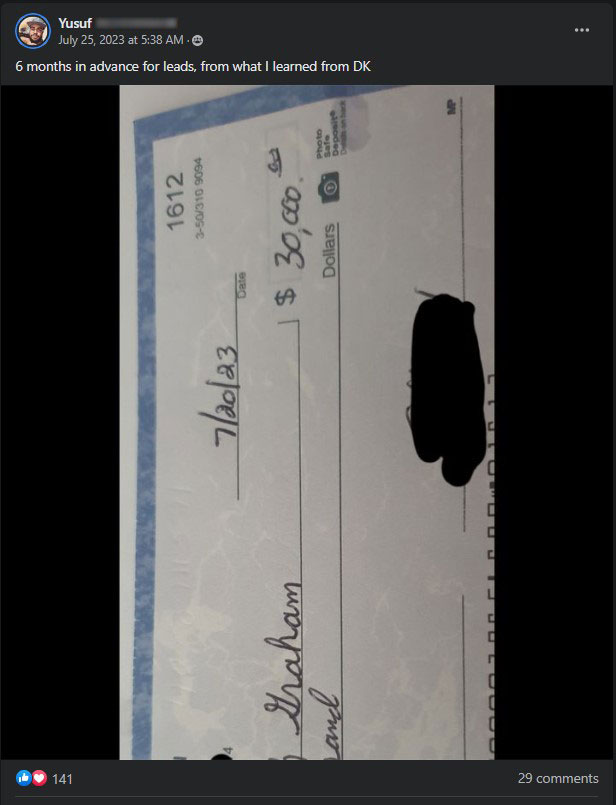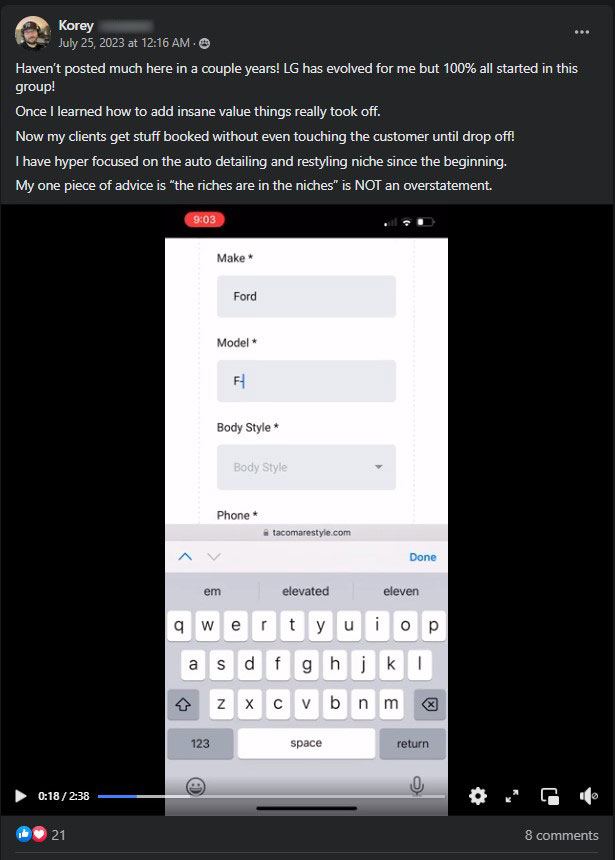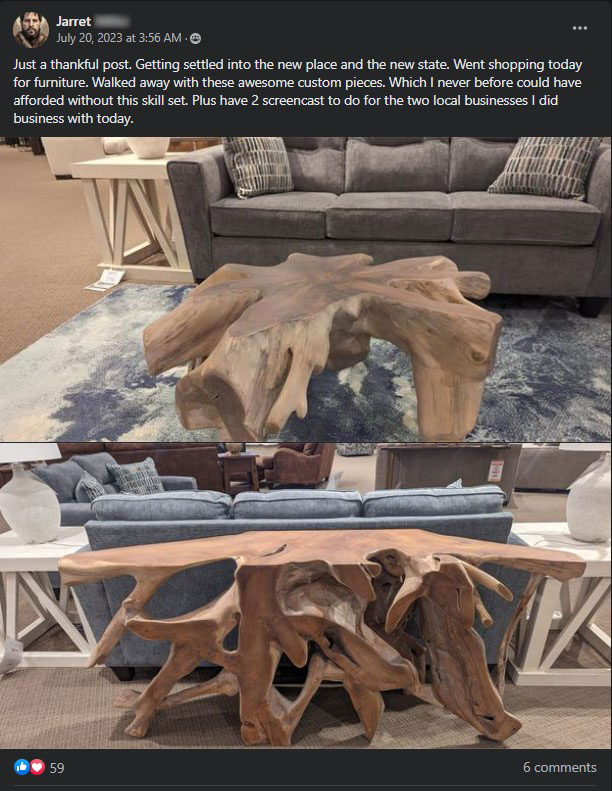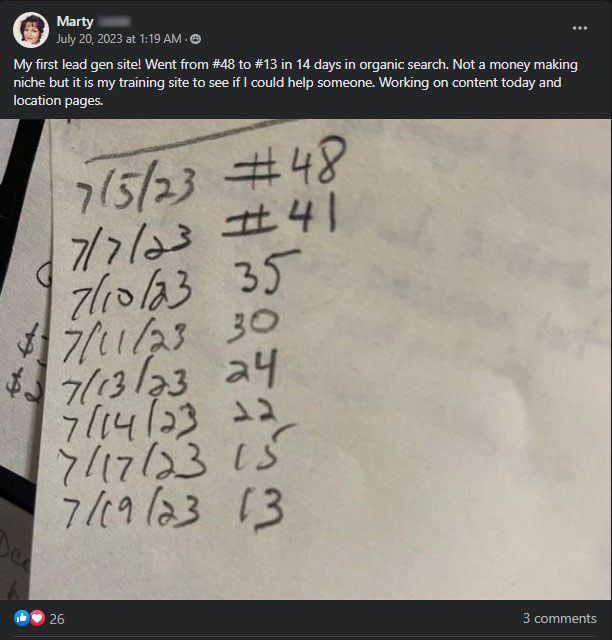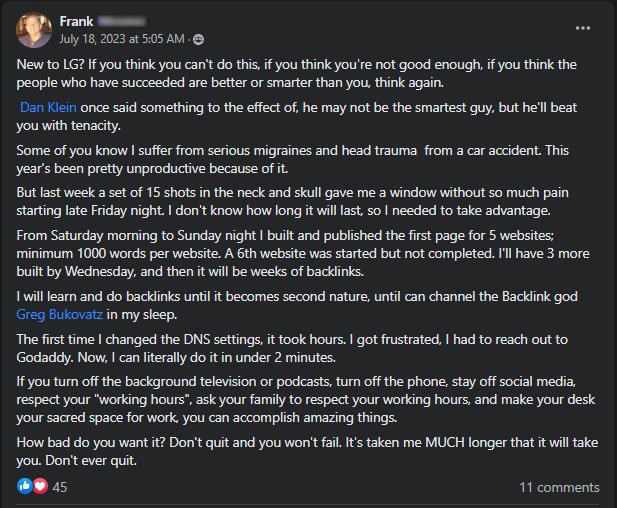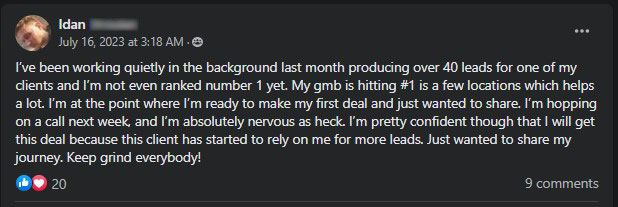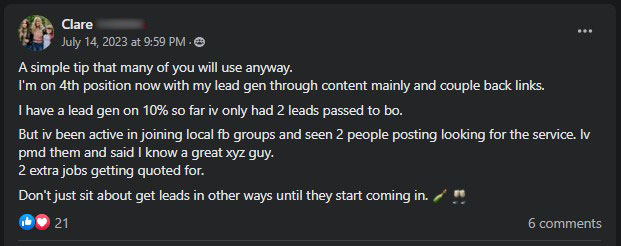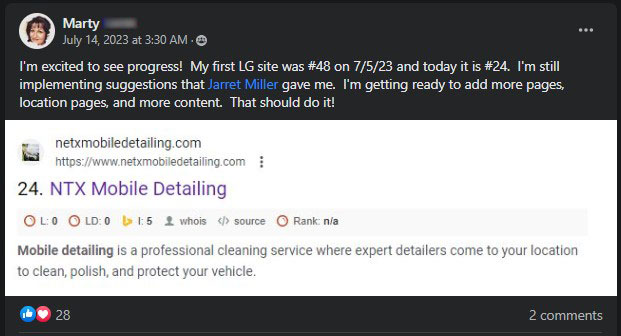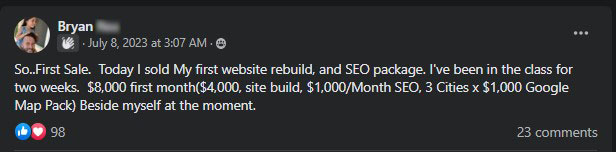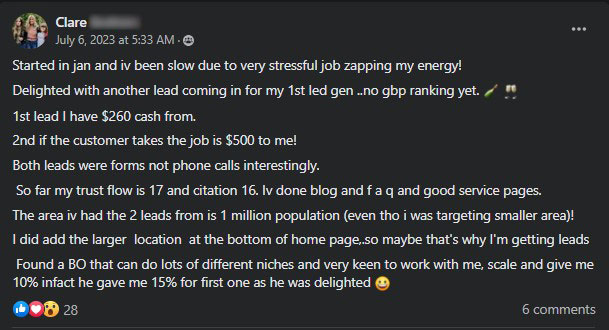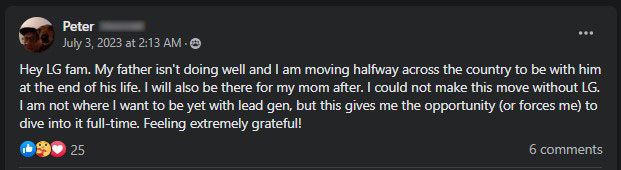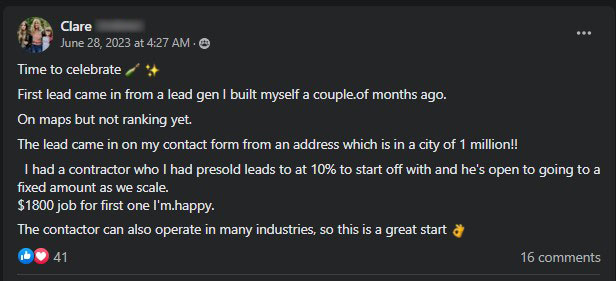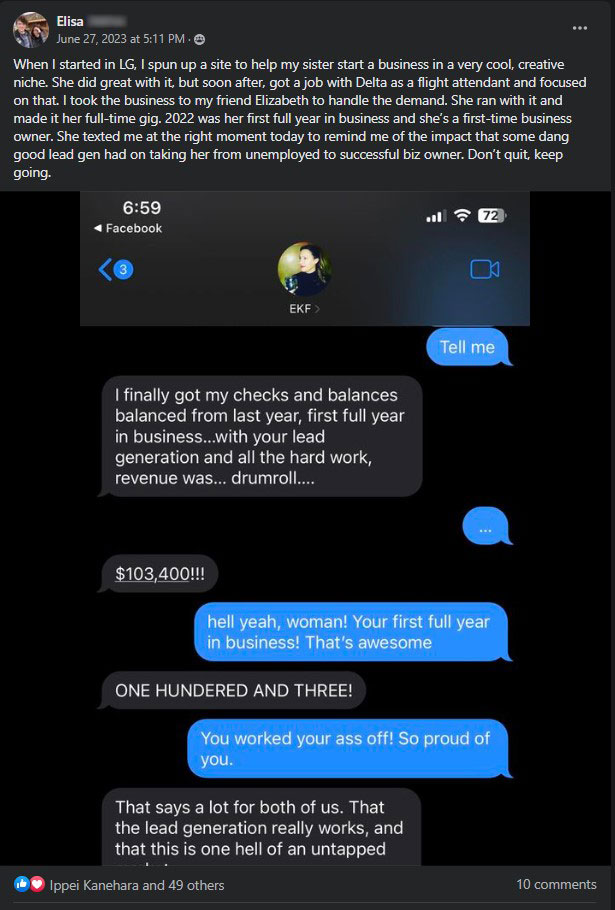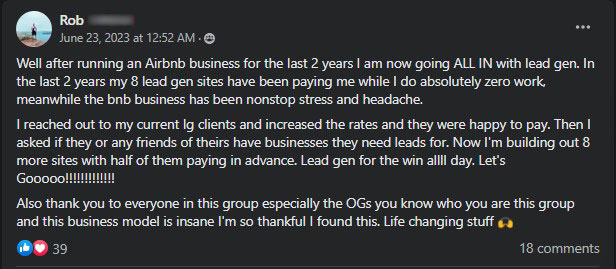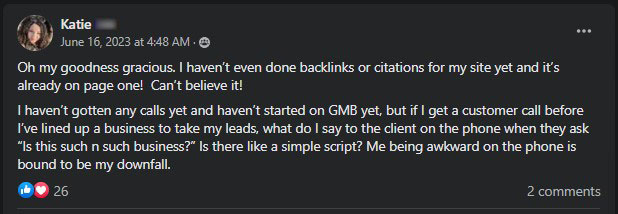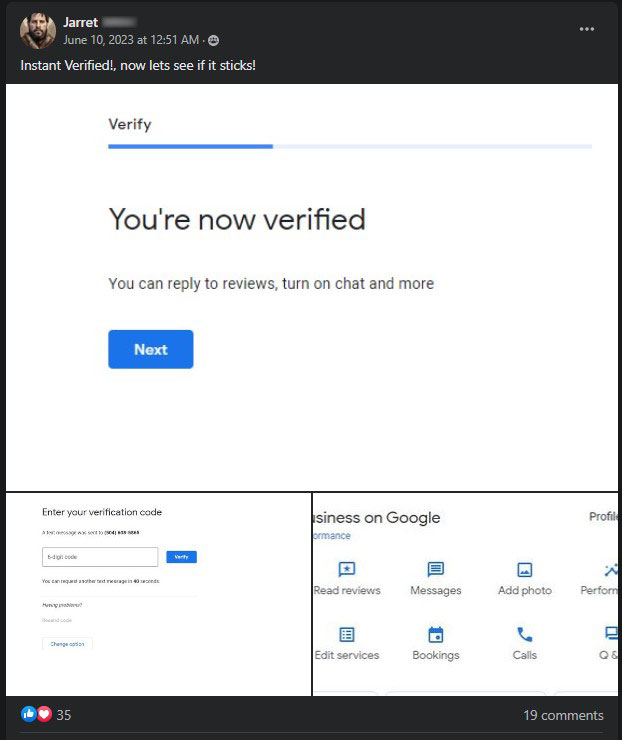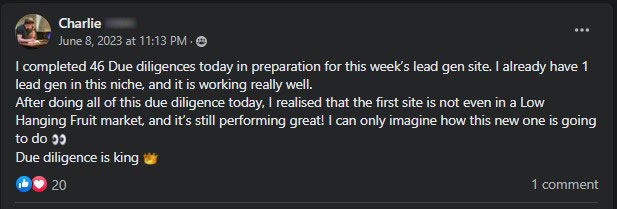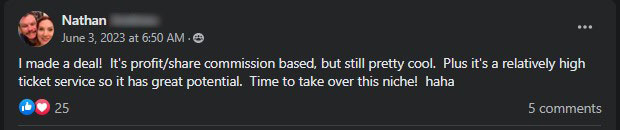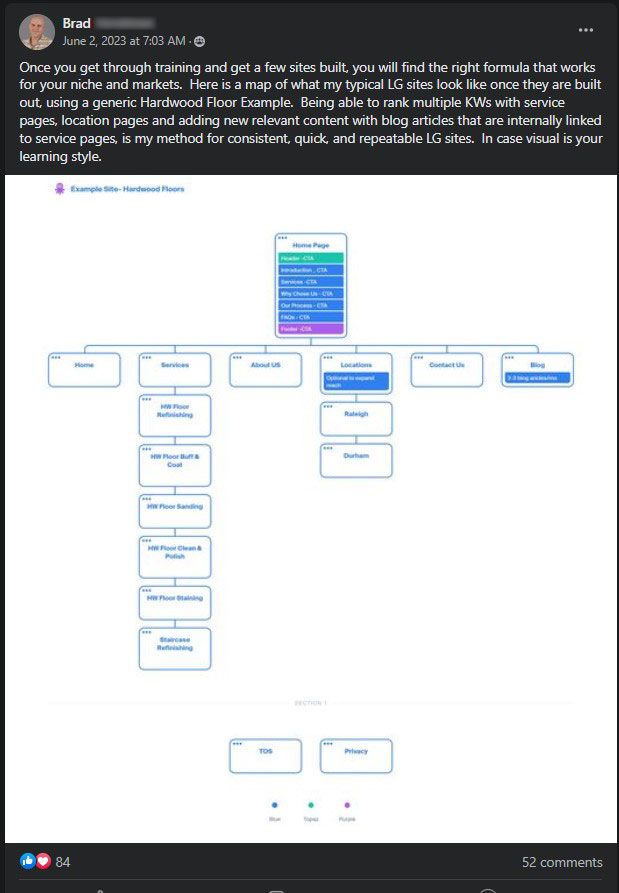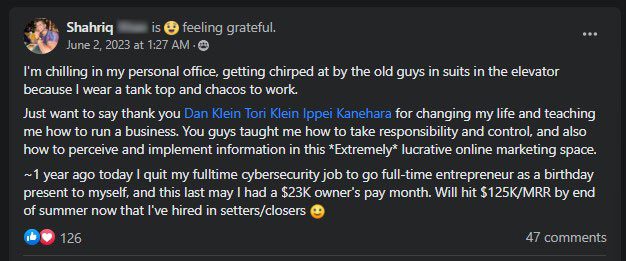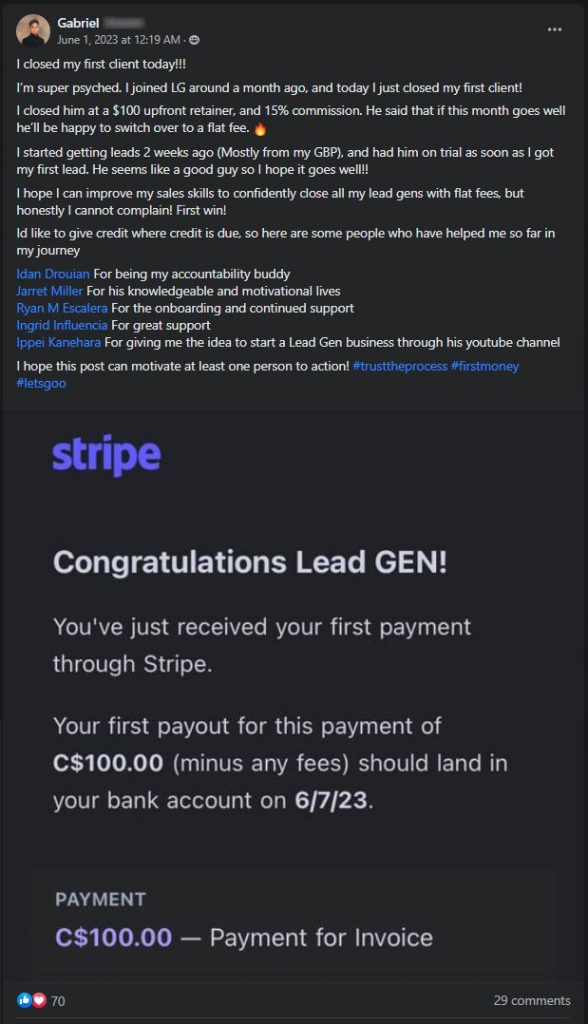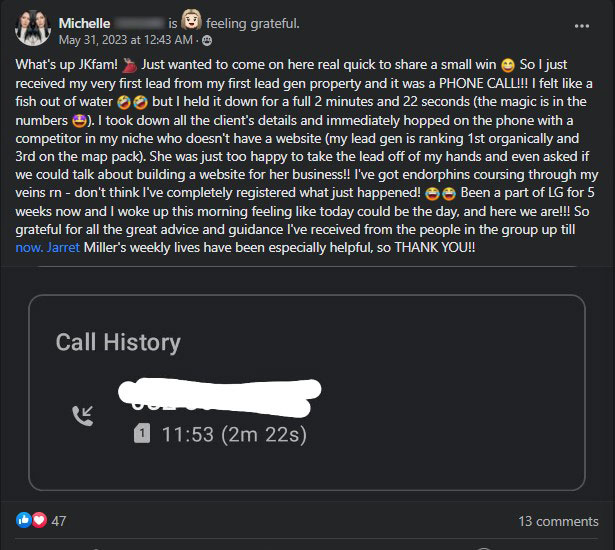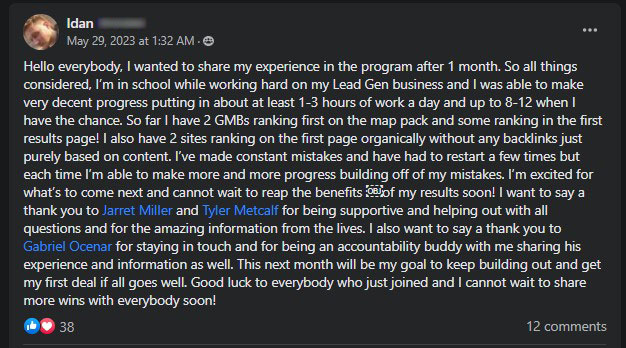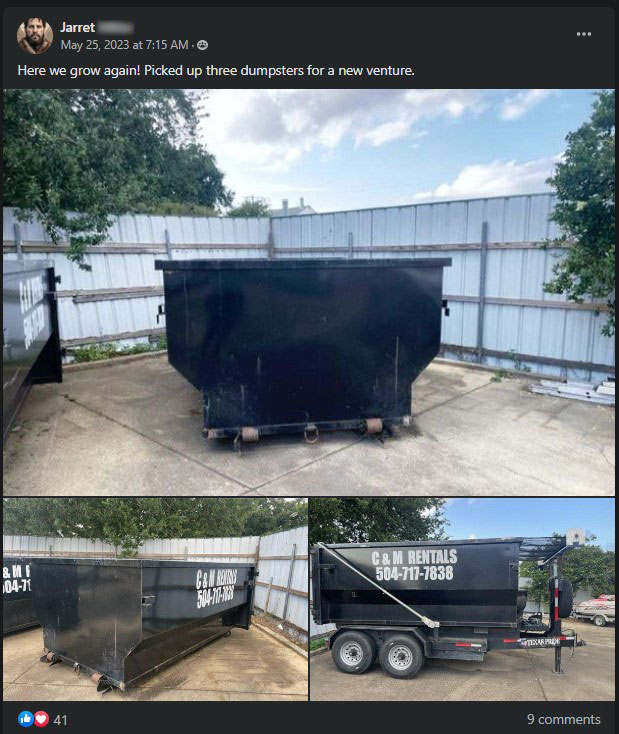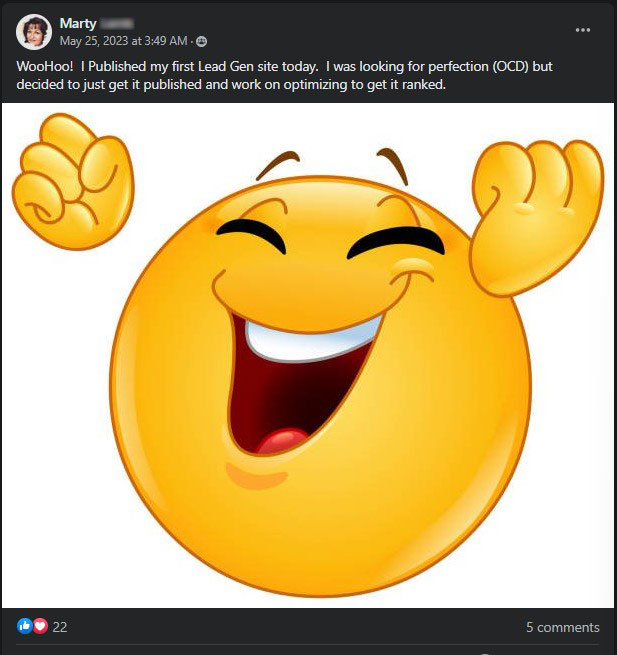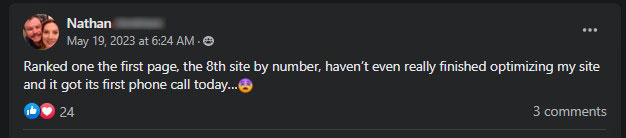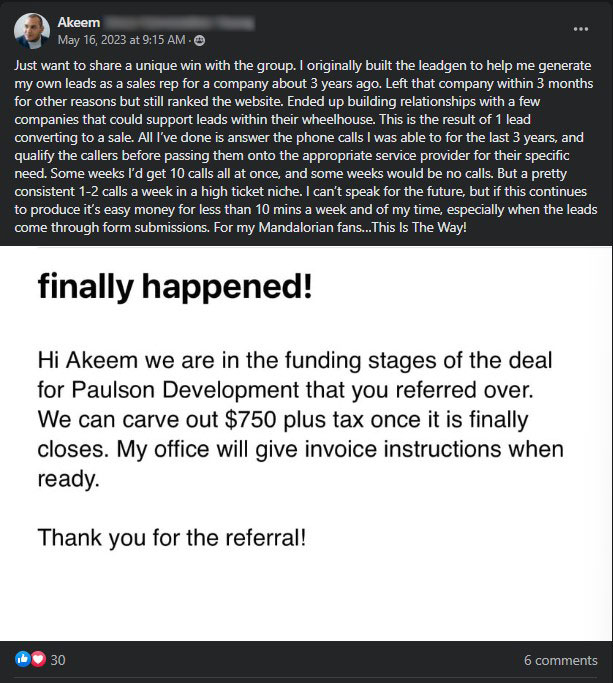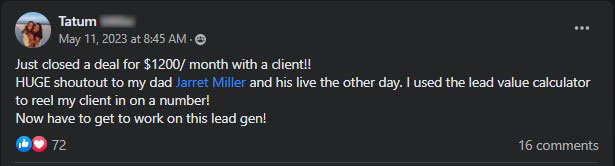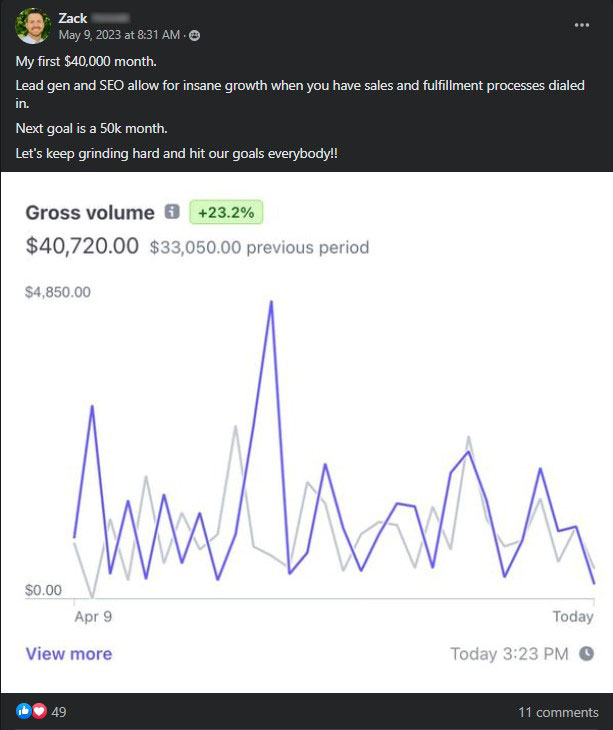I pay crazy low taxes even though I live in California (wost
Learn About the
Most Effective Online Businesses of 2024
Hey my name is Ippei. I'm passionate about researching online businesses, and finding the most effective ways to make money on the internet, preferably passively.
I've tried everything Amazon FBA, Dropshipping, Affiliate Marketing, Paid Ad Clients.
I made the most money consistently with the Lead Generation Business, generating customers for small businesses by creating digital assets that receive free traffic on the internet.
How did I learn it? I joined one of the most successful coaching programs on the internet with over 7400 students and 10 years track record. Click below to find out more.

Daily Testimonials from Our Lead Gen Group
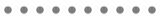
The Lead Generation Business
Here's why it's so awesome:
Long-term Residual Income!
Better believe it. I have sites from 2014 still paying me today, once you optin I'll show you those exact sites.
Time Freedom
Once these sites are ranked, they require very lil' to no maintenance. Which means you make money while you sleep, the biz doesn't run you.
High Demand
Srsly what biz doesn't wanna be #1 on Google? Yet not that many ppl know how to do it. Once you have this skill you can help so many people and get paid really well for it.
Community
Since its an internet based biz, in our group we've devised systems to help each other out and dominate the market place.
Learn Local Lead Gen From Us
Been teaching since 2014, best in the game
On the next page, I reveal my sites that's been making me money since 2014... PLUS
- 30+ Case Studies of Different Students
- In-Depth Walkthrough of this Business
- Sneak-peak into some of our Strategies
- More...
News
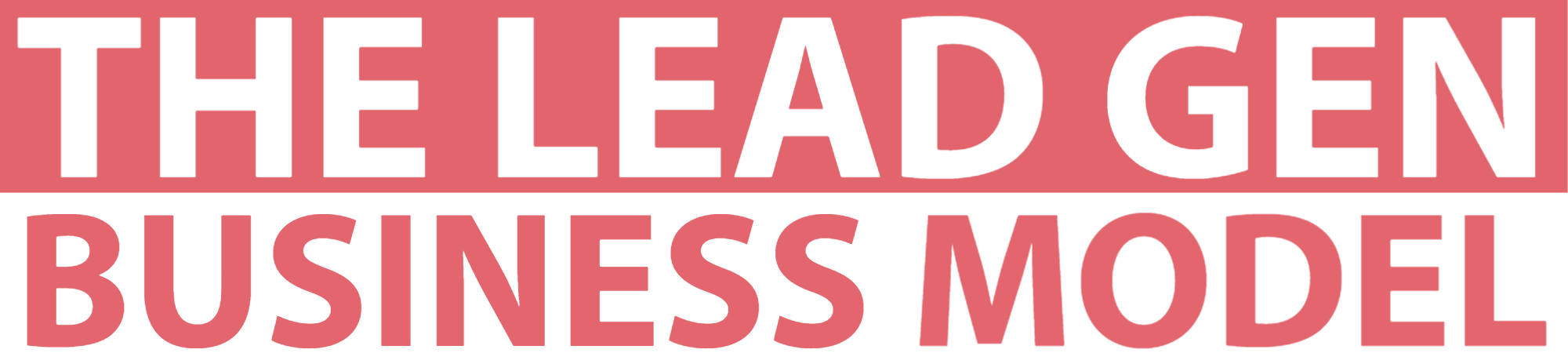
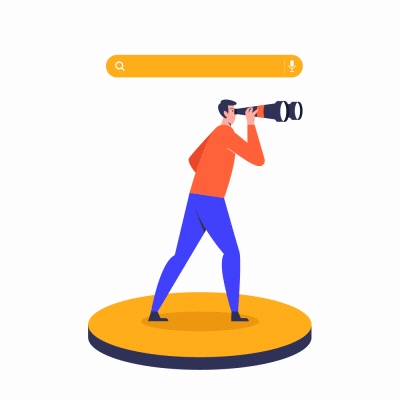
PROSPECT
Begin by doing market research to identify phone-driven businesses that are hungry for leads. There are millions of markets to work within. We have a process of identifying the most lucrative niches that are still easy to rank.
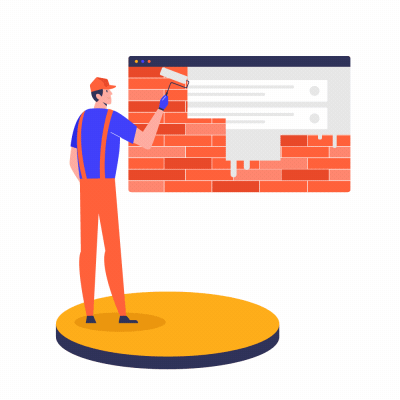
BUILD
Once you've found your niche, you'll build out a site. No HTML or coding required. Building out a great looking and functional website is extremely easy to do with our in-house click & drag builder! Plus we have templates for various niches to choose from.

RANK
We utilize cutting-edge SEO tactics & leverage our group of 7000 students to dominate Google rankings. Top of Google is prime real estate, a piece of property heavily desired by biz owners. I also provide coaching in the program & I have global rankings with this blog.
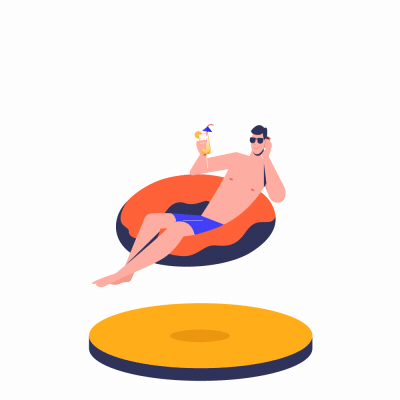
RENT
Once your site is ranked, you'll rent it out to a suitable local business by sending them FREE leads at first. Our sites generaly make $500-$2500 a month. And because the income is passive, you're free to rinse, repeat, and scale to the moon.
Blog Posts
Page [tcb_pagination_current_page] of [tcb_pagination_total_pages]
Ippei Kanehara
Follow Me:
Been self-employed since 2014 because I learned how to generate leads by ranking websites in Google. Over the years, I've made money with many online businesses such as Amazon FBA, Dropshipping, Affiliate Marketing, Paid Ads Clients. However, the lead generation business model has outperformed all of them. Today I rank for some of the toughest keywords on the internet with this blog. This skill of ranking in Google & generating FREE traffic has changed my life, and I learned it in this lead generation coaching program.
Honorable Mentions
Dan & Tori
Main Mentor & Wife
Dan is the mentor & the reason for my success. Not just the lead-gen skills but his winning attitude infects our whole group.
He's been doing live coaching calls twice per week since 2014, this level of dedication is unmatched on the internet. We all tune in each week and get on fire. It's this weekly stoking of that energy that ignites a level of passion and drive in this group that you rarely find anywhere else. Tori is the powerful glue of our group, responsible for setting up all our live events. Everyone loves Tori because yes she is that cool. Learn more about Dan here.
Join 7400+ That Are Changing Their Lives.
Through commiting to the process we have laid out, ranking digital assets that pay you longterm residual income: