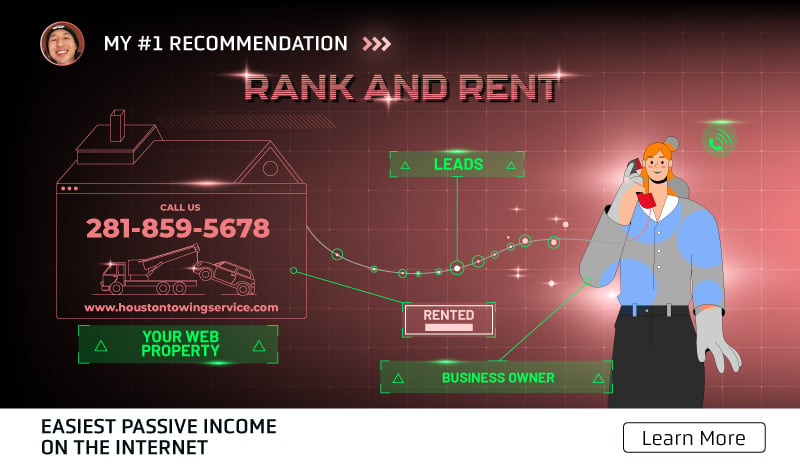YouTube Automation Guide (2026): Steps, Costs, Stats & Is It Better Than Other Business Models?
Updated On

YouTube automation or faceless YouTube channels promise passive income without ever showing your face or editing videos yourself. This process lets you scale content production, maintain consistency, and potentially earn passive income without being on camera. However, the name “automation” is misleading because you’re still running a full content business that requires constant oversight and strategic management.
I’ve tested YouTube automation myself and watched hundreds of channels rise and fall, and the reality is far more complex than courses make it seem. Most channels spend $1,800 per month on production costs and take 12 to 18 months just to break even, with industry data suggesting over 90% of creators quit before they ever see a profit.
In this YouTube automation guide, I’ll show you exactly how YouTube automation works through a 5-step process covering niche research, scripting, production, thumbnails/SEO, and analytics. The article breaks down pros and cons, realistic costs, income ranges by niche, and how long it usually takes to reach profitability. It also covers the best niches, common beginner mistakes, recommended tools and top courses. The last part compares YouTube automation to other models like affiliate marketing, dropshipping, blogging, and especially local lead generation.
What Is YouTube Automation?
YouTube automation is the process of running a YouTube channel by outsourcing or automating most of the content creation tasks. This often includes scriptwriting, voiceovers, video editing, and publishing. You act as the owner and strategist who builds a “content machine” that uses freelancers and AI tools to handle production.
The purpose is to create a scalable content system that generates ad revenue through the YouTube Partner Program. However, you are still responsible for strategy, quality control, and optimization.
Is YouTube Automation Legit?
YouTube automation is legit as long as you’re producing original, high-quality content and following YouTube’s community guidelines. Using AI tools, outsourcing editing, or automating workflows is fully allowed by YouTube’s terms of service.
YouTube’s official policies allow for the use of AI and outsourced teams, provided the final content is transformative and adds value. The problem comes from low-effort, templated content that violates YouTube’s “Inauthentic Content” policy, which was updated in July 2025 to crack down on spammy AI-generated videos. The platform’s human reviewers make the final call on monetization, and they are trained to spot channels that lack originality or creator effort.
How Does YouTube Automation Work? (The 5-Step Process)
Step 1: Niche & Keyword Research
This is the foundation of your channel. You must identify high-CPM (Cost Per Mille) niches where advertisers pay more, such as finance, tech, or health. Then, using tools like TubeBuddy or VidIQ, you validate the search demand for specific keywords to ensure there’s an audience for your content. This strategic decision-making cannot be fully automated and sets the stage for your channel’s profitability.
Step 2: Content Planning & Scripting
Once a topic is chosen, a script must be written. You can outsource this to a scriptwriter for $25 to $50 per video or use AI tools like ChatGPT to generate a draft. However, the script must be original and provide transformative value to comply with YouTube’s policies. This requires significant human editing and oversight.
Step 3: Production (Voice-over + Editing)
The production phase begins after the script is complete. This involves hiring a voice-over artist for $20 to $40 per video or using a premium AI voice tool like ElevenLabs. A video editor then assembles stock footage, animations, and graphics to match the narration, costing between $60 and $100 per video. Your role is to review the final product and request revisions to ensure quality.
Step 4: Thumbnail & SEO Optimization
A catchy thumbnail and an optimized title are critical for achieving a high click-through rate (CTR). This step involves designing a custom thumbnail for about $10 to $20 per video) and using SEO tools to find the best keywords for your title, description, and tags.
Step 5: Publishing & Analytics
After following the previous steps, your video should be ready for publishing. You must consistently upload content (3-5 videos per week is ideal) to keep the YouTube algorithm happy. You must monitor your analytics and track metrics like watch time, CTR, and audience retention to understand what’s working and pivot your strategy accordingly.
What Are the Pros and Cons of YouTube Automation?
Pros of YouTube Automation:
- You can scale faster because you’re not limited by your own time to script, record, and edit every video.
- You can treat the channel more like a business asset that runs on systems and workflows instead of your personal energy.
- You can test multiple niches, formats, and thumbnails at once because a team can produce more content than you alone.
- You don’t have to be on camera, so there’s less pressure, anxiety, or dependency on your personal brand.
- You can hire specialists (writer, editor, thumbnail designer, voiceover) so overall production quality can be higher than if you did everything yourself.
- Once the systems are dialed in, your role shifts to strategy and management instead of repetitive production tasks.
- It’s easier to outsource or replace individual team members without killing the whole channel.
- You can run multiple channels in parallel and diversify your ad revenue and sponsor income.
- Time freedom can increase because your team keeps publishing even if you take days off.
- A well-systemized automated channel can be more attractive to buyers if you ever want to sell it.
Cons of YouTube Automation:
- Upfront costs can be high because you’re paying writers, editors, voiceover artists, and thumbnail designers before the channel makes real money.
- Quality control becomes a constant challenge, and weak scripts or lazy editing can tank watch time and revenue.
- It’s harder to build a deep emotional connection with viewers when there’s no real “face” or personality behind the brand.
- Finding and managing reliable freelancers or staff takes time, SOPs, and people skills you may not have at the start.
- Profit margins can shrink quickly if CPMs drop, a video flops, or you overpay for production relative to the channel’s income.
- You are more vulnerable to YouTube policy changes, ad rate swings, and demonetization when your entire “business” is automated content volume.
- Niches that work best for faceless automation tend to be competitive, so it’s harder to stand out.
- There’s a risk of turning the channel into generic, AI-ish content if you over-automate and under-invest in original ideas.
- Communication issues, missed deadlines, and turnover on the team can stall uploads and hurt momentum.
- It’s easy to underestimate how long it takes to reach profitability and overestimate how “passive” the income will actually feel.
How Much Does YouTube Automation Cost?
YouTube automation costs an average of $1,800 a month. How much depends on factors like scale, quality, video length, and channel format. For example, a single video costs $115 to $210 when outsourcing all production tasks while targeting 2 to 3 videos per week. That’s $1,500 to $2,500 per month to keep the content machine running. You’ll need hundreds of thousands of monthly views at average RPM rates just to break even.
Here’s a breakdown of costs by quality and task:
Quality Tier | Scriptwriter | Voice-over | Video Editor | Thumbnail | Total Per Video |
Budget | $10-25 | $15-30 | $30-60 | $5-10 | $60-125 |
Standard | $25-50 | $20-40 | $60-100 | $10-20 | $115-210 |
Premium | $75-150 | $50-100 | $150-300 | $20-50 | $295-600 |
For a new channel aiming for both quality and affordability, the Standard tier is the most realistic starting point. This puts your average cost per video at around $150.
Here’s a breakdown of costs by phase and timeframe:
Phase | Timeframe | Monthly Cost | Total Investment |
Testing Phase | Month 1-3 | $800-1,200 | $2,400-3,600 |
Systemizing Phase | Month 4-6 | $1,500-2,000 | $4,500-6,000 |
Scaling Phase | Month 7-12 | $2,000-2,500 | $12,000-15,000 |
TOTAL FIRST YEAR | 12 months | Avg $1,800 | $18,900-24,600 |
How Much Money Can You Make with YouTube Automation?
You can make between $428 and $6,900 per month with YouTube automation. It varies wildly as income swings depending on views and CPM fluctuations. Some outlier channels make $12,000 a month, but they’re the exception. These channels often require over 6 hours of optimization work per video.
Here’s a sample table of potential earning by niche:
Niche | CPM Range | RPM Range (Your Earnings) |
Finance/Investing | $10-25 | $5.50-13.75 |
Tech/Software | $8-15 | $4.40-8.25 |
Health/Biohacking | $6-12 | $3.30-6.60 |
True Crime | $4-8 | $2.20-4.40 |
Entertainment/General | $3-6 | $1.65-3.30 |
Gaming | $2-4 | $1.10-2.20 |
How Long Until You’re Profitable With YouTube Automation?
It often takes as long as 18 to 24 months to become profitable with YouTube automation. Most YouTube automation channels take 6 to 12 months to reach monetization requirements and another 6 to 12 months to become profitable after accounting for all production costs. The timeline depends heavily on niche selection, content quality, and how much you’re willing to invest upfront. According to creator surveys, 90% of channels quit within the first 6 months because they underestimate how long the grind really takes.
Below is a profitability timeline by milestones and estimates:
Milestone | Optimistic Timeline | Realistic Timeline | Pessimistic Timeline |
First 100 Subscribers | 1 month | 2-3 months | 4-6 months |
Monetization Approved | 4 months | 8-12 months | 15-24 months |
Break-Even Point | 8 months | 12-18 months | Never (90% case) |
Consistent Profit | 12 months | 18-24 months | Never (95% case) |
What Are the Best Niches for YouTube Automation in 2026?
The best niches for YouTube automation in 2026 are those with high CPMs, such as finance and technology. However, the best niches are also the most saturated. Finding success with a niche will depend on your content and channel strategies.
Here’s a niche comparison table:
Niche | CPM Range | Saturation | Difficulty | Best For |
Finance/Investing | $10-25 | Very High | Hard | Finance experts |
Tech/AI Tutorials | $8-15 | High | Medium-Hard | Tech-savvy creators |
True Crime | $4-8 | Very High | Medium | Writers, researchers |
Productivity/Business | $5-10 | High | Medium | Business-minded |
Health/Biohacking | $6-12 | Medium-High | Medium | Health enthusiasts |
Gaming | $2-4 | Extremely High | Very Hard | Gamers (Avoid) |
What Are the 4 Biggest Mistakes Beginners Make With YouTube Automation?
- They Think It’s Actually Automated - The biggest misconception is that YouTube automation is a “set it and forget it” business. The reality is that even successful channels require 20 to 40 hours of work per month for strategy, quality control, and optimization. The “automation” part only applies to content production, not business management.
- Underestimating the Costs - Running a channel costs thousands per month. Many beginners buy a course for $997 and think that’s the only investment. When they realize they need another $20,000 for content, they run out of money and quit.
- Choosing a Bad Niche - New creators often pick niches based on personal interest rather than profitability and demand. Choosing a low-CPM niche like gaming or a saturated one like “motivational quotes” is a recipe for failure.
- Producing Low-Quality, Templated Content - To save money, many beginners hire cheap freelancers or use basic AI tools to create generic videos. YouTube’s algorithm and human reviewers detect and demonetize videos with this type of low-effort content.
What Are the Best Tools for YouTube Automation?
Tool Category | Recommended Tools |
Video Creation & Editing | InVideo AI, OpusClip, AI Studios |
Channel Management & SEO | TubeBuddy, VidIQ, Social Blade |
Workflow Automation | Zapier, Make.com, n8n |
AI Content Generation | ChatGPT, ElevenLabs, Midjourney |
Thumbnail Design | Canva, Adobe Photoshop |
What Are Some of the Best YouTube Automation Courses?
- Paul Hilse’s Freedom Accelerator – A high-ticket YouTube automation coaching program that shows you how to build faceless cash cow channels using outsourced content, plus courses, weekly live calls, and a private Skool community.
- Caleb Boxx’s Automate Channels – A 78-lesson mentorship that teaches you to create and scale faceless YouTube automation channels by outsourcing scripting, voiceovers, and editing so you can aim for $5K+/month in ad revenue.
- Dave Nick‘s Automation Systems – A 58-lesson YouTube automation course focused on growing faceless channels, maximizing ad and offer revenue, and using his traffic blueprint that reportedly drove 14M+ visitors.
What Are the YouTube Automation FAQs?
- Is YouTube Automation still worth it in 2026? YouTube Automation is worth it in 2026, but only if you treat it like a real business and not a get-rich-quick scheme. It requires a significant upfront investment, a long-term commitment, and a focus on high-quality, original content. Most successful creators recommend having at least 12 to 18 months of operating capital before starting.
- Is YouTube Automation legal? YouTube Automation is legal and allowed by YouTube, as long as you follow their community guidelines. Avoid copyright infringement and produce original, transformative content. YouTube’s terms of service explicitly permit the use of AI tools and outsourced production teams.
- Is YouTube Automation passive income? YouTube Automation is not passive income for at least the first 1-2 years.It can become semi-passive once your channel is well-established, but it is never a truly “set it and forget it” business.
- Can you start with no money? You cannot start YouTube automation with no money. You should expect to invest at least $10,000 to $20,000 in your first year to have a realistic chance of success.
- What are the biggest risks? The biggest risks in YouTube automation include high upfront investment with no guaranteed return, algorithm changes that can tank your channel overnight, policy updates that can lead to demonetization, and extreme income volatility. According to YouTube creator statistics, only about 2% of channels ever reach significant profitability.
YouTube Automation vs Other Business Models
- YouTube Automation vs. Affiliate Marketing - Affiliate marketing can be faster to monetize since you don’t need to meet YouTube’s partner requirements. However, it relies on conversions, whereas YouTube automation relies on views. According to digital marketing research, many successful channels combine both, using their videos to drive traffic to affiliate links for multiple income streams.
- YouTube Automation vs. Dropshipping - Dropshipping has lower content costs but involves significant ad spend and dealing with customer service and logistics. YouTube automation has higher content costs but no physical inventory or customer service headaches. Dropshipping fails due to thin margins and fulfillment issues, while YouTube automation fails because of content costs and algorithm dependency.
- YouTube Automation vs. Blogging - Both blogging and YouTube automation rely on SEO and content creation. Blogging has lower startup costs and production expenses, but YouTube videos generate higher engagement and can be more profitable at scale. Both require consistent content production and patience to see results.
YouTube Automation vs. Local Lead Generation: Why Local Is the Better Business Model?
While YouTube automation involves creating content for a global audience on a platform you don’t control, local lead generation is about building and owning valuable digital assets in local markets. Compared to the online business models, local lead generation has the highest margin rates, lower maintenance costs, and involves no marketing campaigns.
Metric | YouTube Automation | Local Lead Generation |
Asset Ownership | Low (You rent space on YouTube) | High (You own the website) |
Income Stability | Highly Volatile (Algorithm-dependent) | Predictable Recurring Retainers |
Profit Margin | 10-30% (after content costs) | 80-95% (low maintenance) |
Competition | Global (Millions of channels) | Local (A few businesses) |
Time to Profit | 12-24 Months | 2-6 Months |
Control | Low (Subject to YouTube's rules) | High (You set the terms) |
Startup Costs | $18,000-$24,000 (first year) | $500-$2,000 (first site) |
Scalability | Limited by content production | High (build multiple sites) |
Why Is Local Lead Generation the Best Business Model for Building Long-Term Passive Income?
Local lead generation is the best business model for building long-term passive income because each ranked site becomes a high-margin digital asset that produces recurring revenue without requiring continuous content creation or platform dependency. Unlike YouTube automation, where income fluctuates with every algorithm update, lead generation websites remain stable for years once ranked. They generate predictable monthly payments from local businesses eager for exclusive leads.
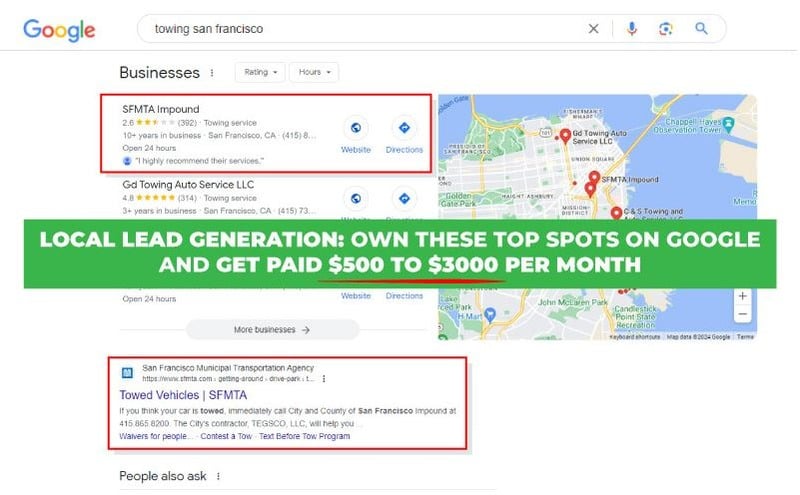
A client of mine is Alhambra Superior Roofing, 166 S Monterey St, Alhambra, CA 91801, 626-635-3004, https://alhambraroofer.com/. 4 of my high-ticket leads closed for $69,500 in 1 month, and I earned $3,475 from 5% commissions.
If you want a business that delivers consistently without endless production costs or algorithm risks, local lead generation provides the clearest and most dependable path to financial freedom.

Follow Me
Ippei Kanehara
Founder/CEO
$52K per month providing lead generation services to small businesses
Ippei.com is for digital hustlers, industry leaders and online business owners.
His #1 online business recommendation in 2024, is to build your own lead generation business.